Kathy & Carl Locher's story
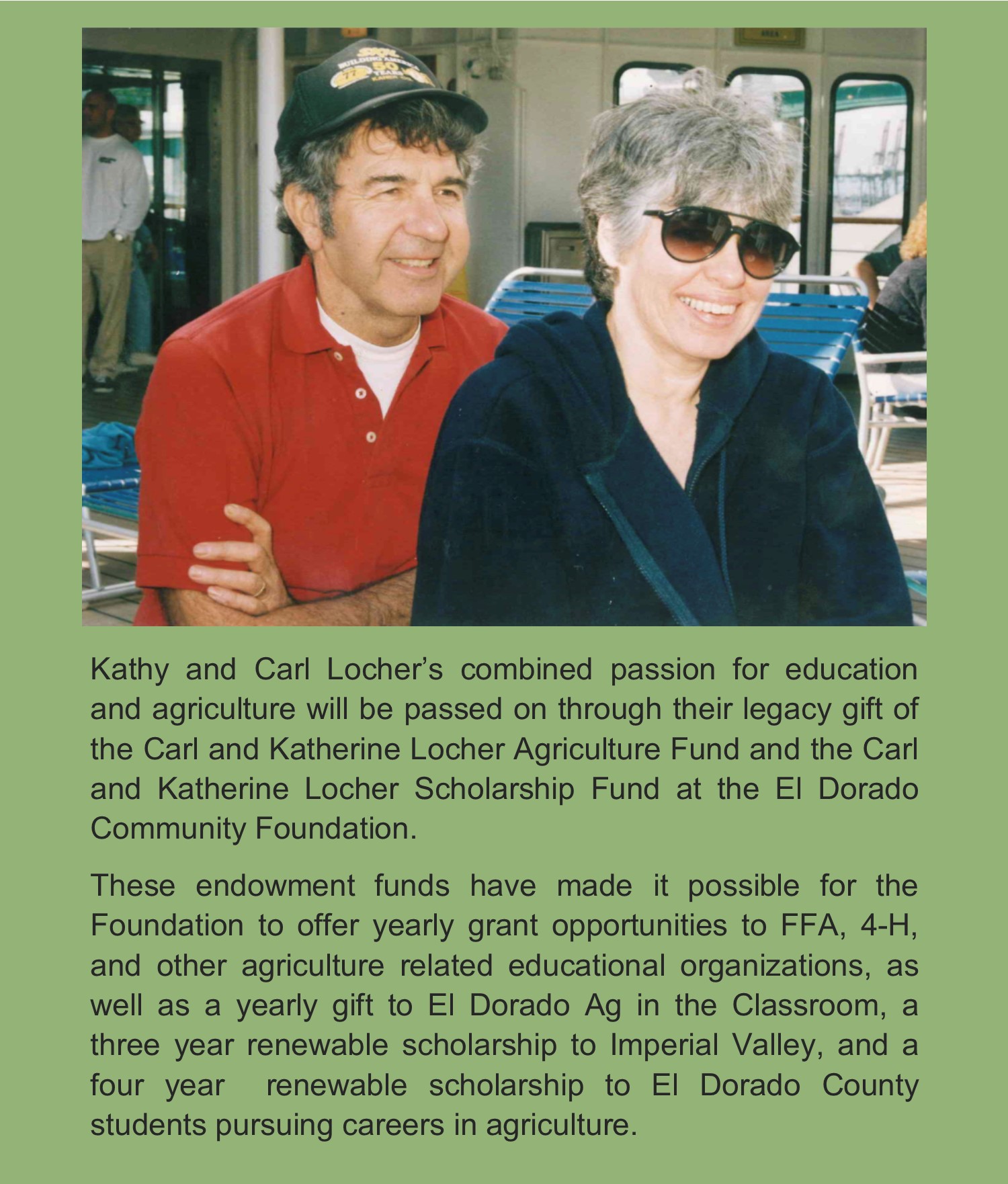
Fund Advisor Login
Don’t have a login?
Request access to your fund by emailing info@eldoradocf.org
With Fund Connection you can:
I haven’t received the auto-generated email yet. What should I do?
It can take an entire day for the system to fully process each custom registration link and send the auto-generated email. Check your Spam or Junk folder for an email from no-reply@fcsuite.com. If it hasn’t arrived by 10:00 AM the day after you registered, please email info@eldoradocf.org so that we can manually resend the information you need to get up and going.
The URL only worked the first time. How do I return to Fund Connection?
The custom link inside your auto-generated registration email should only be used to establish your password. Take note of your username and the password you select and then visit the Fund Connection Login page to access your fund.
I’ve lost my password. What should I do?
For security reasons, our staff do not have the ability to access your password. If you need to reset your password, please use this Forgot Password link to reset your password.
How will I use the Fund Connection?
We have drafted a simple Fund Connection user guide to support you using this new portal. You can read the guide here.
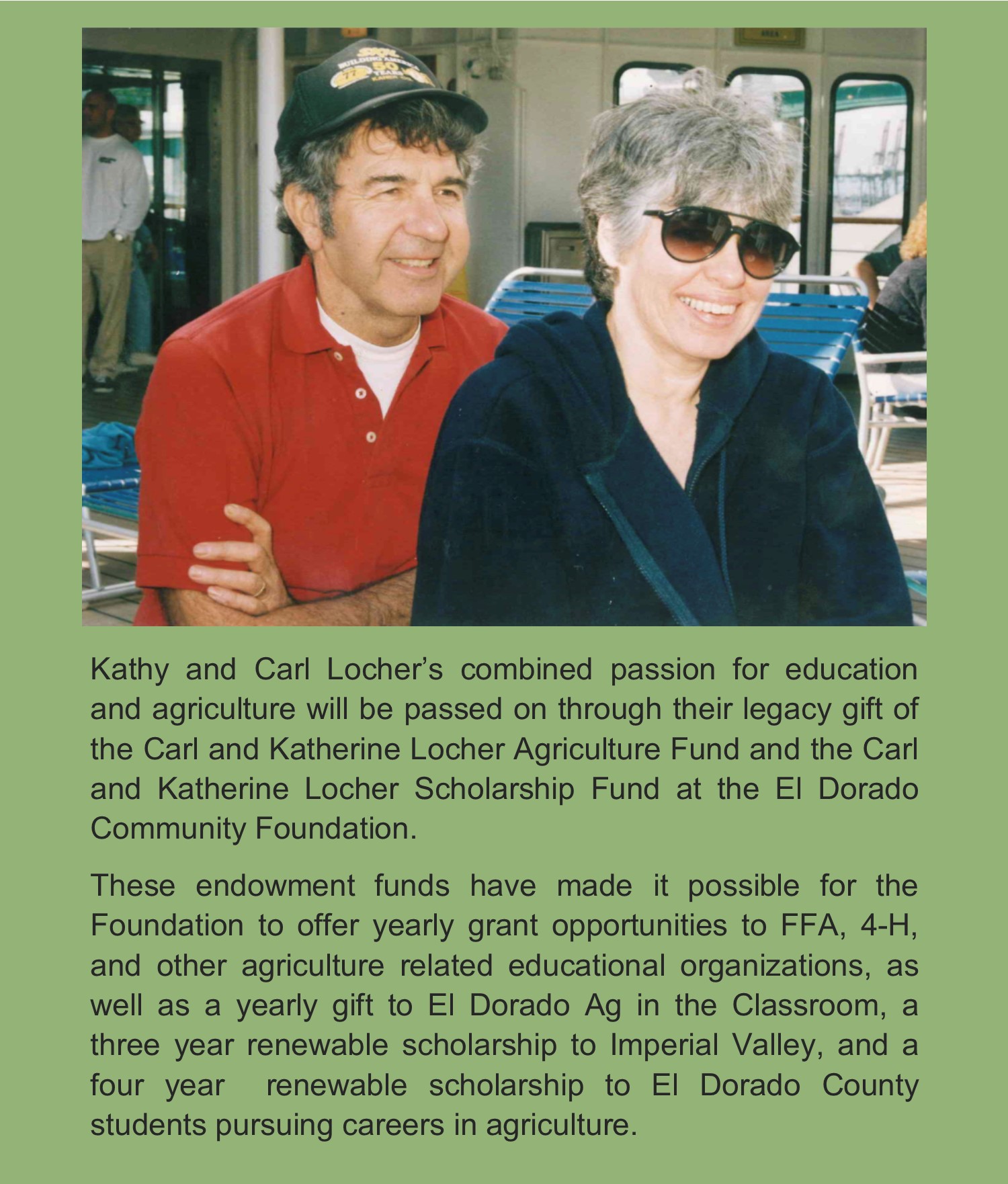

Hilary joined the Foundation team in April 2021. Having graduated from U.C. Berkeley with a degree in Environmental Science, Policy, and Management, Hilary has held positions with the U.S. Forest Service, California Department of Fish and Game, Sierra Club, and The Trust for Public Land. Her nonprofit career includes volunteer leadership development, environmental advocacy, and grassroots community-based initiative training. Hilary developed and managed The Trust for Public Land’s highly successful major donor travel program from 2000 – 2018. She has served on the Board of Directors of the American River Conservancy and enjoys volunteering for the El Dorado County Peace and Justice Community and Days for Girls. She lives with her husband Jeff and their two children in Placerville.

Kathy joined the team in the Spring of 2020. Having graduated from UC Santa Barbara with a Bachelor’s in Biology and a Master’s in Education, Kathy spent the first decade of her career as a math and science teacher in South Lake Tahoe. For the past 15 years, after marrying her husband, Nick in 2001, Kathy has been a stay-at-home mom of 3 and volunteer extraordinaire. She has served the community through the inception of the Two-Way Immersion Program in South Lake Tahoe and as a founder & board member of many non-profits, like the Tahoe Women’s Community Fund, the FEET Fund, the CAPP Fund, and Tahoe Magic. Kathy has been volunteering on competitive grant cabinets for the Foundation for the past 5 years and a grant writer for the past 15 years. Kathy aims to improve the lives of those in EDC community and help nonprofits better serve the needs in our community.

The El Dorado Hills Giving Circle Fund is a geographically-focused fund serving the needs of the El Dorado Hills Community. Your contribution remains local and provides a direct benefit to nearby residents. Occasional social events provide opportunities to connect with others interested in philanthropy, raise awareness of the many needs and worthy causes that prosper with community support, and influence how the funds in the Giving Circle are granted.
Click here to learn more about the El Dorado Hills Giving Circle.
Click here to become a member.

The El Dorado Hills Promise Foundation is a geographically-focused organization serving the needs of the El Dorado Hills Community. The Promise Foundation does this by supporting the El Dorado Hills Community Services District in providing public parks, health and welfare, senior and youth services, as well as education and recreation programs that cannot be furnished by other means.
Click here to learn more about the El Dorado Hills Promise Foundation.
Click here to donate to the El Dorado Hills Promise Foundation.

The El Dorado Hills Promise Foundation's Bowmen Fund is a geographically-focused fund serving the needs of the El Dorado Hills Community with a focus on the El Dorado Hills Bowmen Archery Club. The Promise Foundation does this by supporting the El Dorado Hills Community Services District in providing public parks, health and welfare, senior and youth services, as well as education and recreation programs that cannot be furnished by other means.
Click here to learn more about the El Dorado Hills Promise Foundation.
Click here to learn more about the El Dorado Hills Bowmen Club.
Click here to donate to the El Dorado Hills Promise Foundation's Bowmen Fund.


The El Dorado Hills Promise Foundation's Dog Park Fund is a geographically-focused fund serving the needs of the El Dorado Hills Community with a focus on the El Dorado Hills community dog park. The Promise Foundation does this by supporting the El Dorado Hills Community Services District in providing public parks, health and welfare, senior and youth services, as well as education and recreation programs that cannot be furnished by other means.
Click here to learn more about the El Dorado Hills Promise Foundation.
Click here to learn more about the El Dorado Hills Dog Park.
Click here to donate to the Promise Foundation's Dog Park Fund.

The El Dorado Hills Promise Foundation's Outdoor Education, Trails, and Environment Fund was established to maintain the parks and trails within the El Dorado Hills Community. The Promise Foundation does this by supporting the El Dorado Hills Community Services District in providing public parks, health and welfare, senior and youth services, as well as education and recreation programs that cannot be furnished by other means.
Click here to learn more about the El Dorado Hills Promise Foundation.
Click here to donate to the Promise Foundation's Outdoor Education, Trails, and Environment Fund.

The El Dorado Hills Promise Foundation's Senior Fund was established to provide recreational activities to El Dorado Hills seniors needing assistance with recreation program fees. The Promise Foundation does this by supporting the El Dorado Hills Community Services District in providing public parks, health and welfare, senior and youth services, as well as education and recreation programs that cannot be furnished by other means.
Click here to learn more about the El Dorado Hills Promise Foundation.
Click here to donate to the Promise Foundation's Senior Fund.

The Elders Community Fund was established by a family for the purpose of supporting issues around older adults and their families. Donations are frequently made in memory of a family member who needed senior support.
To learn more about the Elders Community Fund you may contact the El Dorado Community Foundation at (530) 622-5621 or email info@eldoradocf.org.
Click here to donate to the Elders Community Fund.
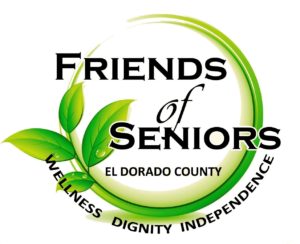
The Friends of Seniors Fund was established to support the wellness, life enrichment, dignity and independence of El Dorado County seniors and their caregivers through advocacy and financial assistance.
Click here to learn more about the Friends of Seniors.
Click here to donate to the Friends of Seniors Fund.

The F.E.E.T. Fund (Fulfilling Equitable Educational Trips) provides funds for socio-economically disadvantaged students in 3rd thru 6th grades for overnight field trips within the Lake Tahoe Unified School District.
Click here to learn more about F.E.E.T.
Click here to donate to the F.E.E.T. Fund.

Hearts & Minds Educational Technology Foundation was started by teachers to help fund ever evolving technological requirements in education with an emphasis on providing the latest technology to students in El Dorado County.
Click here to learn more about the Hearts & Minds Educational Technology Foundation.
Click here to donate to the Hearts & Minds Fund.

The Placerville Props, Cops, & Rodders Community Fund puts on the Collector Car Show "Props, Cops, & Rodders" held annually. The fund is open for sponsorship and vehicle registrations typically from July thru September.
Click here to learn more about the Placerville Props, Cops, & Rodders Community Fund.
Click here to donate to the Placerville Props, Cops, & Rodders Community Fund.

Give Tahoe (formerly the South Lake Tahoe Endowment) was originally established to support Lake Tahoe's South Shore Communities through an annual grantmaking process. The evolution from the South Lake Tahoe Endowment to Give Tahoe enables us to expand beyond grantmaking to a more multifaceted organization. While Give Tahoe remains as a substantial grant provider, it is now also an agent of change and a community thought leader for the South Shore of Lake Tahoe. Give Tahoe is a call to action to identify and address the needs of our community today, while also anticipating and addressing the emerging needs of tomorrow and beyond into the future.
To learn more about Give Tahoe you may contact the El Dorado Community Foundation at (530) 622-5621 or email info@eldoradocf.org.
Click here to donate to Give Tahoe.

Sports Connection was established to provide financial assistance for sports programs to help serve underprivileged youth allowing them to participate in sports programs in the South Lake Tahoe area. Fund raising events for Sports Connection are held locally.
Click here to learn more about Sports Connection.
Click here to donate to the Sports Connection Fund.
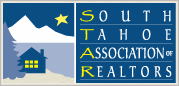
The STAR Grant Fund is sponsored by the South Tahoe Association of Realtors to support charitable interests in South Lake Tahoe. Scholarships are awarded from the STAR Grant Fund annually.
To learn more about the STAR Grant Fund you may contact the El Dorado Community Foundation at (530) 622-5621 or email info@eldoradocf.org.
Click here to donate to the STAR Grant Fund.

The Tahoe Women’s Community Fund, a philanthropic leadership organization, is dedicated to building and engaging an inclusive and diverse membership of women interested in strengthening the Tahoe community through the power of collective giving.
Click here to learn more about the Tahoe Women's Community Fund.
Click here to become a member.
Click here to donate to the Tahoe Women's Community Fund.

The Veterans TOT Fund was established by El Dorado County to support the upkeep of Veterans Monuments and provide support for Veterans programs, including a resource center, hospice care, nonprofits supporting veterans, career training, and job application assistance.
To learn more about the Veterans TOT Fund you may contact the El Dorado Community Foundation at (530) 622-5621 or email info@eldoradocf.org.
Click here to donate to the Veterans TOT Fund.

The Women's Fund El Dorado harnesses the power of collective giving to support community philanthropy in El Dorado County. By pooling funds from many donors, Women's Fund El Dorado enhances the quality of life on the western slope of El Dorado County and cultivates future philanthropists.
Click here to learn more about Women's Fund El Dorado.
Click here to become a member.
Click here to make a donation to Women's Fund El Dorado.
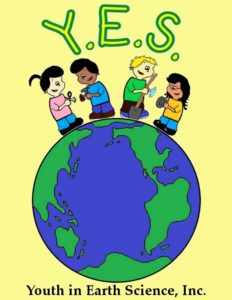
Youth in Earth Science is a fund established to bring education in Geology Science and the Environment to the Youth of El Dorado County. Classes are provided by a professional geologist.
Click here to learn more about Youth in Earth Science.

The Acri Family Fund for CASA was established as an endowment to support Court Appointed Special Advocates (CASA) for children in El Dorado County. The fund accepts donations directly at El Dorado Community Foundation to grow the endowment which will support CASA in perpetuity.
Click here to learn more about CASA of El Dorado County.
Click here to donate to The Acri Family Fund for CASA.
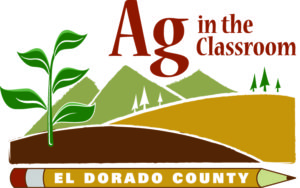
The Ag in the Classroom Fund was established to provide scholarships and activities encouraging interest in agriculture and the environment. This fund accepts donations on El Dorado Community Foundation website.
Click here to learn more about Ag in the Classroom.
Click here to donate to the Ag in the Classroom Fund.
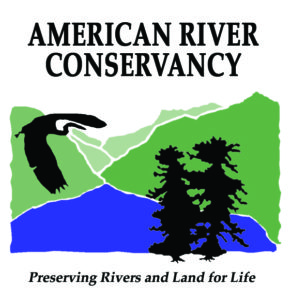
The American River Conservancy protects and maintains Upper American River and Upper Cosumnes River watersheds for conservation and education. Accepts donations directly at El Dorado Community Foundation.
Click here to learn more about American River Conservancy.
Click here to donate to the American River Conservancy Fund.

Animal Outreach of the Mother Lode supports animal welfare with a strong emphasis on spay/neuter programs for dogs and cats in El Dorado County. Accepts donations directly at El Dorado Community Foundation.
Click here to learn more about Animal Outreach of the Mother Lode.
Click here to donate to the Animal Outreach of the Mother Lode Fund.

The Barton Memorial Hospital Foundation Fund provides ongoing support for the hospice program, health resource center, and a variety of other essential hospital projects. This fund a
accepts donations directly at El Dorado Community Foundation.
Click here to learn more about the Barton Memorial Hospital Foundation.
Click here to donate to the Barton Memorial Hospital Foundation.

Boys & Girls Club of El Dorado County operates a facility in Placerville for residents of the Western Slope. Youth development programs and meals are offered on a daily basis. This fund accepts donations on the El Dorado Community Foundation website.
Click here to learn more about the Boys & Girls Club of El Dorado County.
Click here to donate to the Boys & Girls Club of El Dorado County.
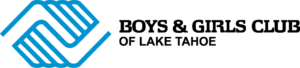
The Boys & Girls Club of Lake Tahoe supports after school and vacation programs for youth in the Lake Tahoe area. This fund accepts donations directly through the El Dorado Community Foundation.
Click here to learn more about the Boys & Girls Club of Lake Tahoe.
Click here to donate to the Boys & Girls Club of Lake Tahoe.

CASA El Dorado County is a nonprofit organization that supports Court Appointed Special Advocates for children in El Dorado County. This fund accepts donations on El Dorado Community Foundation website.
Click here to learn more about CASA of El Dorado County.
Click here to donate to CASA of El Dorado County.
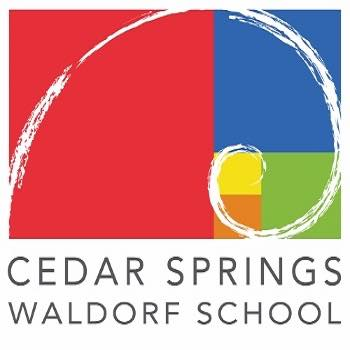
The Cedar Springs Waldorf School Fund was established to support the operations of this private school. This fund accepts donations directly at El Dorado Community Foundation.
Click here to learn more about The Cedar Springs Waldorf School.
Click here to donate to The Cedar Springs Waldorf School Fund.

The Choosing Life Fund was established to help, in any way, those who have made a lifestyle change to quit using drugs and/or alcohol. This fund accepts donations directly at the El Dorado Community Foundation.
To learn more about the Choosing Life Fund you may contact the El Dorado Community Foundation at (530) 622-5621 or email info@eldoradocf.org.
Click here to donate to the Choosing Life Fund.
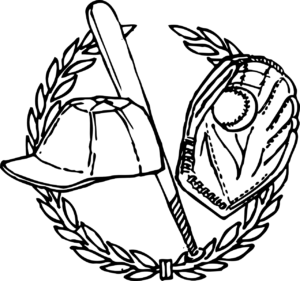
The City of Placerville Recreation for Youth Fund gives low income children scholarships to participate in city recreation activities. This fund accepts donations directly at El Dorado Community Foundation.
To learn more about the City of Placerville Recreation for Youth Fund you may contact the El Dorado Community Foundation at (530) 622-5621 or email info@eldoradocf.org.
Click here to donate to the City of Placerville Recreation for Youth Fund.

The Arts and Culture El Dorado Fund sustains operations for this nonprofit organization’s targeted programs and services, vibrant gallery exhibition series, and focus on initiatives which support and sustain the cultural life of the region. Accepts donations directly through the El Dorado Community Foundation.
Click here to learn more about Arts & Culture El Dorado.
Click here to donate to the Arts & Culture El Dorado Fund.
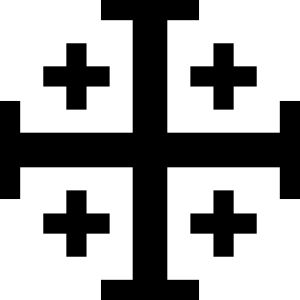
The Episcopal Church of our Savior Fund was established to support the charitable mission of the church. Accepts donations directly at El Dorado Community Foundation.
Click here to learn more about The Episcopal Church of our Savior.
Click here to donate to The Episcopal Church of our Savior Fund.
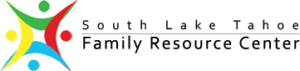
The Family Resource Center in South Lake Tahoe assists individuals and families in maintaining health, self-sufficiency, and stability. They support families in becoming a contributing part of the community. This fund accepts donations directly at the El Dorado Community Foundation.
Click here to learn more about the South Lake Tahoe Family Resource Center.
Click here to donate to The Family Resource Center Fund.

The Folsom Lake Symphony Fund was established to support bringing symphonic music to the Folsom Lake Region. The Fund supports programs that provide special events for youth and seniors. Accepts donations directly at El Dorado Community Foundation.
Click here to learn more about the Folsom Lake Symphony.
Click here to donate to the Folsom Lake Symphony Fund.

The Friends of El Dorado Trail Fund was established by a group that advocates, publicizes, and strategizes on behalf of the El Dorado Trail. Funds go to various efforts to maintain and develop the trail and help people safely use the trail. This fund accepts donations on the El Dorado Community Foundation website.
Click here to learn more about the El Dorado Trail.
Click here to donate to the Friends of El Dorado Trail Fund.
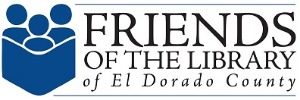
The Friends of the Library Fund was established to support the long term viability of the El Dorado County Library. Earnings from this fund support library services and activities not regularly budgeted for by the library. This fund accepts donations directly at the El Dorado Community Foundation.
Click here to learn more about the Friends of the Library of El Dorado County.
Click here to donate to the Friends of the Library Fund.
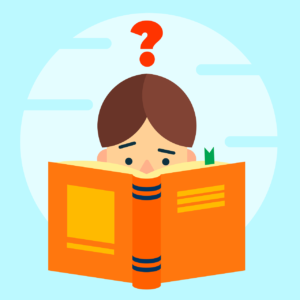
The Gordon Purdy Placerville Library Children's Book Fund was established in memory of Gordon Purdy for the purpose of supporting the children's book area in the Placerville Library. Accepts donations directly at El Dorado Community Foundation.
To learn more about the Gordon Purdy Placerville Library Children's Book Fund you may contact the El Dorado Community Foundation at (530) 622-5621 or email info@eldoradocf.org.
Click here to donate to the Gordon Purdy Placerville Library Children's Book Fund.

The Hands4Hope Ryan Hersh Memorial Fund was established in memory of Ryan Hersh, an active member of Hands4Hope who passed away at age 18. The fund supports a scholarship program, managed by a committee of Hands4Hope youth, that funds summer camp for children K-12 whose families struggle financially and would not otherwise be able to attend a camp. This fund accepts donations on the El Dorado Community Foundation website.
Click here to learn more about the Hands4Hope Ryan Hersh Memorial Fund.
Click here to donate to the Hands4Hope Ryan Hersh Memorial Fund.

The Holy Trinity Church Fund supports the religious, educational, and social needs of the Holy Trinity Church community. This fund accepts donations directly at the El Dorado Community Foundation.
Click here to learn more about the Holy Trinity Church.
Click here to donate to the Holy Trinity Church Fund.

The Junior Livestock Auction Fund was established to assist young people involved in the County 4-H program. This fund accepts donations directly at the El Dorado Community Foundation.
Click here to learn more about the Junior Livestock Auction.
Click here to donate to the Junior Livestock Auction Fund.

The Just Do It! Fund was established by fund holders who wanted to support the charitable missions of the El Dorado Trail. These funds can be directed towards any project that supports the care and longevity of the trails. This fund accepts donations on the El Dorado Community Foundation website.
Click here to learn more about the El Dorado Trail.
Click here to donate to the Just Do It! Fund.

The Lake Tahoe Historical Society Fund was established to support the maintenance and long term viability of the Lake Tahoe Historical Society Museum. The mission is to preserve the history of the area. This fund accepts donations on the El Dorado Community Foundation website.
Click here to learn more about the Lake Tahoe Historical Society Museum.
Click here to donate to the Lake Tahoe Historical Society Fund.

Live Violence Free of Lake Tahoe supports improving the emotional, social, and economic condition of women and families through programs that address domestic violence, sexual assault, child abuse, and basic needs. This fund accepts donations on the El Dorado Community Foundation website.
Click here to learn more about Live Violence Free.
Click here to donate to Live Violence Free.

The M.O.R.E. - Adults with Disabilities Fund supports the Mother Lode Rehabilitation Enterprises, a nonprofit which provides services to adults with disabilities by providing training in life and work skills and paid work opportunities. This fund accepts donations on the El Dorado Community Foundation website.
Click here to learn more about M.O.R.E.
Click here to donate to the M.O.R.E. - Adults with Disabilities Fund.
![]()
The Marshall Foundation for Community Health Fund was established to support Marshall Hospital programs, projects, education, and state-of-the-art equipment that will improve and meet the health care needs of the community. This fund accepts donations on the El Dorado Community Foundation website.
Click here to learn more about the Marshall Foundation for Community Health.
Click here to donate to the Marshall Foundation for Community Health Fund.

The Mother Lode Lions Fund is an endowed fund created to assist this local Lions club in fulfilling its community service goals in El Dorado County. Funds are raised through Lions Club events as well as donations. This fund accepts donations directly through the El Dorado Community Foundation website.
Click here to learn more about the Mother Lode Lions Club.
Click here to donate to the Mother Lode Lions Fund.

The Mother Teresa Maternity Home Fund supplements costs of housing and other services necessary for young women, new mothers, and their babies. This fund accepts donations directly through the El Dorado Community Foundation website.
Click here to learn more about the Mother Teresa Maternity Home.
Click here to donate to the Mother Teresa Maternity Home Fund.

New Morning Youth & Family Services supports the private rehab services for youth, specializing in the treatment of alcoholism, opioid addiction, mental health and substance abuse, while providing a safe and nurturing environment. This fund accepts donations directly through the El Dorado Community Foundation website.
Click here to learn more about New Morning Youth & Family Services.
Click here to donate to New Morning Youth & Family Services.

The Oak Ridge High School Foundation Fund was established to raise funds to improve the Oak Ridge High School facilities. This fund accepts donations through the El Dorado Community Foundation website.
Click here to learn more about the Oak Ridge High School Foundation.
Click here to donate to the Oak Ridge High School Foundation Fund.

The Placerville Kiwanis Club Memorial Fund was established to support local student scholarships focused on leadership in the community. Funds are raised through Kiwanis membership events. This fund accepts donations through the El Dorado Community Foundation website.
Click here to learn more about the Placerville Kiwanis Club.
Click here to donate to the Placerville Kiwanis Club Memorial Fund.

The Rotary Club of Placerville Fund was established to assure funds would always be available to provide scholarships and other community support. Funds are raised through the Rotary's membership events. This fund accepts donations through the El Dorado Community Foundation website.
Click here to learn more about the Rotary Club of Placerville.
Click here to donate to the Rotary Club of Placerville Fund.

Rubicon Trail Foundation (RTF) has partnered with the El Dorado Community Foundation to create a Donor Fund to preserve charitable giving from our supporters.
We will always put the health of the Rubicon Trail first, above all personal opinions and agendas. We are careful and responsible managers of the donations we receive, our reputation, and the good will of our community. We take our fiduciary responsibility very seriously and are transparent in our communications, interactions, and intentions. We act in good faith and honor our commitments. We will lead with positive intent, and let our mission guide us.
We value the opinions and views of the Rubicon Trail’s users and embrace an open approach in gathering information to inform you of our decisions. We actively seek out partnerships with government agencies to ensure that the Rubicon Trail remains open.
Rubicon Trail Stewardship Fund
The annual proceeds of the Rubicon Trail Stewardship Fund will offer significant financial support to addressing pressing issues facing the Rubicon Trail. Contributors can be as much or as little involved as they want.
STEWARD OF THE CON
This offers you an opportunity to commit above the annual contribution by giving a minimum of $1000 a year. $200 will serve as your expendable contribution with the remaining contribution invested in the Rubicon Trail Foundation Endowment which will build future funding for trail projects.
CARETAKER
Caretakers contribute any dollar amount monthly/annually. 10% of each contribution will be contributed to the Rubicon Trail Endowment Fund with the remaining amount allocated to the expendable fund for yearly grant making.
BUCKET LIST DONOR
This fund offers an opportunity to make a one donation of any size.
We are a private, 501(c) 3 non-profit organization.
Click here to learn more about the Rubicon Trail Foundation.
Click here to donate to the Rubicon Trail Foundation Fund.

The Scout Troop 117 Fund was established to support the activities of this youth Scout Troop out of Shingle Springs. This fund accepts donations through the El Dorado Community Foundation website.
Click here to learn more about Scout Troop 117.
Click here to donate to the Scout Troop 117 Fund.

The Snowline Hospice Fund was established to provide compassionate end of life care for the indigent. It also funds symptom control treatments not covered under the Hospice Medicare Benefits. This fund accepts donations through the El Dorado Community Foundation website.
Click here to learn more about Snowline Hospice.
Click here to donate to the Snowline Hospice Fund.

The Sugarloaf Fine Arts Camp Fund provides scholarships for youth to allow them to attend Sugarloaf Fine Arts Camp for a week in the summer. Sugarloaf Fine Arts Camp is a program of the El Dorado County Office of Education. This fund accepts donations through the El Dorado Community Foundation website.
Click here to learn more about Sugarloaf Fine Arts Camp.
Click here to donate to the Sugarloaf Fine Arts Camp Fund.
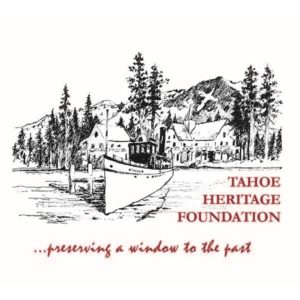
The Tahoe Heritage Foundation Fund was established to preserve and protect the cultural heritage and natural history resources of the Lake Tahoe Basin through restoration, interpretation, and education. This fund accepts donations through the El Dorado Community Foundation website.
Click here to learn more about Tahoe Heritage Foundation.
Click here to donate to the Tahoe Heritage Foundation Fund.

The El Dorado Humane Society Fund supports the operations of this animal welfare facility located in Diamond Springs. This is a "no-kill" facility supporting adoption and education of animals. This fund accepts donations through the El Dorado Community Foundation website.
Click here to learn more about El Dorado Humane Society.
Click here to donate to the El Dorado Humane Society Fund.

The League to Save Lake Tahoe Fund was established to support the efforts of this organization to combat pollution, promote restoration, tackle invasive species, and protect Tahoe's shoreline. This fund accepts donations through the El Dorado Community Foundation website.
Click here to learn more about the League to Save Lake Tahoe.
Click here to donate to the League to Save Lake Tahoe Fund.

The Welcome Home Veterans Fund was set up to raise funds for the placement and preservation of Veterans Monuments in El Dorado County. This fund accepts donations through the El Dorado Community Foundation website.
To learn more about the Welcome Home Veterans Fund you may contact the El Dorado Community Foundation at (530) 622-5621 or email info@eldoradocf.org.
Click here to donate to the Welcome Home Veterans Fund.

The Crisis Angel Network Fund was created to assist individuals and families with one time only assistance for crisis situations. Grants of up to $500 are made to meet emergency needs that are not otherwise met though other agencies or organizations. These grants pay an invoice on behalf of the individual. Applications are only accepted through nonprofits and agencies. This fund accepts donations through the El Dorado Community Foundation website.
To learn more about the Crisis Angel Network you may contact the El Dorado Community Foundation at (530) 622-5621 or email info@eldoradocf.org.
Click here to donate to the Crisis Angel Network Fund.

The Cultural Arts Field of Interest Fund was established to support a wide variety of cultural activities in El Dorado County. This fund accepts donations through the El Dorado Community Foundation website.
To learn more about the Cultural Arts Field of Interest Fund you may contact the El Dorado Community Foundation at (530) 622-5621 or email info@eldoradocf.org.
Click here to donate to the Cultural Arts Field of Interest Fund.

Fostering Success is a California nonprofit that works with former foster youth to help them successfully navigate college and transition into the workforce and adulthood in El Dorado County. This fund accepts donations through the El Dorado Community Foundation website.
Click here to learn more about Fostering Success.
Click here to donate to the Fostering Success Fund.

The LightHouse Fund was created to assist in meeting medical, dental and optical needs of women and children living on the western slope of El Dorado County. This fund accepts donations through the Women's Fund El Dorado website.
Click here to learn more about the LightHouse Fund.
Click here to donate to the LightHouse Fund.

The Mental Wellness Fund was started to support providing counseling to high school students at Oak Ridge High School struggling with mental health issues. This fund accepts donations through the El Dorado Community Foundation website.
To learn more about the Mental Wellness Fund you may contact the El Dorado Community Foundation at (530) 622-5621 or email info@eldoradocf.org.
Click here to donate to the Mental Wellness Fund.

The Sierra Renaissance Society Fund was established by a group of El Dorado County older adults who want to learn about new topics, meet new people, and have fun! They conduct workshops and hold events for seniors. This fund accepts donations through the El Dorado Community Foundation website.
Click here to learn more about the Sierra Renaissance Society.
Click here to join or renew your membership to the Sierra Renaissance Society.

The Fund for Cameron Park is an area fund for the purpose of improving the quality of life for residents of Cameron Park. Gifts are often given in memory of Cameron Park residents. This fund accepts donations through the El Dorado Community Foundation website.
To learn more about The Fund for Cameron Park you may contact the El Dorado Community Foundation at (530) 622-5621 or email info@eldoradocf.org.
Click here to donate to The Fund for Cameron Park.
Click here if you would like to receive the book Building a Community: Cameron Park for a donation of $28 + $4.50 shipping.
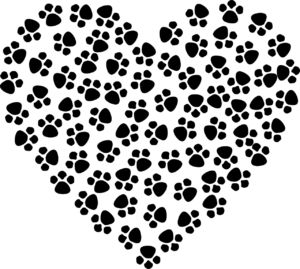
The Kristine S Moore Fund was established to provide health, animal welfare and natural resources support. Grants have primarily been made to animal welfare. This fund accepts donations through the El Dorado Community Foundation website.
To learn more about The Kristine S. Moore Fund you may contact the El Dorado Community Foundation at (530) 622-5621 or email info@eldoradocf.org.
Click here to donate to The Kristine S. Moore Fund.
The Planned Giving Committee is a volunteer committee of professional advisors in our community that meets and advises the El Dorado Community Foundation regarding the issues and needs financial professionals serving our communities.
2019 Planned Giving Committee:
Dan Staszak, Co-Chair
Jana Ellerman, Co-Chair
Community Members: Bill Altavilla, Joe Grant, Catherine Heath, Sil Reggiardo, Chris Reeg, and Jeff Wood.
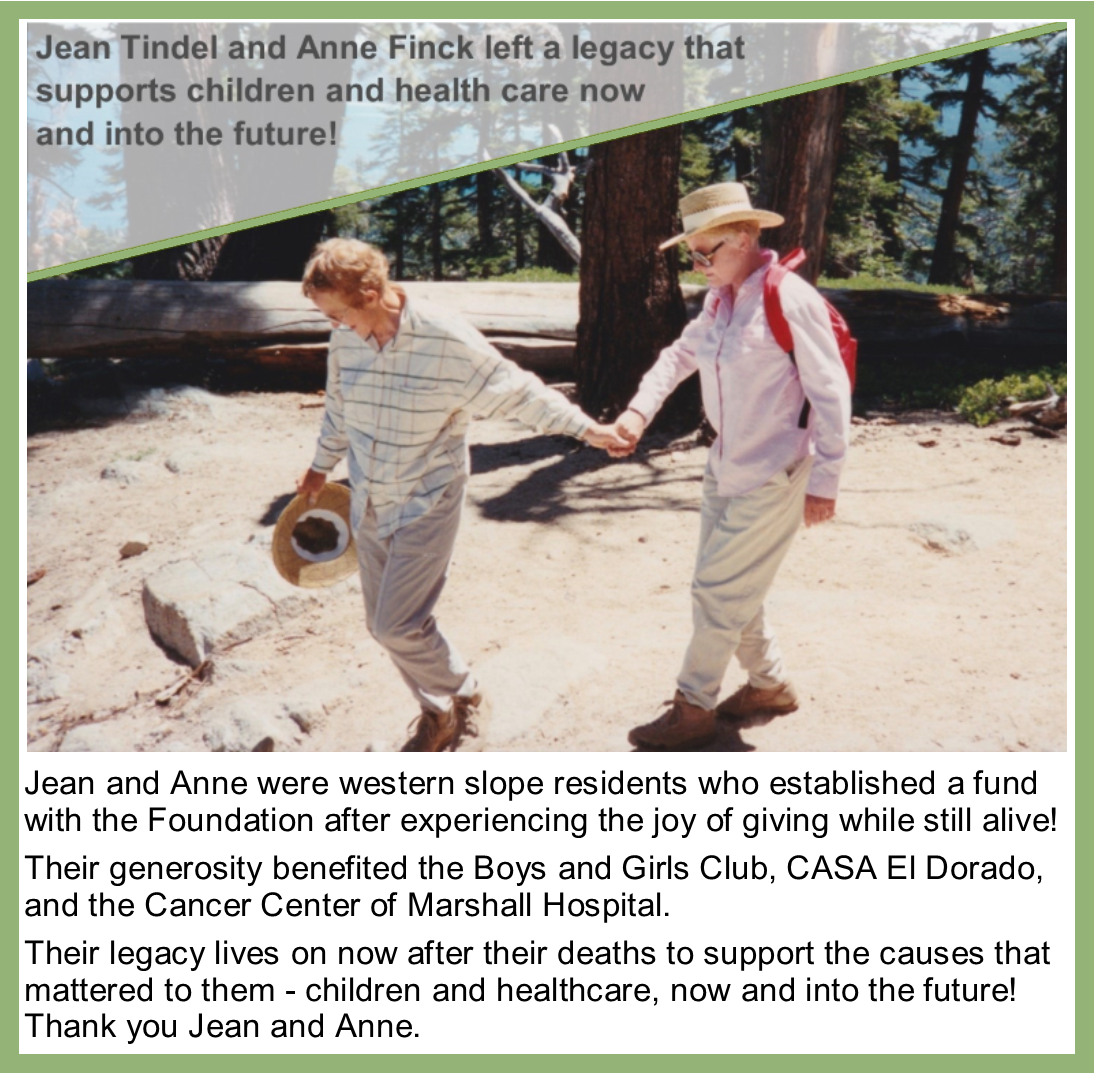
The Finance Committee is a volunteer committee of Board Members and community members that oversee the fiscal responsibilities of the Foundation. Together with the Audit Committee, the Finance Committee keeps the Foundation accountable.
Finance Committee:
Dan Staszak, Chair
Board Members: Allen Priest
Community Members: Doug Rice and Paul Zappettini.
The Audit Committee is a volunteer committee of board members and community members that reviews and approves the Foundation's annual audit. Together with the Finance Committee, the Audit Committee keeps the Foundation accountable.
2019 Audit Committee:
Doug Rice, Chair
Board Members: Dan Staszak and Pam Maxwell
The El Dorado Community Foundation has partnered with the South Lake Tahoe Endowment and Tahoe Prosperity Center to conduct a housing needs assessment for the South Lake Tahoe area. The goal of this assessment is to determine key information such as where the housing is needed, how much housing is needed, at what price point is the housing needed, etc. It is the hope of everyone involved that the answers to these and other questions will help relieve the situation South Lake Tahoe finds itself in, that many of those who work in South Lake Tahoe cannot afford to live in South Lake Tahoe.
The El Dorado Community Foundation has seen a need arise within the nonprofit community for impactful grantmaking directed toward building the capacity of the nonprofit organization. To date, the vast majority of the grantmaking directed by the Foundation has gone to support nonprofit programs as opposed to the nonprofits themselves. The Foundation is currently in the process of exploring the possibility of directing a portion of its granting each year to support building the capacity of the nonprofit community. Capacity grantmaking can come in many different forms, from something as simple as hardware or software upgrades to more complex concerns like strategic planning and Board of Director development. In addition to capacity grantmaking, the Foundation is also actively engaged in educating the nonprofit community in the importance of building and endowment through legacy gifts. The ultimate goal is to build a more resilient and sustainable nonprofit community to help better serve the needs of El Dorado County long into the future.
The El Dorado Community Foundation is acting as the county coordinator for the hard to count communities within El Dorado County for the 2020 Census. These hard to count communities are primarily located in South Lake Tahoe where the Foundation will be allocating funds through a competitive grantmaking process to the local organizations that will be conducting the actual census work. Some of the efforts within those hard to count communities will include events that entice the local populace to come out and participate in the census as well as kiosks throughout the community to maximize the convenience of census participation. Below you will find a number of different links to assist you in learning more about the Census and why it is so important.
The El Dorado Community Foundation will be acting as the fiscal agent for funds coming in from an upcoming ballot initiative that, if successful, will provide a revenue stream for maintaining and preserving the historical cemeteries throughout El Dorado County. In utilizing the Foundation as the fiscal agent in this endeavor, the residents of El Dorado County can be sure that all money contributed to the maintenance and preservation of the historical cemeteries throughout the county will be spent responsibly for this sole purpose.
The El Dorado Community Foundation is involved in setting up a land trust that will request a voluntary contribution each time a property is sold in South Lake Tahoe. Contributions can be made by the buyer, seller, either agent, or some combination of all four. These contributions can lower capital gains or provide a general tax break, additionally the buyer can negate the document transfer fee of $0.55 per $500 by contributing that amount to the land trust instead. The funds provided by these contributions will be used to convert distressed local properties into affordable housing and workforce housing within South Lake Tahoe.
The El Dorado Community Foundation has partnered with the El Dorado County Office of Education and El Dorado County itself in the development of a plan to implement cross-agency data sharing within local government agencies, nonprofits, and other organizations that provide services to the vulnerable populations within El Dorado County. The goal is to help service providers have a better understanding of how best to serve those vulnerable populations by giving a comprehensive, at-a-glance look into an individuals history detailing what services have already been provided and the level of success those services had. Being able to better tailor services to an individuals needs based on their history will help reduce recidivism and bring about a stronger and healthier community.

The Tahoe Arts Project Endowment was established to provide cultural enrichment and diversity for the South Tahoe community through the performing arts and education with particular focus on youth.
Click here to learn more about Tahoe Arts Project.
Click here to donate to Tahoe Arts Project.
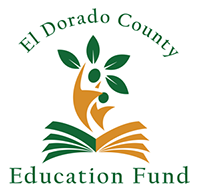
The El Dorado County Education Foundation Fund was established to support the advancement of educational efforts in El Dorado County to further excellence in education. The El Dorado County Education Fund collaborates with community partners and supports programs that meet the diverse needs of our student population.
Click here to learn more about the El Dorado County Education Fund.
Click here to donate to the El Dorado County Education Fund.
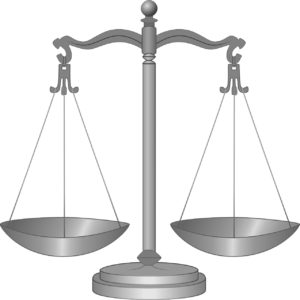
The Friends of Juvenile Justice Fund was established to serve the interests of at risk youth through programs and events that promote leadership.
To learn more about the Friends of Juvenile Justice Fund you may contact the El Dorado Community Foundation at (530) 622-5621 or email info@eldoradocf.org.
Click here to donate to the Friends of Juvenile Justice Fund.
As part of his role as Executive Director of the El Dorado Community Foundation, Bill Roby serves on a number of different boards and committees within the community. They are as follows:
Tahoe Prosperity Center - Board Member
Folsom Lake Symphony - Vice President, Board of Directors
Gold Bug Park - Board Member
Assistance League of the Sierra Foothills - Advisory Committee Member
Hands 4 Hope - Advisory Committee Member
Cameron Park Fire Safe Council - Board Member
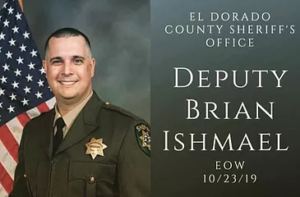
The Deputy Brian Ishmael Memorial Scholarship was established to support the charitable interest of the donor in the form of scholarships to support anyone wishing to pursue a career in law enforcement.
To learn more about the Deputy Brian Ishmael Memorial Scholarship you may contact the El Dorado Community Foundation at (530) 622-5621 or email info@eldoradocf.org.
Click here to donate to the Deputy Brian Ishmael Memorial Scholarship Fund.

The Valerie N. Smith Scholarship was established to support South Tahoe High School students whose lives have been enriched by participation in the sports of cross country or track & field.
To learn more about the Valerie N. Smith Scholarship you may contact the El Dorado Community Foundation at (530) 622-5621 or email info@eldoradocf.org.
Click here to donate to the Valerie N. Smith Scholarship Fund.

The Wickline Scholarship was established to assist women over the age of 22 who reside on the western slope of El Dorado County and are trying to overcome personal hardships by pursuing a post-secondary education.
Click here to learn more about the the Wickline Scholarship.
Click here to donate to the Wickline Scholarship Fund.

The Merci’s Friends’ Fund was established to honor a sweet and lovable Shih Tzu named Merci who was rescued from neglect. This fund supports humane education programs and other animal related causes in El Dorado County.
To learn more about the Merci’s Friends’ Fund you may contact the El Dorado Community Foundation at (530) 622-5621 or email info@eldoradocf.org.
Click here to donate to the Merci’s Friends’ Fund.

The Hands4Hope Endowment Fund was established to support Hands4Hope, a youth-driven organization whose objective is to enable youth to make a difference in their communities and offer meaningful community service projects combined with instruction and reflection, school-based clubs, and diverse leadership opportunities.
Click here to learn more about Hands4Hope.
Click here to donate to the Hands4Hope Endowment Fund.

You can help to support the Cameron Park Area Fund by making a donation to receive the book Building a Community: Cameron Park by Beverly Campbell & Karen Guthrie, published 2019.
"What does it take to envision an entire community where, when first viewed, there is only open space, unbridled plant growth and will animals roaming, all in the foothills of a spectacular mountain range that seemed to reach the sky? This is the story of the Cameron’s vision, the unanticipated challenges such as the abundance of poison oak and rattlesnake—lots of them—to contend with and later making adjustments for a boom-bust economy."
You can receive a copy of the book by making a donation to the Cameron Park Area Fund.
To learn more about the Cameron Park Area Fund you may contact the El Dorado Community Foundation at (530) 622-5621 or email info@eldoradocf.org.
Click here if you would like to receive the book Building a Community: Cameron Park for a donation of $28 + $4.50 shipping.
![]()
The Gold Bug Park Fund was established to promote, celebrate, enhance, and preserve the history of Gold Bug Park, a historic mine and park in Placerville, California, to assure its legacy is passed on to future generations.
Click here to learn more about Gold Bug Park.
Click here to donate to the Gold Bug Park Fund.

Service Provided: The mission of All About Equine Animal Rescue is to rescue, rehabilitate, and re-home horses that have been abandoned, abused, neglected or are auction/slaughter bound, both wild and domestic, and to educate the public about the plight of unwanted horses.
Service Region: El Dorado, Sacramento & Placer Counties.
2018 Accomplishments: Acquired 61 acres for new facility. Rescued 35 horses, found adoptive homes for 20. Provided volunteer opportunities for 200 adults/youth. Programs for Sierra Schools and groups assisting developmentally disabled adults. Supported 10 outreach venues, career fairs, expos etc.
Years in Service as of 2019: 10
# of Paid Staff: 0
# of Volunteers: 200 active
Yearly Audited Financials: No
Board of Directors: Yes, 3
Do you receive Government funding? No
Clients Served: 68 horses in 2019
Programs Provided: New volunteer orientation/safety training. Pony Pals/Farm Days, Kids Horse Camp, Birthday parties, Veterans horse gentling. Began Capital Campaign to develop the new Pilot Hill facility in 2019.


Service Provided: Low cost spay/neuter, vaccination, dental services for dogs and cats in addition to sheltering and adopting out cats/kittens. Monthly free Community Cat Spay/Neuter Day for residents of El Dorado County.
Service Region: El Dorado County and surrounding counties
2018 Accomplishments: 1,040 dogs spayed/neutered. 5,224 cats spayed/neutered. 366 community cats spayed/neutered. 1,173 cats/kittens came through intake. 1,181 cats/kittens were adopted.
Years in Service as of 2019: 27
# of Paid Staff: 12
# of Volunteers: 100+
Yearly Audited Financials: Yes
Board of Directors: Yes, 6
Do you receive Government funding? No
Clients Served: 10,000 animals
Programs Provided: Foster cat/kitten program, Senior/Special Needs Cat Program, Barn Cat Program, Volunteer program. On Site Adoption and veterinarian services.


Service Provided: The Humane Society of Truckee-Tahoe is dedicated to saving and improving the lives of pets through adoptions, community spay/neuter services and humane education programs.
Service Region: South Lake Tahoe region from Glenbrook to Myers
2018 Accomplishments: Rescued and found homes for nearly 600 pets, assisted hundreds of people with low cost or free spay/neuter services, gave away thousands of pounds of pet food to those in need, and provided quarterly wellness clinics offering free vaccinations and medications for pets.
Years in Service as of 2019: 25
# of Paid Staff: 10
# of Volunteers: 450
Yearly Audited Financials: No
Board of Directors: Yes, 10
Do you receive Government funding? No
Clients Served: 1,000+
Programs Provided: Low cost and free community spay/neuter services. Free pet food. Rescue & adoption services for domestic animals. Humane Education and Pet Assisted Therapy Programs.


The Tahoe Keys Homeowners Association is actively participating in several local, basin-wide, environmental committees and task groups. We are currently fund raising for a special project focused on improving the water quality and recreational use of the Tahoe Keys Waterways. Property owners and area residents are welcome to contribute to support this project.
Click here to learn more about the Tahoe Keys Homeowners Association.
Click here to donate to the Tahoe Keys Waterways Restoration Fund.

Service Provided: Preservation of El Dorado County’s wildlife through rehabilitating and releasing injured and orphaned wild animals. Educating the public about living with wildlife and respecting their habitat.
Service Region: El Dorado County
2018 Accomplishments: SWR’s volunteers rehabilitated more than 840 wild animals, including 365 songbirds, 47 raptors, 30 fawns, 93 squirrels, 29 fox/coyotes, 114 rabbits, 47 pigeons & doves, 35 opossums, 47 waterfowl, water birds and gamebirds, 22 skunks, 6 reptiles, 7 raccoons, and 4 large corvids.
Years in Service as of 2019: 27
# of Paid Staff: 0
# of Volunteers: 80+
Yearly Audited Financials: No
Board of Directors: Yes, 9
Do you receive Government funding? No
Clients Served: Entire County
Programs Provided: Education classes on living with and caring for El Dorado wildlife.


Service Provided: The Camino Community Action Committee Action Committee’s mission is to preserve Camino, California’s community traditions, history, and architecture, and to improve the health, education, welfare, and appearance of the town and its residents.
Service Region: Camino
2018 Accomplishments: Annual Cleanup, National Night Out, Candidates Night, Camino Cares Christmas Project providing shoes and warm clothing to Camino kids, Camino Serves at Forester. Nine organizations were given $6,904 in grants with over 7,300 people benefiting.
Years in Service as of 2019: 15
# of Paid Staff: 0
# of Volunteers: 27
Yearly Audited Financials: No
Board of Directors: Yes, 9
Do you receive Government funding? No
Clients Served: 200+
Programs Provided: In addition to the annual events listed above, we held a Camino School Teacher Appreciation Luncheon, and provided community presentations and scholarships for fields trips or other special school events as needed. Over the last four years, $18,677 given in grants to the Camino School and nonprofits.
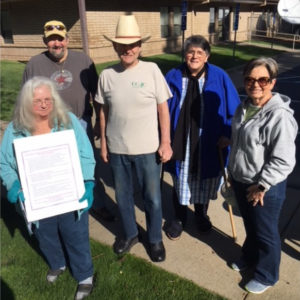

Service Provided: Cantare Chorale presents 10 to 12 performances a year. The concert venues include local churches, Harris Center, the State Capitol, local retirement centers, and community organizations events.
Service Region: El Dorado Hills, Folsom, and Placerville
2018 Accomplishments: Cantare presented one concert at Harris Center, two concerts to sold out audiences, and at the State Capitol in Sacramento. Cantare has been invited to Carnegie Hall for the third time.
Years in Service as of 2019: 9
# of Paid Staff: 2
# of Volunteers: 25
Yearly Audited Financials: No
Board of Directors: Yes, 5
Do you receive Government funding? No
Clients Served: 3,000 adults, plus students
Programs Provided: Public concerts, educational training and experiences for performers. Concerts for seniors. Perform at annual Memorial Day Ceremony at the Green Valley Cemetery.

Service Provided: The mission of Community Pride is to beautify Placerville by promoting volunteerism thru gardening, landscaping, public art, and beautification projects on public property. Community Pride volunteers are dedicated to “improving the grace and charm of Placerville”.
Service Region: City of Placerville
2018 Accomplishments: Maintained 13 gardens and 2 murals throughout Placerville. Pulled weeds, planted flowers, scattered wildflower seeds, updated irrigation, improved soil, performed cleanup. Developed landscape plans for the Monument Garden.
Years in Service as of 2019: 29
# of Paid Staff: 0
# of Volunteers: 15
Yearly Audited Financials: Yes
Board of Directors: No
Do you receive Government funding? Yes, $1,500
Clients Served: Community
Programs Provided: Held volunteer Work Days. Did fundraising to support Community Pride efforts. Recruited volunteers and community service organizations for ongoing support.


Service Provided: To provide community members and schools a free and guided opportunity to explore the sky year round with world class amateur astronomy facilities hosted by experienced docents.
Service Region: El Dorado County and greater Northern California
Recent Accomplishments: In 2018, the Community Observatory was proud to host our 100,000th visitor since 2006. We continue to reach a very broad audience of community groups, families, and schools though both our solar and night time viewing programs. In 2019, we continued to reach a very broad audience of community groups, families, and schools through our solar and nighttime viewing programs.
Years in Service as of 2020: 14
# of Paid Staff: 0
# of Volunteers: 40
Yearly Audited Financials: Yes
Board of Directors: Yes, 11
Do you receive Government funding? No
Clients Served: 8,911 in 2019; 110,00 since our founding in 2006
Programs Provided: Safe Solar Viewings, Public Night Time Observing every Friday, Saturday and Sunday. Special Event Night Time Observing on Weeknights by appointment.


Service Provided: We present six concerts per season. Our guest artists also provide student assemblies at local schools to enrich their educational experience with live music.
Service Region: El Dorado Hills and east including Placerville and Pollock Pines
2018 Accomplishments: We have approximately 500 members who attend six concerts per season. We also provide assemblies to local schools.
Years in Service as of 2019: 42
# of Paid Staff: 0
# of Volunteers: 14
Yearly Audited Financials: No
Board of Directors: Yes, 14
Do you receive Government funding? No
Clients Served: 3,000 adults, plus students
Programs Provided: Concerts and educational student assemblies.

Service Provided: The fairgrounds serves as a community hub for our annual fair, and supports multiple nonprofit events. The El Dorado County Fair Heritage Foundation was established to assist the El Dorado County Fair in generating collective giving funds to be allocated towards capital improvements on the fairgrounds.
Service Region: El Dorado County and surrounding counties
2018 Accomplishments: Participated in Camp Fire Fundraiser generating over $100,000. 1st Annual Heritage Hog Sale raising $15,945. Employ over 100 seasonal workers.
Years in Service as of 2019: 2
# of Paid Staff: 0
# of Volunteers: 15
Yearly Audited Financials: Yes
Board of Directors: Yes, Fair Board
Do you receive Government funding? No
Clients Served: 229,226
Programs Provided: Many Open & Junior Competitive Exhibits and Events. Featured local & nationwide entertainment, agriculture exhibits such as the commercial wine competition. Maintain fairgrounds as the area evacuation and emergency services site for the area.

Service Provided: To help protect the residents and communities of El Dorado County from catastrophic wildfire. We assist communities in providing fire safety outreach, education, and community wildfire safety programs.
Service Region: Western Slope of El Dorado County
Recent Accomplishments: We provided organization, collaboration, and support for 25 community fire safety councils. Provided defensible space for 172 (307 since inception) Seniors, Veterans, and Low Income residents and chipping services to over 500 residents. Participated in numerous community fire safety events in association with the Board of Supervisors and other agencies.
Years in Service as of 2020: 18
# of Paid Staff: 1 part time
# of Volunteers: 75+
Yearly Audited Financials: 5 Year schedule
Board of Directors: Yes, 19
Do you receive Government funding? Yes
Clients Served: 672+ last year
Programs Provided: Education: Creating Defensible Space, protecting homes against embers, and being ready for evacuation. Senior, Veterans, and Low Income Defensible Space, Chipping program. Countywide fire safety planning via developing and updating Countywide Community Wildfire Protection Plan.

Service Provided: ESARC is the fund raising side of Search and Rescue. We are an all volunteer group whose mission is to save lives and reduce human suffering, while responding to searches, rescues, and disasters.
Service Region: El Dorado County in addition to other counties in mutual aid
2018 Accomplishments: 100 Search & Rescues in our County, assisted numerous other counties in searches. Over 80 members went to the Camp Fire to help search for remains. We hosted training classes for 600 SAR members from all over California.
Years in Service as of 2019: 33
# of Paid Staff: 0
# of Volunteers: 180
Yearly Audited Financials: No
Board of Directors: Yes, 5
Do you receive Government funding? No
Clients Served: Community as needed
Programs Provided: Primarily we are an emergency response team. We work with Choices for Children at Kids Expo, provide First Aid and Lost Children support at the County Fair, and educate children with Hug a Tree (what to do if lost).


Service Provided: The Foundation’s purpose is to support activities that benefit the community of South Lake Tahoe and support youth services in South Lake Tahoe.
Service Region: South Lake Tahoe and vicinity
2018 Accomplishments: We are a new nonprofit that aims to support youth services. In our first year we were able to purchase fish for youth fishing at Sawmill pond.
Years in Service as of 2019: 2
# of Paid Staff: 0
# of Volunteers: 22
Yearly Audited Financials: No
Board of Directors: Yes, 3
Do you receive Government funding? No
Clients Served: Community
Programs Provided: The fish stocking at Sawmill Pond enabled hundreds of kids to participate in fishing, a potential lifelong activity.

Service Provided: As Master Gardeners, we commit to extend research based knowledge and information on home horticulture, pest management, and sustainable landscape practices to the residents of El Dorado County.
Service Region: Western Slope of El Dorado County
2018 Accomplishments: We assisted 3,312 people, including 502 clients in our office, led tours for 1,053 visitors to the Sherwood Demonstration Garden, taught 53 free weekly classes to 1,323 attendees, provided speakers to 12 organizations. Hosted an annual plant sale. Volunteers contributed 1,198 hours.
Years in Service as of 2019: 38
# of Paid Staff: 2
# of Volunteers: 151
Yearly Audited Financials: Yes
Board of Directors: Yes, 15
Do you receive Government funding? Yes
Clients Served: Community
Programs Provided: Train new Master Gardner volunteers, staff a Help Desk, provide speakers for EDC Farm Day, garden clubs and farmers markets. Open the Sherwood Demonstration Garden two days a week. Donated 92 pounds of fresh produce from the Sherwood Demonstration Garden to Cal Fresh and EDC Food Bank and managed a Plant a Row for the Hungry Project encouraging home gardeners to donate extra produce.


Service Provided: Music on the Divide brings a series of professional quality concerts to the community to promote musical programs and foster participation of residents. We encourage and assist students of the Georgetown Divide in their pursuit of musical appreciation and performance.
Service Region: Western El Dorado County and parts of Placer County
2018 Accomplishments: Provided 8 diverse musical concerts for the community and two educational outreach events for Divide school children. Sought to support aspiring young musicians by holding auditions to showcase student’s talent. Identified needy local children with musical aspirations and provided scholarships for private lessons.
Years in Service as of 2019: 30
# of Paid Staff: 1
# of Volunteers: 25
Yearly Audited Financials: No
Board of Directors: Yes, 14
Do you receive Government funding? No
Clients Served: 1,100
Programs Provided: A season of seven professional public concerts, an annual Young Musicians’ Concert, showcasing 7-18 year olds, and free K-12 Educational Outreach Concerts twice yearly. Provided scholarships for student musicians to receive lessons.


Service Provided: Placerville Downtown Association serves to enhance and promote business on Main Street through special events and activities for locals and visitors to the historic downtown district.
Service Region: Main Street Placerville from Spring Street to Cedar Ravine
2018 Accomplishments: Hosted eight large events downtown; four events were fundraisers and four events were designed to promote the community and bring visitors downtown.
Years in Service as of 2019: 31
# of Paid Staff: 1
# of Volunteers: 20
Yearly Audited Financials: Yes
Board of Directors: Yes, 12
Do you receive Government funding? No
Clients Served: 200+
Programs Provided: Local events

Service Provided: We advocate for all-access including motorized, use on the Rubicon Trail. We educate the public and future users on responsible trail use. We are trusted stewards of the trail, ensuring sustainability for the experience of all users.
Service Region: Rubicon Trail
2018 Accomplishments: Successful Camp Rubicon, education and employment of mid trail staff to educate users of the trail. We own 288 acres of land adjacent to the Rubicon Trail open to all users for camping. Worked with the County to provide portable sanitation stations on the trail.
Years in Service as of 2019: 15
# of Paid Staff: 3
# of Volunteers: 30-150
Yearly Audited Financials: Yes
Board of Directors: Yes, 14
Do you receive Government funding? Yes
Clients Served: Community
Programs Provided: Educational Camp Rubicon, paid mid-trail staff, HAM Radio classes, Rubicon Challenge at El Dorado County Fair, provides reimbursement and work on the Rubicon Tail and act as support and liaison to local government organizations.
![]()

Service Provided: Sierra Community Access Television is the public access television station broadcasting locally produced videos “starring” the people, history, and culture of our community.
Service Region: Western Slope of El Dorado County –from Pollock Pines to El Dorado Hills, north to Pilot Hill
2018 Accomplishments: Features on new EDC Public Safety Building, Cal Fire Reload Station at McClellan, Sly Park Beetle Remediation, Ag in the Classroom, Uppertown Cemetery, Cops & Rodders Event, Amgen Race, DA Alerts, World of Outlaws Races, History of communities, Placerville Christmas Parade, Clean up of Rubicon Trail
Years in Service as of 2019: 22
# of Paid Staff: 0
# of Volunteers: 8
Yearly Audited Financials: No
Board of Directors: Yes, 6
Do you receive Government funding? Yes
Clients Served: 60,000+
Programs Provided: Video coverage of local events, promotion of events and non-profits. Collaboration with El Dorado County Office of Education, world-wide promotion of El Dorado County.

Service Provided: Tahoe Arts Project brings professional artists into the schools and community of South Lake Tahoe. Over 4,000 K-12th grade students benefit. We provide them exposure to live performers from all genres and various cultures.
Service Region: South Lake Tahoe in El Dorado and Douglas Counties
Recent Accomplishments: Four groups performed at 45 school presentations and three public performances. Two week long residencies with Missoula Children’s Theater where students participate in plays. Sponsored 360 third graders to attend Trails and Vistas, an art and nature field trip. Offered free community performances, provided funding for elementary school theater program and high school drumming program, scholarships to high schools students and scholarship to Sugarloaf Fine Arts Camp.
Years in Service as of 2019: 32
# of Paid Staff: 2
# of Volunteers: 25
Yearly Audited Financials: No
Board of Directors: Yes, 13
Do you receive Government funding? Yes
Clients Served: 6,000
Programs Provided: Performing arts education that is lacking in area schools. The community sees us as the purveyor of high quality, cultural, performing arts that is otherwise unavailable in the area.


Service Provided: The Tahoe Prosperity Center is a regional collaborative created to bring together communities of the Tahoe Basin around important economic, environmental, and community development work. We seek innovative solutions to challenging problems, we partner to leverage resources, and we fix “wicked messes”.
Service Region: Lake Tahoe
2018 Accomplishments: AlertTahoe-funded 11 fire cameras that stopped 50 fires in Tahoe. Housing Tahoe Partnership created to solve Tahoe’s housing crisis. Workforce Tahoe launched Tahoe Career Connect website linking career, salary, and education programs.
Years in Service as of 2019: 8
# of Paid Staff: 3
# of Volunteers: 25
Yearly Audited Financials: Yes
Board of Directors: Yes, 35
Do you receive Government funding? Yes
Clients Served: 55,000
Programs Provided: Lead, neutral convener, and facilitator for broadband, housing, and workforce issues. We compile the only community demographics and economic data report for the Lake Tahoe Basin. We see solutions and bring people together to get stuff done!


Service Provided: American River Conservancy (ARC) is a non-profit advocate of conservation, stewardship, and education. We conserve biologically diverse and valuable areas in the upper American River and Cosumnes River watersheds by accepting land donations and purchasing properties from willing land owners. Our properties are adjacent to protected landscapes to maximize the conservation value of every dollar spent and promote the development of public trails across protected landscapes. By preserving the health of the watershed for the Sacramento region and surrounding foothills communities, ARC’s conservation projects support a more resilient landscape to address the threats of climate change. In over 30 years, ARC has protected more than 27,000 acres – in perpetuity – for the current health of all living species and the long term health of future generations.
Service Region: El Dorado County, Placer County, and eastern Sacramento Counties
2018 Accomplishments: During ARC’s 30-year history, we have raised $110 million to complete 84 land acquisition projects protecting thousands of acres of riverfront habitats for native fish, endangered plant and animal species, wildlife corridors, and public trail corridors. We own and manage Wakamatsu Farm in Placerville where people experience natural resources, sustainable agriculture, and cultural history.
Years in Service: Established in 1989
# of Paid Staff: 10
# of Volunteers: 400
Yearly Audited Financials: Yes
Board of Directors: Yes, 11
Do you receive Government funding? Yes
Clients Served: Over 1,000 ARC supporters help ensure more than 25 million people have fresh drinking water from the American River
Programs Provided: Land acquisition, responsible stewardship, habitat restoration, trail maintenance, lectures, workshops, hikes, river cleanups, volunteer workdays, outdoor activities, nature camp, and environmental education for learners of all ages. ARC hosts many yearly school field trips at Wakamatsu Farm along with docent-led historic tours, natural history interpretation, and rewarding volunteer programs. Find public programs at www.ARConservancy.org/events.


Service Provided: CCaWW connects people with nature providing a rare glimpse into the indigenous Culture of California Native Americans. Private citizens, students, and groups have benefited from our programs of Work-n-Play Days, storytelling, Teacher training, native plant propagation and gathering, and more.
Service Region: El Dorado County and surrounding areas
2018 Accomplishments: Managing 320 acres on the North Fork of the Cosumnes River, monthly water monitoring through the summer. El Dorado High School Natural Resources Program students participated in classroom and field education. Shared culture and environmental stewardship at over 20 events.
Years in Service as of 2019: 6
# of Paid Staff: 0
# of Volunteers: 50+
Yearly Audited Financials: No
Board of Directors: Yes, 7
Do you receive Government funding? No
Clients Served: 100+ on site
Programs Provided: Work-n-Play Days monthly, Teacher Training, Cultural Consult and Preservation, Food in our Backyards, Traditional Ecological Knowledge, Storytelling, Native Bailout, School Programs.


Service Provided: Retail services at Forest Service outlets. Manage the Carson Pass Information Station. Interpretive services at Carson Pass and El Dorado National Forest.
Service Region: El Dorado National Forest
2018 Accomplishments: Staffing El Dorado County Fair and National Trails Day at Echo Summit. Conducted 35 interpretive walks/talks at Carson Pass area. Participate in Wrights Lake Day with US Forest Service.
Years in Service as of 2019: 27
# of Paid Staff: 2
# of Volunteers: 80
Yearly Audited Financials: Yes
Board of Directors: Yes, 5
Do you receive Government funding? No
Clients Served: 19,000
Programs Provided: Interpretive programs at Carson Pass and Wrights Lake, Wrights Lake Day, County Fair, Echo Pass, three national trails day celebration. Hiking, camping and natural history education at Carson Pass.

Service Provided: Friends of El Dorado Trails is a group of local trail supporters who cooperatively works with the city and county. We advocate, publicize, and strategize on behalf of the trail. We also support various efforts to maintain and develop the trail, and help people safely use the trail.
Service Region: El Dorado Hills to Camino
2018 Accomplishments: Helped support the city’s day of service on the trail, Schnell school’s bike rodeo, assisted in developing the city’s Trail Enhancement Program, installed new signs in the city, assisted in CEQA document for the county which allows for dirt trail improvements.
Years in Service as of 2019: 26
# of Paid Staff: 0
# of Volunteers: 50
Yearly Audited Financials: No
Board of Directors: Yes, 5
Do you receive Government funding? No
Clients Served: City, county, plus schools
Programs Provided: FOEDT supports various parts of the community working for the advancement of the trail.

![]()
Service Provided: As the Hangtown’s Gold Bug Park Development Committee, we financially support the Gold Bug Park’s educational programs and experiences while helping to preserve, protect and promote its rich mining industry.
Service Region: Hundreds of El Dorado County & California Schools plus visitors from all 50 states 35 countries.
2018 Accomplishments: Thousands of students & guests from around the world. For 11 years in row voted “Best Local Attraction” by Mountain Democrat readers; TripAdvisor #1 Placerville attraction for 6 years; and Style Magazines “Best Museum” for last three years.
Years in Service as of 2019: 32
# of Paid Staff: 0
# of Volunteers: 8
Yearly Audited Financials: Yes
Board of Directors: Yes, 5
Do you receive Government funding? No
Clients Served: Worldwide visitors
Programs Provided: Educational programs including guided mine tours, exhibits and museum, live demonstrations, and gold panning. Our annual fundraising includes unique mine tours, murder mystery dinners and special events.


Service Provided: We support the projects and programs for Marshall Gold Discovery State Historic Parks through gift shop sales, fundraising, and park events.
Service Region: The Gold Country of El Dorado County
2018 Accomplishments: Provide great visitor experience, school programs, preservation of artifacts, support volunteer program, historic interpretation of the Gold Rush.
Years in Service as of 2019: 37
# of Paid Staff: 3
# of Volunteers: 150
Yearly Audited Financials: Yes
Board of Directors: Yes
Do you receive Government funding? No
Clients Served: Worldwide visitors
Programs Provided: We aid Gold Discovery State Park in their programs. Hosted an annual appreciation dinner for volunteers. Host annual Gold Rush events.


Service Provided: 3 Strands Global Foundation's vision is a world FREE from human trafficking, and we believe that prevention changes everything. We mobilize communities to combat human trafficking through prevention education and reintegration programs. Our PROTECT program curriculum is used to educate students on warning signs and steps to prevent human trafficking. Our Employ+Empower program reintegrates survivors rescued out of trafficking. We have been in the fight against human trafficking for over 10 years.
Service Region: California, Texas, & Utah
Recent Accomplishments: PROTECT program received substantial system improvements and expansion to a new Online Growth Platform. E+E program hired a reintegration social worker. Provided comprehensive case management services including, but not limited to, transportation, childcare, and job interview support for 39 youth with trauma. Hosted Break Free Run for awareness, attended by over 2,000. Our PROTECT Prevention Education program expanded into Utah and Texas, adding four new staff members to our team and reaching teachers, school administrators, and students in those states. Our Employ + Empower program served 82 people, helping connect 61 with trauma-informed, sustainable employment.
Years in Service as of 2020: 10
# of Paid Staff: 20
# of Volunteers: 300+
Yearly Audited Financials: Yes
Board of Directors: Yes, 11
Do you receive Government funding? Yes
Clients Served: Over 100,000 annually
Programs Provided: PROTECT (PRevention Organized To Educate Children on Trafficking) Education on Human Trafficking Prevention; Employ+Empower (reintegration/employment for survivors); Engagement (events that raise awareness such as Break Free Run).


Service Provided: Canine Companions enhances the lives of adults, children, and veterans with disabilities by providing them with highly trained assistance dogs and ongoing support at no charge.
Service Region: Northwest Region includes El Dorado County
2018 Accomplishments: We matched 92 new teams in the Northwest Region in 2018, including two in El Dorado County, and provided ongoing support to over 700 graduate teams. We launched a pilot program placing service dogs with veterans with PTSD and broke ground on a new training building on our Santa Rosa campus.
Years in Service as of 2019: 41
# of Paid Staff: 38
# of Volunteers: 650
Yearly Audited Financials: Yes
Board of Directors: Yes, 12
Do you receive Government funding? Yes
Clients Served: 800
Programs Provided: Training for four types of teams: service dogs for adults with disabilities; hearing dogs for deaf or hard of hearing; skilled companions for children with disabilities and adults with cognitive disabilities; and facility dogs that work alongside professionals in hospitals and special education classrooms.


Service Provided: Providing primary care with an emphasis on family practice, behavioral health, general dental practice, and an in house pharmacy. All care and services are structured around the patient. Services provided to all regardless of ability to pay.
Service Region: El Dorado County and surrounding area.
2018 Accomplishments: Federally Qualified Health Center, Patient Centered Medical Home, National Health Service Corps Site. Provided medical, dental, and pharmacy services including sliding fee discounted services to over 2,000 applicants.
Years in Service as of 2019: 17
# of Paid Staff: 145
# of Volunteers: 13
Yearly Audited Financials: Yes
Board of Directors: Yes, 13
Do you receive Government funding? Yes
Clients Served: 13,000
Programs Provided: Substance Abuse Treatment Program, Dental Services through El Dorado Smiles Dental Van, Pharmacy Program, Integrated Behavioral Health, Patient Social Support Services Program, and New Born Welcome Program.
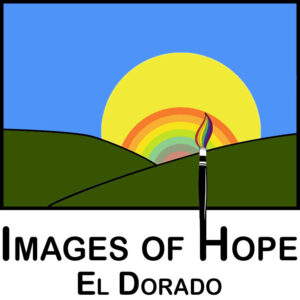
Service Provided: Images of Hope El Dorado's mission is to provide Healing Arts to support all people on the western slope of El Dorado County affected by cancer and other traumas. This includes yoga, meditation, art therapy, music therapy, pilates, and stress reduction classes.
Service Region: El Dorado County
Recent Accomplishments: Won a 2022 Women's Fund El Dorado Impact Grant which enabled Images of Hope to utilize more sites to hold classes; at the beginning of 2023, Images of Hope El Dorado merged with Banners on Parade and became an official 501(c)(3) non-profit organization and changed our fiscal agent to the El Dorado Community Foundation. We also raised funds at our Garden Party in the Orchard in June, held a successful on-line quilt auction in September, and provided pink lights in October to businesses in Placerville, Diamond Springs, and El Dorado in support of Breast Cancer Awareness Month.
Year Incorporated: 2013
# of Paid Staff: 0
# of Volunteers: 11
Yearly Audited Financials: No
Board of Directors: Yes, 6 Members
Do you receive Government funding? No
Clients Served Annually: 200+
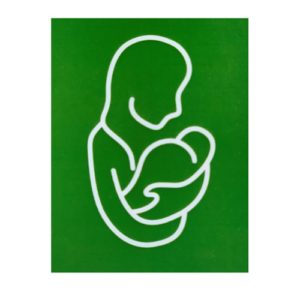
Service Provided: Provide professional counseling services to expectant families and with children up to the age of five. We specialize in perinatal mood and anxiety disorders, foster care/adoption, trauma, and attachment. Provide individual, couples, and family therapy.
Service Region: El Dorado County
2018 Accomplishments: Worked to strengthen our new office area in South Lake Tahoe. Expanded education and support through our perinatal video and booklet.
Years in Service as of 2019: 8
# of Paid Staff: 7
# of Volunteers: 2
Yearly Audited Financials: Yes
Board of Directors: Yes, 5
Do you receive Government funding? Yes
Clients Served: 147
Programs Provided: Perinatal Therapy and Support, Infant Mental Health, Foster Care and Adoption Therapy and Support, Reflective Practice

Service Provided: Live Violence Free is committed to promoting a violence free community through education and advocacy to address domestic violence, sexual assault, child abuse, and basic needs.
Service Region: The greater South Lake Tahoe area extending to Kyburz, Tahoma, Alpine County & Stateline
2018 Accomplishments: Expanded the Outreach & Prevention team with 5 Outreach Educators. Expanded the Housing Program through the addition of Housing First which provides housing resources during transition for safety and independence.
Years in Service as of 2019: 42
# of Paid Staff: 28
# of Volunteers: 11
Yearly Audited Financials: Yes
Board of Directors: Yes, 11
Do you receive Government funding? Yes
Clients Served: 900
Programs Provided: 24-hour crisis line, peer counseling, advocacy, accompaniment, legal assistance, emergency shelter, transitional housing, emergency food & clothing, transportation, emergency response to medical and law enforcement, therapy, supervised parental visits and monitored custody exchanges, community outreach and education.

Service Provided: MORE serves adults with developmental disabilities with programs designed for them to become more independent and to reach their full potential. We provide leadership and vigorously advocate for developing service systems to support their needs and capabilities.
Service Region: El Dorado County Western Slope
2018 Accomplishments: MORE received its twelfth 3-year CARF Accreditation, the highest level possible. We provided services to 211 adults, of which 118 special needs artists received pay checks for the sale of their work. The Mountain Democrat named MORE” Best Place to Work” in El Dorado County for 3rd consecutive year.
Years in Service as of 2019: 50
# of Paid Staff: 75
# of Volunteers: 5
Yearly Audited Financials: Yes
Board of Directors: Yes, 12
Do you receive Government funding? Yes
Clients Served: 211
Programs Provided: Skill development that includes Supported Employment, Independent Living Services, Community Access Programs, Creative Arts, Creative Options and Opportunities for Autism Spectrum Disorders, and a Semi-Independent Living Residential Program.


Service Provided: Provide temporary residence for pregnant women who need help to complete their pregnancy in safety and comfort. We assist them with referrals to existing community services and agencies, establish plans for independent living including employment, housing, and education.
Service Region: El Dorado, Sacramento, Yolo, Placer, Sutter, Yuba, Douglas and surrounding areas
2018 Accomplishments: Provided housing and services to 15 women, of which seven successfully completed their pregnancy in 2018.
Years in Service as of 2019: 21
# of Paid Staff: 10
# of Volunteers: 8
Yearly Audited Financials: Yes
Board of Directors: Yes, 11
Do you receive Government funding? No
Clients Served: 22
Programs Provided: See above.


Service Provided: To provide quality professional social services to enhance the lives of Western Slope El Dorado County youth and their families. We create and maintain a safe and nurturing environment for the mental health and safety needs of youth. We maintain a 24 hour homeless Youth Shelter.
Service Region: El Dorado County and surrounding area.
2018 Accomplishments: Supported over 1,000 clients. Provided 18 counseling services supporting victims of abuse, alcohol & drug issues, experiencing trauma, school failure, parent education,, assisting aging-out foster care youth; an providing Latino Outreach services.
Years in Service as of 2019: 30
# of Paid Staff: 34
# of Volunteers: 1
Yearly Audited Financials: Yes
Board of Directors: Yes, 13
Do you receive Government funding? Yes
Clients Served: 1,000+
Programs Provided: Educational & focus based training. Latino Outreach, 24 Hour Youth Shelter, Parenting classes, Foster Youth launch, Early Childhood counseling, school-based therapy, Parent-Child Interactive Therapy, Child & Teen Counseling, Shelter-based Therapy, Victim Advocacy
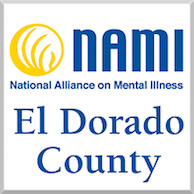
Service Provided: The National Alliance on Mental Illness (NAMI) provides free education and advocacy for individuals and families dealing with mental illness and/or substance abuse provided by our “lived experience” help. Education through community outreach to clubs, schools, organizations, and community leadership.
Service Region: El Dorado County (from South Lake Tahoe to El Dorado Hills)
2018 Accomplishments: Supported over 700 cases. Provided dozens of outreach presentations. Influenced County leaders to facilitate improvements in services. Provided over 12 monthly support groups in Placerville and over 10 in South Lake Tahoe.
Years in Service as of 2019: 23
# of Paid Staff: 0
# of Volunteers: 20
Yearly Audited Financials: Yes
Board of Directors: Yes, 7
Do you receive Government funding? No
Clients Served: 1,000+
Programs Provided: NAMI Family Support Group, NAMI Family-to-Family Basics, NAMI Ending the Silence, NAMI Peer to Peer and more. Our NAMI El Dorado County warm-line had over 700 + service calls


Service Provided: Okizu operates Camp Okizu, a summer camp and peer support program for children with cancer and their families. Our mission is to help all members of families affected by childhood cancer to heal through peer support, respite, mentoring, and recreational programs.
Service Region: Northern California
2018 Accomplishments: For many participants, Camp Okizu is their only opportunity each year to connect with others who are deeply familiar with their unique circumstances. They develop a support network of people who understand what they have experienced and the challenges they continue to face.
Years in Service as of 2019: 37
# of Paid Staff: 13
# of Volunteers: 7,000+
Yearly Audited Financials: Yes
Board of Directors: Yes, 11
Do you receive Government funding? No
Clients Served: 3,000
Programs Provided: Okizu operates three weeks of Oncology Camp, four weeks of Special and Important Brothers and Sisters Camp, ten Family Camp weekends, four Teens-N-Twenties weekend retreats, and two Bereaved Teen Weekends.


Service Provided: Provide volunteers trained to review pregnant women’s concerns, process their situation, and offer support so they can make an informed choice when faced with an unplanned pregnancy. We provide safe, non-judgmental and confidential support.
Service Region: El Dorado County
Recent Accomplishments: Provided 243 individual parenting classes, 34 free pregnancy tests, and gave out nearly 3,600 diapers to those in need. We recently moved to a larger location on Cedar Ravine and are in the midst of acquiring our medical license to perform pregnancy diagnostic limited ultrasound imaging in Summer/Fall 2021.
Years in Service as of 2019: 36
# of Paid Staff: 1
# of Volunteers: 18
Yearly Audited Financials: Yes
Board of Directors: Yes, 6
Do you receive Government funding? No
Clients Served: 137
Programs Provided: Pregnancy Counseling Services (PCS) is a pregnancy resource center located in Placerville and is a safe place to explore options regarding your pregnancy. Our staff and volunteers will listen to your needs and concerns, and give honest answers to your questions. We strive to provide a peaceful and calm environment in which to make your decision. There is no judgment here. In fact, some of us have been in similar situations to ones you may be facing. Our confidential services are provided free of charge.


Service Provided: Progress House offers substance use disorder treatment. Our services include Residential Treatment in gender specific facilities, one Men’s Residential, two Women & Children/Perinatal facilities. We offer outpatient and intensive outpatient services at our Counseling Center. In addition, we provide transitional living homes (three men’s and two women's with children). Outpatient counseling services are also offered in person or via telehealth.
Service Region: El Dorado and Placer Counties as well as surrounding counties
Recent Accomplishments: Our drug and alcohol treatment enables individuals in gaining recovery, and reunites them with children in the child welfare system, eliminates criminal justice cases, and repairs broken families. We help them gain employment and housing in order to become participating members of society.
Year Incorporated: 1974
# of Paid Staff: 50
# of Volunteers: 4
Yearly Audited Financials: Yes
Board of Directors: Yes, 6
Do you receive Government funding? Yes
Clients Served: 800+
Programs Provided: Residential services, outpatient counseling and substance use disorder transitional living for women.


Service Provided: Summitview provides residential and outpatient mental health services to youth, adults, and families needing support to become successful community members. Our Non-Public school provides outstanding educational opportunities for youth.
Service Region: El Dorado County plus many other counties in California and across the US
2018 Accomplishments: A huge growth year for our agency, we received National Re-accreditation, licensed our residential homes as Short Term Residential Therapeutic Programs, opened our first Co-ed facility, and began adding a Crisis Residential Facility. Served the needs of approximately 120 individuals in our residential program plus many more vulnerable youth in our Outpatient Program.
Years in Service as of 2019: 26
# of Paid Staff: 180
# of Volunteers: 0
Yearly Audited Financials: Yes
Board of Directors: Yes, 7
Do you receive Government funding? No
Clients Served: 120 Residential, 200 Outpatient
Programs Provided: Multiple group and individual therapy programs, psychiatric services, 24/7 crisis support, 1:1 Skills training, and Independent Living Skills training.

Service Provided: The Center for Violence Free Relationships is dedicated to building healthy relationships, families and communities free from sexual assault and domestic violence through education, advocacy, and services in El Dorado County. We provide 24/7 crisis line, emergency shelter, and permanent housing support.
Service Region: El Dorado County
2018 Accomplishments: The Center developed solid collaborations with Health and Human Services, CPS, Juvenile Probation, Public Health, the District Attorney’s office, and revamped our Positive Solutions Program to better address the root causes of abuse.
Years in Service as of 2019: 40
# of Paid Staff: 25
# of Volunteers: 50
Yearly Audited Financials: Yes
Board of Directors: Yes, 9
Do you receive Government funding? Yes
Clients Served: 1,148
Programs Provided: 24/7 Crisis Line, Positive Solutions teaching healthy ways to navigate conflict. TEACH, a youth bullying prevention. Second Generation Project aimed to stop inter-generational transmission of violence.
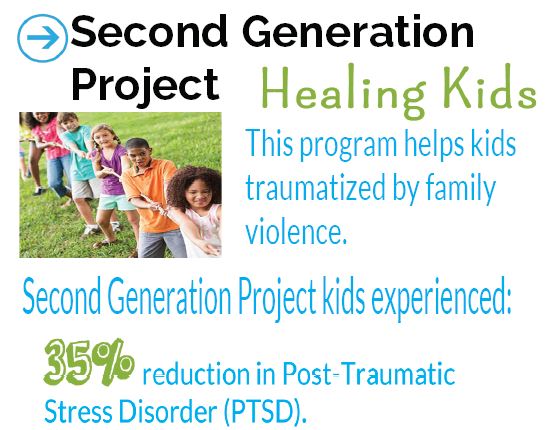

Service Provided: We provide Trauma Focused Equine Assisted Psychotherapy. Our interventions are designed to address depression, anxiety, and the spectrum of PTSD symptoms caused by traumatic events and chronic stress.
Service Region: El Dorado and Sacramento Counties
2018 Accomplishments: We provide services despite a person’s ability to pay. In the past five years we have provided over $100,000 in scholarships. In 2018 we awarded $35,000 in scholarships. Clients report significant increase in ability to manage emotions, anxiety, significant relationship improvement, and ability to problem solve.
Years in Service as of 2019: 6
# of Paid Staff: 6
# of Volunteers: 0
Yearly Audited Financials: No
Board of Directors: Yes, 8
Do you receive Government funding? No
Clients Served: 60
Programs Provided: Retreats and therapy programs for Veterans, First Responders, domestic violence survivors, individuals with developmental disabilities, cancer patients and their families. Note: Service Providers are paid.


Service Provided: Through a diverse portfolio of six philanthropic programs, Assistance League Sierra Foothills provides ongoing support and a lasting presence in the El Dorado County community. School clothing is provided to disadvantaged students, duffel bags are given to youth who are being relocated to new homes because of abuse or neglect, elementary grade students receive weekly one-on-one assistance with reading comprehension, monthly hands-on craft programs with socialization are conducted for seniors in two care facilities, four scholarships are awarded to young adults wishing to pursue further education, and equipment and registration scholarships are provided to enable youth to play in local youth sports leagues.
Service Region: El Dorado County
Recent Accomplishments: Provided clothing for 897 disadvantaged K-12 students. Provided duffel bags and over 300 new items to New Morning Youth & Family Services for distribution to children being removed from their homes and foster children who are being relocated. Contributed 557 hours of one-on-one reading instruction for 2nd and 3rd graders. Awarded four scholarships—one for outstanding community service and two for individuals who have overcome significant challenges in their lives—so that young adults can continue their education. Provided monthly interactive experiences for seniors in two county residential facilities, including a holiday shopping spree. Provided scholarships for registration and equipment to underprivileged youth to play in local sports leagues.
Year Incorporated: 2008
# of Paid Staff: 0
# of Volunteers: 90
Yearly Audited Financials: Yes
Board of Directors: Yes, 12
Do you receive Government funding? No
Clients Served Annually: 1,500
Programs Provided: Bags for Belongings, Books & Beyond, Operation School Bell®, Scholarship, S.M.I.L.E. (Senior Multi-Interest Leisure Enrichment), and Sports Locker



Service Provided: Housing El Dorado’s mission is to create and promote affordable housing solutions and support services that nurture individuals and families while encouraging self-sufficiency on the Western Slope of El Dorado County.
Service Region: El Dorado County, Western Slope
Recent Accomplishments: Launched the Pathways Project providing nightly shelter and a pathway to sustainability for a cohort of 20 clients through the winter months of 2020 into 2021.
Year Incorporated: 2020
# of Paid Staff: 25
# of Volunteers: 23
Yearly Audited Financials: Not at this time
Board of Directors: Yes (13)
Do you receive Government funding? Not at this time
Number of Clients Served Annually: 140
Programs Provided: Pathways Project - The Pathways Project (Phase 1) began in December of 2020 and consists of evening housing for a cohort of 20 (at Green Valley Church) including a day program with meals, case management, and navigation services.

Service Provided: El Dorado County’s collection and clearing house for emergency food assistance providing a County wide safety net for our neighbors struggling to make ends meet.
Service Region: El Dorado and Alpine Counties
2018 Accomplishments: Collaboration! The Food Bank of El Dorado County’s emergency food assistance network, as a team, provided over $3 million worth of food assistance to at-risk population.
Years in Service as of 2019: 19
# of Paid Staff: 6
# of Volunteers: Hundreds
Yearly Audited Financials: Yes
Board of Directors: Yes, 7
Do you receive Government funding? Yes
Clients Served: Thousands
Programs Provided: Emergency food to low income children, seniors, and families through a network of Partner Agencies in communities throughout El Dorado County. No Vet Goes Hungry. Free Farmers Market. Emergency Food Assistance Program. Emergency Food Assistance Network. Annual Holiday Outreach.


Service Provided: Provides transitional housing program for homeless women with young children. Our 18 month program provides life skill classes. Our goal is to break the cycles of addiction, abuse, and poverty and teach how to build healthy and sustainable lifestyles. Partnership with Green Valley Community Church.
Service Region: El Dorado County and bordering counties
2018 Accomplishments: Graduated three families from our program and moved three new families into Hope House. Families that graduated completed our program while going to school for certificate programs and working part-time. We assisted them with finding housing and setting up budgets.
Years in Service as of 2019: 14
# of Paid Staff: 2 PT
# of Volunteers: 30
Yearly Audited Financials: Yes
Board of Directors: No
Do you receive Government funding? No
Clients Served: 6 families, 17 children
Programs Provided: Classes include: Parenting, Recovery, Finances, Health & Nutrition, Personal Growth, Education, and Career Goals.


Service Provided: Job's Shelters of the Sierra volunteers go where homeless people congregate and give out the necessities for survival. Items provided are tents, sleeping bags, socks, toilet paper, hygiene items, razors, toothbrush & paste, underwear, batteries, soap and clothing given out twice a week.
Service Region: West Slope of El Dorado County
Recent Accomplishments: Since operation began in 2006, over $49,000 has been spent on sleeping bags and tents alone.
Years in Service as of 2019: 12
# of Paid Staff: 0
# of Volunteers: 6+
Yearly Audited Financials: No
Board of Directors: Yes, 4
Do you receive Government funding? No
Clients Served: 1,200
Programs Provided: Volunteer force reaching out to deliver donated goods weekly to the homeless community. We distribute the necessities of life on the streets.


Service Provided: Helps homeless and at-risk individuals with housing, veterans services, and emergency assistance for many resources such as motel nights & transportation. Our team works in jails, with Veterans Court, Mather Air Force Base, to be sure our veterans are connected to resources.
Service Region: El Dorado County and bordering counties
2018 Accomplishments: Partnered with local Veterans Service Group to provide Veterans Outreach. Served over 150 Veterans, housed 37 individuals including children. This was made possible through county & federal grants. Expanded South Lake Tahoe by hiring two advocates to provide housing support.
Years in Service as of 2019: 19
# of Paid Staff: 7
# of Volunteers: 10
Yearly Audited Financials: No
Board of Directors: Yes, 5
Do you receive Government funding? Yes
Clients Served: 200+
Programs Provided: Rapid Rehousing through HUD Grants/Veterans Outreach Project funded through SAMSHA and contracted for services through El Dorado County Mental Health Department.


Service Provided: Placer Food Bank, a Feeding America affiliate, is a hunger-relief distribution center serving a regional network of 83 charitable feeding programs that feed 70,800 hungry people each month.
Service Region: 4,000 square miles, Placer, El Dorado, and Nevada Counties
2018 Accomplishments: Distributed over 6.9 million pounds of food to partner agencies to over 70,000 individuals. Deployed mobile pantry into urban/rural food deserts. Distributed 66,000 lbs. of nutritious product to under served populations. Submitted 2387 CalFresh benefit applications that generated 307,495 meals and $1,645,745 in local economic impact.
Years in Service as of 2019: 49
# of Paid Staff: 21
# of Volunteers: 4,000
Yearly Audited Financials: Yes
Board of Directors: Yes, 11
Do you receive Government funding? Yes
Clients Served: 70,800
Programs Provided: Emergency food distribution, Mobile Pantry, Kids Backpack & School Pantry Programs, Community Gardens, CalFresh Outreach, and Application Assistance.


Service Provided: SAFE-D provides the volunteers and materials to install in-home safety accommodations for free, such as grab bars, shower rod/curtains, rollator walkers and shower seats, for low-income ($2700/month for one client or $3500/month for a couple or less, take home), senior or disabled county residents, especially those with mobility limitations. These items help prevent falls, increase independence, and help our clients to age safely in their homes. In 2018, 804 seniors were seen at Marshall ER for trauma from what they call ground level falls.
Service Region: El Dorado County
Recent Accomplishments: Received 501(c)3 designation in June of 2018. Since beginning our installs in Dec of 2018, we have currently helped 362 clients.
Year Incorporated: 2018
# of Paid Staff: 0
# of Volunteers: 5
Yearly Audited Financials: No
Board of Directors: Yes, 5
Do you receive Government funding? No
Clients Served: 12 in our first month
Programs Provided: With dignity and respect, SAFE-D provides the volunteers and materials to install in-home fall prevention equipment for free, such as grab bars and shower seats. We serve low-income ($2,700/month or less, take home), elder (over 60) or disabled county residents, especially those with mobility limitations. These items help prevent falls, increase independence, and help our clients to age safely in their own homes. Since Dec of 2018, we have helped 362 clients.
Falls among those 65 and older remain the leading cause of injury, and account for 9% of injury deaths. Falls often lead to a loss of independence, isolation and a reduction in community engagement. Many seniors have a less serious fall that frightens them, causing a spiraling downturn due to less activity, which then decreases strength and range of motion, which can in turn lead to a fall.
Statistics show that 50% of seniors have experienced a fall. Generally, most elderly people who have fallen or have fallen several times, tend to NOT tell their doctor or family for fear of winding up in a hospital or a nursing home.

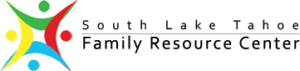
Service Provided: Provide numerous support functions such as: bilingual individual and family counseling, parenting classes, summer 1st-7th grade programs, immigration advocacy, food distribution and clothes closet.
Service Region: South Lake Tahoe, CA
2018 Accomplishments: We serve the Latino and low income community to foster resiliency and self sufficiency. Last year we served approximately 9,000 clients.
Years in Service as of 2019: 27
# of Paid Staff: 4
# of Volunteers: 6
Yearly Audited Financials: Yes
Board of Directors: Yes, 7
Do you receive Government funding? Yes
Clients Served: 9,000
Programs Provided: Latino Engagement Project, Bilingual Counseling Services, Family support & parenting classes, youth summer program. Food distribution, translation services, coordinate with Pro-Bono attorneys on immigration issues.


Service Provided: Winter emergency shelter, community awareness and outreach, assist with housing for clients, social worker case management, gather and analyze data related to local and county homelessness, participate in county wide efforts to address homelessness, guide clients to needed health and hygiene care.
Service Region: South Lake Tahoe, CA
2018 Accomplishments: Increased and diversified our board membership. Continuum of Care which helped increase funding for homeless services, exceeded fundraising goals, increased hours of our street outreach, successfully operated emergency winter shelter for 3rd year.
Years in Service as of 2019: 3
# of Paid Staff: 4
# of Volunteers: 85
Yearly Audited Financials: No
Board of Directors: Yes, 11
Do you receive Government funding? Yes
Clients Served: 152
Programs Provided: South Lake Tahoe Warm Room, Street Outreach, Projects for Assistance in Transition from Homelessness
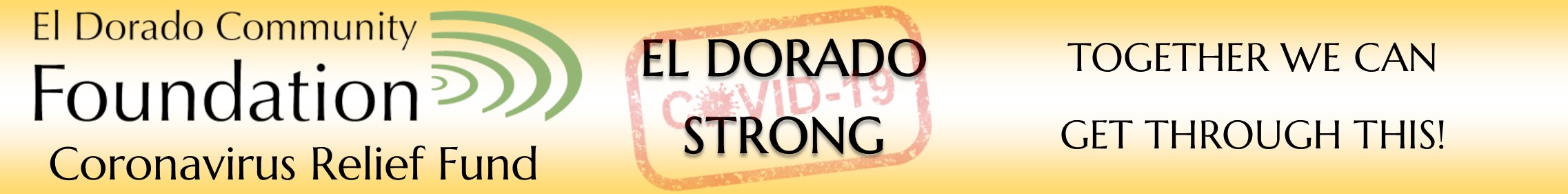
The communities of El Dorado County have always been committed to the place we live. We came together and gave because of the Angora Fire, we came together again for the Sand Fire, and again for the King Fire. We have supported generously our neighbors, our schools, our places of faith, and our quality of life with our dollars . Here, in the heart of the Motherlode and the blue gem that is Lake Tahoe we have met challenge with strength, adversity with kindness and need with an out pouring of support. It is in that history, because of that history, that we respond again because we know it is up to each of us to make a brighter day. We will make it through this and with your help we will ensure all our neighbors will as well. That is why we're asking for you to contribute large or small to the Coronavirus Relief Fund at the foundation. 100% of what you give will assist our children, our families, our older adults and the places we call home.
To donate to the El Dorado Community Foundation Coronavirus Relief Fund, click here.
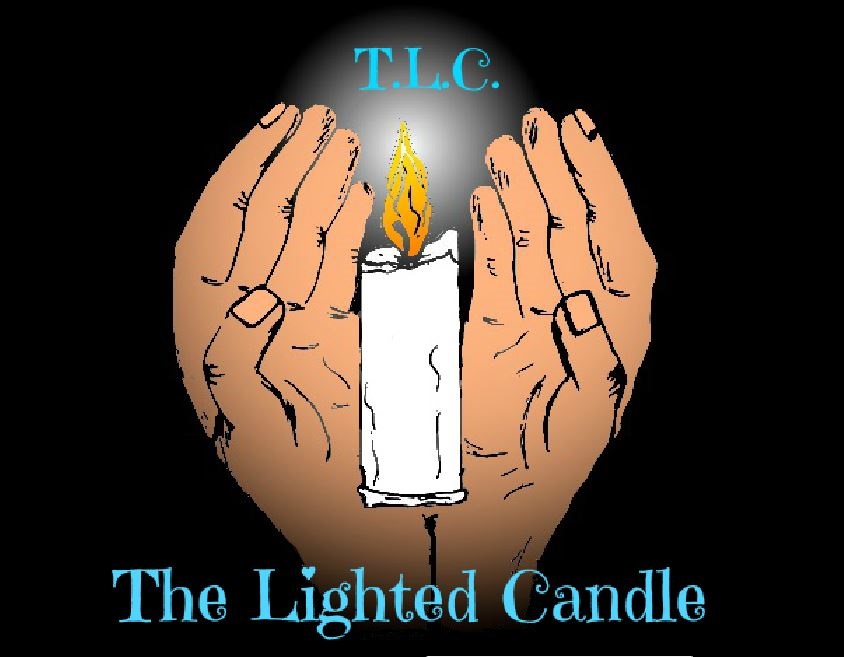
Service Provided: Free mobile laundry service to local homeless in El Dorado County. Current project expansion will include a mobile shower AND laundry unit!
Service Region: El Dorado County
2018 Accomplishments: We have had nine mobile laundry day-events, and have done approximately 100 FREE loads of laundry for those in the most desperate need.
Years in Service as of 2019: 2
# of Paid Staff: 0
# of Volunteers: 12
Yearly Audited Financials: No
Board of Directors: Yes, 5
Do you receive Government funding? No
Clients Served: 100
Programs Provided: Free mobile laundry. Donated clothing and personal hygiene items distributed. Working on a free mobile shower-laundry motor home currently.


Service Provided: Groceries for individuals at or below the poverty level, deliver groceries to housebound citizens and seniors.
Service Region: Folsom, El Dorado Hills, and Granite Bay
2018 Accomplishments: Distributed over 885,000 of food equivalent for 1 million meals to over 19,000 individuals.
Years in Service as of 2019: 33
# of Paid Staff: 7
# of Volunteers: 100
Yearly Audited Financials: Yes
Board of Directors: Yes, 6
Do you receive Government funding? No
Clients Served: 19,762
Programs Provided: Food distribution four times a week to insecure individuals. Pantry on Wheels delivers food weekly to senior living complexes. Holiday Meal Giveaways to families and Backpack Giveaway to students.


Service Provided: Nutritional meals daily to all in need at no cost; support for emotional and social well being of the poor, homeless, lonely, families, and seniors. Ancillary services: laundry, haircuts, legal assistance, toiletries, and clothing.
Service Region: Placerville
2018 Accomplishments: Renovated food prep & serving counter; served 44,277 meals; partnered with Empty Bowls organizations; began review of expansion to feed additional hungry in El Dorado County; recruited new board members..
Years in Service as of 2019: 4
# of Paid Staff: 2
# of Volunteers: 120+
Yearly Audited Financials: Yes
Board of Directors: Yes, 10
Do you receive Government funding? No
Clients Served: 39,009
Programs Provided: Daily meals; space for socialization; dignity, respect and compassion. Outside agencies provide toiletries, clothing, laundry service, veterinary service, and haircuts.


Service Provided: Raise funds to support senior programs and services. Help low income seniors by providing emergency funds, entertainment and support. Provide funds to local non profits serving seniors. Educate the public about senior issues.
Service Region: El Dorado County
2018 Accomplishments: Raised $16,132. Donated $19,070. Provided financial assistance to 11 seniors in crisis. Created defensible space around the homes of 14 seniors. Provided a holiday shopping experience for 42 seniors. Awarded four new grants to non-profits. Lobbied to maintain El Dorado County Senior Legal Program.
Years in Service as of 2019: 30
# of Paid Staff: 0
# of Volunteers: 75
Yearly Audited Financials: Yes
Board of Directors: Yes, 7
Do you receive Government funding? No
Clients Served: 330
Programs Provided: Senior Emergency Fund. Senior Defensible Space Program. Senior Santa Program. Grant making program for non-profits serving seniors.


Service Provided: Day program for older adults who are isolated, living with memory loss, Parkinson's Disease or other issues requiring care and supervision in a warm and fun atmosphere, where programs and activities can prevent premature placement. Provide needed respite time for caregivers.
Service Region: El Dorado County and beyond
2018 Accomplishments: Re-branded our program to better fit members we serve. Facilitated support groups for members. Expanded members feelings of self worth by building and donating to other non profits including Animal Outreach, Sierra Wildlife Rescue, and the Food Bank.
Years in Service as of 2019: 30
# of Paid Staff: 13
# of Volunteers: 24
Yearly Audited Financials: Yes
Board of Directors: EDC Board of Supervisors
Do you receive Government funding? Yes
Clients Served: 84
Programs Provided: Best Practice based dementia programming including physical activities, music and arts, medical monitoring, socialization, outside entertainers, mental stimulation activities, book clubs, woodworking and member’s council for their input on activities. Provide nutritious meals and snacks.


Service Provided: Honors and remembers El Dorado County Veterans by conducting ceremonies at the EDC Veterans Monument. Raises funds to provide critical support to El Dorado County veterans and their families for college assistance, hospice care, PTSD counseling, homelessness prevention, and vet support.
Service Region: El Dorado County
2018 Accomplishments: $34,000 was distributed in grants to organizations directly involved in helping local vets and their families. Memorials to veterans of the Vietnam War, wars since Vietnam, and to the crew of a WWII bomber that crashed over El Dorado County were placed. Developed plan for monument honoring returning veterans.
Years in Service as of 2019: 12
# of Paid Staff: 0
# of Volunteers: 100
Yearly Audited Financials: No
Board of Directors: Yes, 9
Do you receive Government funding? Yes
Clients Served: 3,000
Programs Provided: Salute to Valor fund raising event. Memorial Day and Veterans Day ceremonies.


Service Provided: Our all volunteer staff provides no cost crisis aid, services, and referrals to military and veteran families. We offer an on site food pantry, clothes closet, fuel and grocery gift cards, outdoor gear, emergency shelter, transportation, furniture bank, one time financial aid for rent, utilities, automotive maintenance, and more!
Service Region: El Dorado County
2018 Accomplishments: Placerville office opened in 2018. We established protocols, outlined crisis criteria, and created an operations handbook. We developed multiple MOUs (VA & NPO’s), added a transportation department, van donation. We receive annual support of $8,000 from TOT funds via local Veteran Commission, received some local donor support and continue to grow!
Years in Service as of 2019: 8
# of Paid Staff: 0
# of Volunteers: 30
Yearly Audited Financials: Yes
Board of Directors: Yes, 6
Do you receive Government funding? Yes
Clients Served: 250
Programs Provided: PTSD Awareness, Military Mental Health First Aid, Volunteer training.
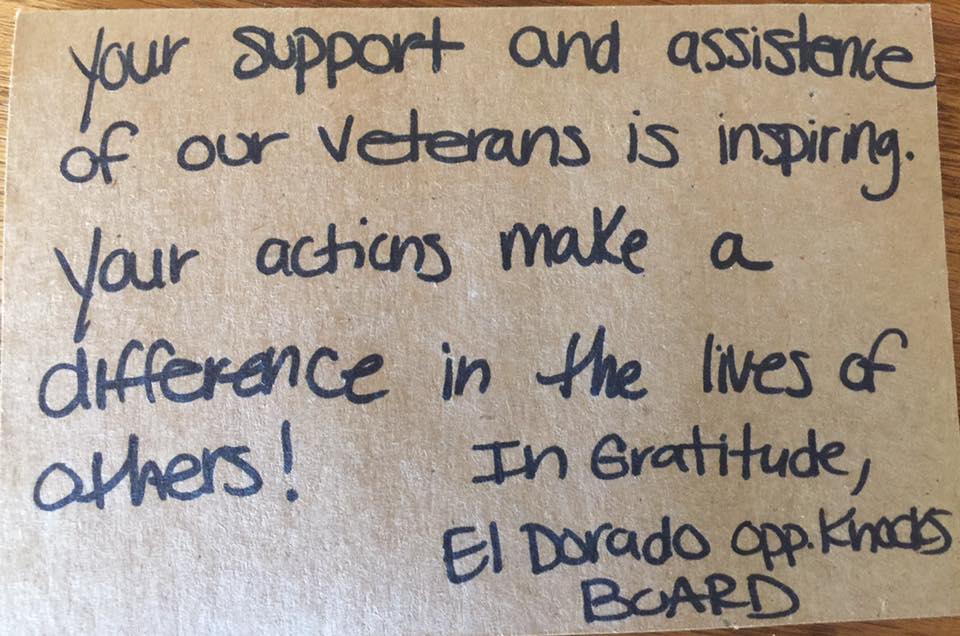

Service Provided: The Mission is to create and support one-to-one relationships that ignite the power and promise of youth. The Vision is that all children achieve their full potential. BBBS provides adult mentors to children between the ages of 3-18 who are considered to be “at-risk”. These caring volunteer mentors help guide children to make better life choices to ensure their individual success. We are Defenders of Potential.
Service Region: El Dorado, Nevada & Placer Counties including Stateline & Zephyr Cove, NV
Recent Accomplishments: Provided mentors to 200 at-risk youth in our County with results of 97.9% of children improved their socio-emotional competence, 95.2% improved their educational success, and 88.8% improved their avoidance of risky behaviors. BBBS of Northern Sierra received the National Pinnacle Award, placing them in the top 2% of affiliates nationwide. 2018 / 2019/ 2020 Pinnacle Awards with BBBS National!
Years in Service as of 2019: 42
# of Paid Staff: 16
# of Volunteers: 200+
Yearly Audited Financials: Yes
Board of Directors: Yes, 15
Do you receive Government funding? Yes
Clients Served: 200
Programs Provided: Provides both Community and Site-Based mentoring services. Children receive new opportunities and experiences. Mentors focus on the individual success of their “Little” and work hard to Ignite, Empower, and Defend their potential. Specific programs offered are: Big in Blue / Beyond School Walls / Pals Program / Start Early Matches / Community Based Matches / School Based Matches


Service Provided: Boys & Girls Club is a community driven and supported youth development agency where all youth age 5-18, regardless of their background, are welcomed and treated equally. Our focus is on modeling a safe, fun, unique, impactful, and positive experience always.
Service Region: El Dorado County
2018 Accomplishments: Moving to Great was the 2018 theme. Had over 77,000 visits by our children at our three locations and over 100,000 meals provided. The Club was there for our kids and we look forward to being there in 2019!
Years in Service as of 2019: 20
# of Paid Staff: 30
# of Volunteers: 10
Yearly Audited Financials: Yes
Board of Directors: Yes, 29
Do you receive Government funding? Yes
Clients Served: 1,400+
Programs Provided: Open after school and school breaks and daily we serve hot, fresh, nutritious meals, and programs that focus on computer instruction, sports, recreation, homework help, teens, fine arts, digital media, music lessons, STEM, leadership, and so much more!


Service Provided: Boys & Girls Club is the leading provider of after-school and vacation programs in South Shore. It is a safe place for children 5-18 years to be when school is out and no one is home. Through educational and fun programs we encourage them to achieve their full potential.
Service Region: South Lake Tahoe, Meyers, Zephyr Cove, and all regions of south shore Lake Tahoe
2018 Accomplishments: Our Youth of the Year reached the second round of the Northern CA Regional Finals and one member reached the final in the BGCA National Art competition. Served over 55,000 free snacks, 22,000 free hot suppers. Our fundraiser received Tahoe Chamber Honorable Mention for tourism.
Years in Service as of 2019: 27
# of Paid Staff: 24
# of Volunteers: 25
Yearly Audited Financials: Yes
Board of Directors: Yes, 19
Do you receive Government funding? Yes
Clients Served: 810
Programs Provided: Academic support, leadership, Social & Emotional Learning, art, recreation, and healthy lifestyles. We also provide adventure programs that promote environmental stewardship & scientific understanding. Free snack & supper program open to any child in our community.

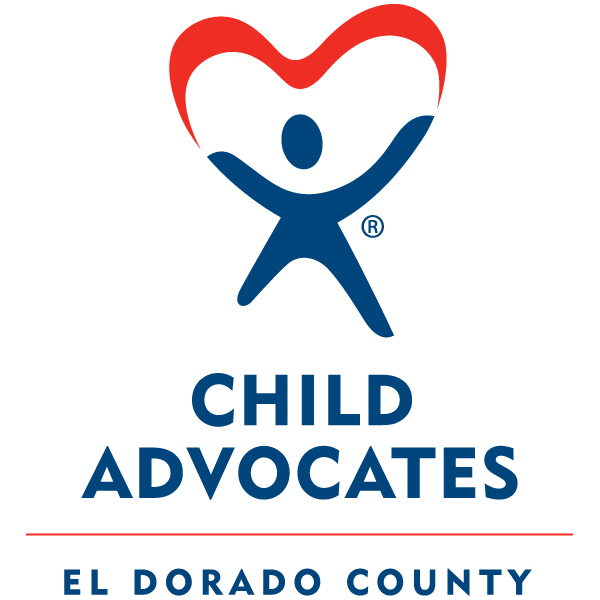
Service Provided: CASA El Dorado serves the abused, neglected, and abandoned children and young adults (up to age 21). Our mission is to recruit, train, and support CASA Volunteers who in turn work with foster youth throughout out County.
Service Region: El Dorado County
2018 Accomplishments: Since it was established in 1992, CASA El Dorado has served over 8,400 children in the foster care system. We consider every child that has been reunited with their family, or found another permanent home, to be a success story, a great accomplishment.
Years in Service as of 2019: 27
# of Paid Staff: 8
# of Volunteers: 142
Yearly Audited Financials: Yes
Board of Directors: Yes, 15
Do you receive Government funding? Yes
Clients Served: 288
Programs Provided: We recruit, provide 35 hours of training, and supervisor volunteers to advocate for the most vulnerable children in our community.


Service Provided: Recreation for Youth Fund is to ensure that no child in our community will ever be denied the opportunity to participate in our City sponsored programs because they are unable to pay. Through the fund, children in low income families receive partial scholarships to participate.
Service Region: El Dorado County
2018 Accomplishments: Funding for the Recreation for Youth Fund is provided solely by community donations. Over the last 3 years, an average of 111 children participated and the Fund awarded an average of $4,800.
Years in Service as of 2019: 24
# of Paid Staff: 0
# of Volunteers: 0
Yearly Audited Financials: Yes
Board of Directors: No
Do you receive Government funding? No
Clients Served: 94
Programs Provided: Scholarships to the City programs for low income families.
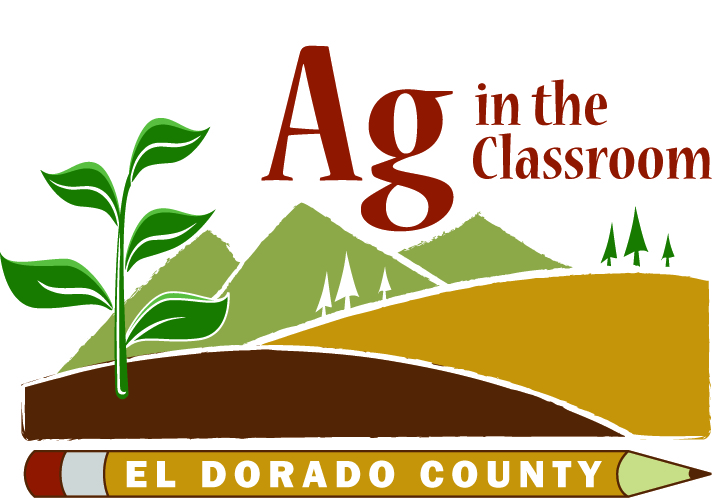
Service Provided: We provide high quality educational programs to increase awareness of the importance of agriculture in our lives to our El Dorado County students. These programs connect students to hands-on agricultural experiences, help students make informed decisions about their food choices and health, promote an understanding of the sustainable food, fiber, and shelter production, and highlight the significance of our local agricultural heritage.
Service Region: El Dorado County
Recent Accomplishments: With 200+ volunteers and community partnerships ag education was provided to nearly 2000 students (1500+ Farm Days; 300+ Fields of Learning). Partnered with the El Dorado County Water Agency, locally filmed educational videos and lessons were developed and implemented to educate the next generation of stewards of our precious natural resource, water.
Years in Service: Incorporated in 2003
# of Paid Staff: 4
# of Volunteers: 200+
Yearly Audited Financials: No
Board of Directors: Yes, 11
Do you receive Government funding? Yes
Clients Served: 2,000+
Programs Provided: El Dorado County Ag in the Classroom provides programs and resources to cultivate through education an understanding and appreciation of how important and all-encompassing agriculture is in our daily lives. From annual Farm Days to the farm partnership Fields of Learning program county youth have Next Generation Science Standards and Common Core State Standards brought to life in an environment that is hands-on and relevant. Resources, including locally filmed educational videos and associated lessons enhance program and classroom learning.


Service Provided: Train athletes in Olympic Sport.
Service Region: Greater Lake Tahoe Region
2018 Accomplishments: Coached athletes for 7 school records, 5 national championships, 8 World Champion qualifiers, a 2014 Youth Olympic Games qualifier, a World Cup qualifier, and one athlete won a Silver Medal at the 2016 Masters World Championships.
Years in Service as of 2019: 10
# of Paid Staff: 0
# of Volunteers:
Yearly Audited Financials: No
Board of Directors: Yes, 3
Do you receive Government funding? No
Clients Served: 25+
Programs Provided: At this time, the focus is to develop athletes in the Olympic Discipline of Triathlon: Swim, Bike, Run. The emphasis is to educate and develop healthy, successful lives through sports.

Service Provided: Our mission is to inspire and empower youth in leadership and service. Our programs teach youth how to explore social issues and make a difference in their community. We offer meaningful community service opportunities combined with instruction and reflection, school-based service learning clubs, and diverse leadership opportunities.
Service Region: Sacramento and El Dorado County, primarily Folsom to Placerville.
2018 Accomplishments: Hands4Hope youth logged 11,491 volunteer hours, served 3,085 meals, collected and distributed backpacks & school supplies to 200 students, collected & distributed 4,500 pieces of clothing, and raised $28,000 to help fill unmet needs.
Years in Service as of 2019: 11
# of Paid Staff: 6
# of Volunteers: 1,300
Yearly Audited Financials: No
Board of Directors: Yes
Do you receive Government funding? No
Clients Served: 14,000
Programs Provided: Our youth learn critical skills like leadership, communication, and collaboration through education and community engagement.


Service Provided: Provide services, resources, programs for high risk youth and young adults to gain knowledge, social and emotional capacity, and skills to prepare them to transition successfully to adulthood.
Service Region: El Dorado County young people who are involved with the Juvenile Justice system and/or Child Welfare system
2018 Accomplishments: Provided academic support to youth in the two Court-appointed schools at the detention center, provided 12 youth on probation with post release support including food, clothing, educational fees, and other support. Volunteers visited youth at the facilities three times a month.
Years in Service as of 2019: 34
# of Paid Staff: 0
# of Volunteers: 27
Yearly Audited Financials: No
Board of Directors: Yes, 6
Do you receive Government funding? No
Clients Served: 225
Programs Provided: Collaborated with El Dorado Juvenile probation department staff, counselors, therapists, and the EDC Office of Education to provide programs in Character Based Literacy, Art, Power Source, Taking Control of your Life, Life Skills, and Job Readiness.


Service Provided: Lilliput exists to ensure every child has the opportunity to be part of a safe, nurturing, lifelong family. We provide foster care, adoption, and kinship support services. We are 100% family focused and believe that a system is no place for a child to group up.
Service Region: El Dorado County
2018 Accomplishments: 572 children adopted; 1,534 individuals received support services, 344 children in foster care were placed with relatives, 1,920 children were served through our adoption programs. 1,840 kinship families received support, 160 youth built connections with their families or people they care about in our Family Finding program.
Years in Service as of 2019: 34
# of Paid Staff: 130
# of Volunteers: 0
Yearly Audited Financials: Yes
Board of Directors: Yes, 11
Do you receive Government funding? Yes
Clients Served: See numbers above
Programs Provided: Foster Care, Kinship Support Services, Family Finding.


Service Provided: We are a global women’s organization whose members work to improve the lives of women and girls through programs leading to social and economic empowerment.
Service Region: El Dorado County
2018 Accomplishments: Our fundraisers, including Lunafest, raised money to fund two high school scholarships, sent a middle school girl to STEM camp, provided backpacks for girls who have experienced sex trafficking. These are a few of our many accomplishments.
Years in Service as of 2019: 36
# of Paid Staff: 0
# of Volunteers: 15
Yearly Audited Financials: Yes
Board of Directors: No
Do you receive Government funding? No
Clients Served: Community
Programs Provided: Educational programs for women and girls.


Service Provided: Our mission is to improve the lives of girls and women through programs leading to social and economic empowerment. We grant scholarships, awards, and emergency funds to women and girls, provide career mentoring to under-privileged high school girls, and provide grants to other county services.
Service Region: El Dorado County
Recent Accomplishments: Nearly $15,000 given in $500 emergency grants to 30 women, over $9,000 in scholarships and awards to deserving young women, nearly $3,000 in community grants award: Dream It, Be It program of career mentoring to high school girls at Independence High School. Delivered a Human Trafficking Awareness program in 2019.
Years in Service as of 2019: 80
# of Paid Staff: 0
# of Volunteers: 14
Yearly Audited Financials: Yes
Board of Directors: Yes, 8
Do you receive Government funding? No
Clients Served: 50
Programs Provided: Grants, scholarships and awards and focused training.


Service Provided: Soroptimist is a coined word meaning “best for women”. It is an international organization of volunteers that contribute time and financial support to community based and international projects strengthening and enhancing lives of women and youth.
Service Region: Lake Tahoe, CA & Sierra NV, globally through Soroptimist Int’l of America
2018 Accomplishments: $14,000 in awards & scholarships to qualifying high school seniors; one summer reading book to all students grades K-8, supported 100 middle school students in Challenge Day program, over $20,000 donated to support other nonprofit causes.
Years in Service as of 2019: 42
# of Paid Staff: 0
# of Volunteers: 46
Yearly Audited Financials: Yes
Board of Directors: Yes, 11
Do you receive Government funding? No
Clients Served: Students K-12 & needy families
Programs Provided: Youth scholarships & awards, education program & supplies, School Enrichment Programs, Awards & Continuing Education for Women, Human Rights, Health & Environment.


Service Provided: Provide scholarships for youth which allow them to attend Sugarloaf Fine Arts Camp for a week in the summer. Sugarloaf fine Arts Camp is a program of El Dorado County Office of Education.
Service Region: El Dorado County
2018 Accomplishments: Provided $27,420 in scholarship funds to 95 youth allowing them to choose an area of study in either music, art, theater, photography, videography, or dance.
Years in Service as of 2019: 55
# of Paid Staff: 0
# of Volunteers: 150
Yearly Audited Financials: No
Board of Directors: Yes, 18
Do you receive Government funding? No
Clients Served: 95
Programs Provided: Funding for creative arts education for youth who would not be able to attend camp without financial assistance.


Service Provided: Grantor, facilitator, convener, contributing to the health and vibrancy of our communities in El Dorado County, including South Lake Tahoe and El Dorado Hills.
Recent Accomplishments: $3,977,931 granted in 2021 including $1,768,334 in Caldor Fire Relief.
Years of Service to the Community: 30
# of Paid Staff: 7
# of Volunteers: 11 Active Committees
Yearly Audited Financials: Yes
Board of Directors: Yes, 12
Do you receive Government funding? No
Clients Served: Community
Programs Provided: Elevations (non profit training seminar); Facilitation of non profit organizations; Professional Advisors Forum (accredited education for financial advisors of our community); Community discussions and forums throughout our geographic region; ten competitive grant cycles.
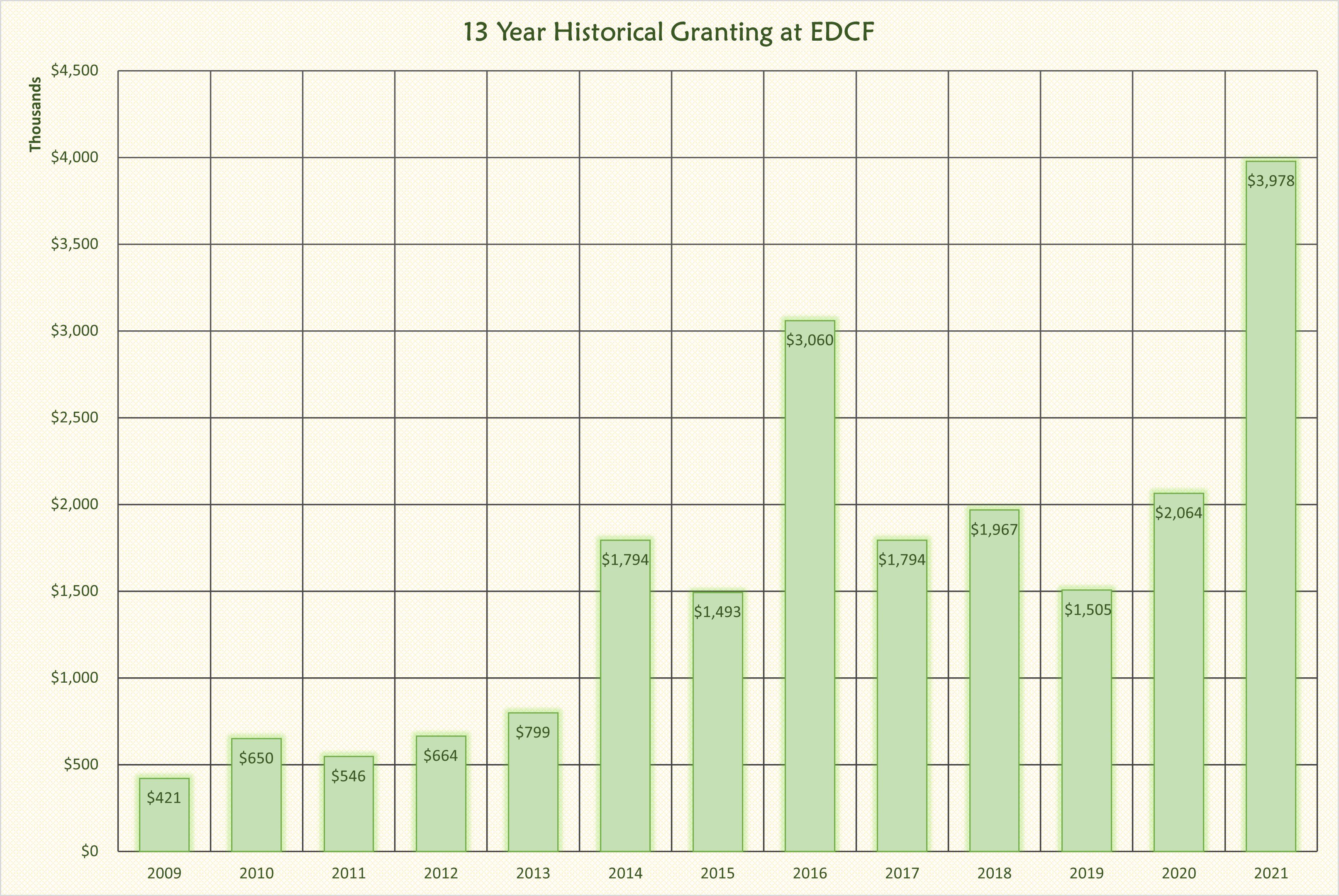

Service Provided: Valhalla Tahoe works to preserve our unique lakefront historic estate while providing community and visitors quality cultural experiences and inviting them to participate in sustaining the site for future generations.
Service Region: Lake Tahoe
Recent Accomplishments: The Valhalla Boathouse Theatre on the Heller Estate is a unique cultural resource in the Tahoe basin. The Tallac Historic Site, of which the Heller Estate is a part, draws over 100,000 visitors each summer as the program appeals to all ages. We typically have over 8,500 people attending the arts, theatre and music events, many of which are provided at low or no cost.
Years in Service as of 2019: 35
# of Paid Staff: 4
# of Volunteers: 50
Yearly Audited Financials: Yes
Board of Directors: Yes, 9
Do you receive Government funding? No
Clients Served: 8,500 annually
Programs Provided: Art workshops, music workshops, concerts, theatrical performances, historical tours, and cultural events


Service Provided: El Dorado Musical Theatre is a performing arts organization where youth receive top level instruction in voice, acting, and dance with the ultimate goal of building confidence for life through excellence in theatre production and performing arts training. El Dorado Musical Theatre is the only organization of its type in the Sacramento Region. We serve youth in our community aged 4-22.
Service Region: Sacramento Region
Recent Accomplishments: El Dorado Musical Theatre's performing arts classes serve 200-300 children each year. Our productions at the Harris Center serve the larger community and over 130 children per show.
Years in Service as of 2019: 19
# of Paid Staff: 25+
# of Volunteers: 75-100 per show
Yearly Audited Financials: Yes
Board of Directors: Yes, 3
Do you receive Government funding? No
Clients Served: 200-400 annually
Programs Provided: Educational and Performing Arts Training


Service Provided: The Sugar Pine Foundation restores sugar pines and other white pines in the Tahoe Basin and beyond by engaging community members of all ages in hands-on forest stewardship.
Service Region: Greater Lake Tahoe Basin, including El Dorado Foothills
Recent Accomplishments: Educated and involved 900 local schoolchildren and other volunteers of all ages in planting 10,630 trees throughout the Tahoe region.
Years in Service as of 2020: 16
# of Paid Staff: 4
# of Volunteers: 2
Yearly Audited Financials: Yes
Board of Directors: Yes, 7
Do you receive Government funding? No
Clients Served: 900 annually
Programs Provided: Public and school plantings every spring and fall. Educational hikes, interpretive snowshoe walks, and outreach at community events.


Service Provided: HOPE; Healthy Outcomes for Personal Enrichment Counseling Center is a community based non-profit counseling center and training institute that offers a wide variety of professional counseling related services for families, couples, and individuals that are affordable using a flexible fee structure.
Service Region: Sacramento, Folsom, Roseville and El Dorado County
Recent Accomplishments: HOPE served thousands of consumers offering therapy services at an average cost of $50 per session. We were able to train and license trainees and associates to the highest standard of professionalism. We offered EMDR training to staff at a substantial reduced rate and used with clients to combat the effects of trauma.
Years in Service as of 2020: 12
# of Paid Staff: 12
# of Volunteers: 13
Yearly Audited Financials: Yes
Board of Directors: Yes, 6
Do you receive Government funding? No
Clients Served: 1500-2000 individuals, couples, and/or children annually
Programs Provided: Improved the quality of life for individuals, couples, and families in our community who benefited from clinical treatment utilizing a variety of therapeutic interventions to make positive, healthy, effective, and lasting changes in their lives.

Active 20-30 Gold Rush #1034 & Active 20-30 Hangtown #43 are non-profit clubs comprised of individuals between the ages of 20 and 39 who fundraise for children in need within our community. Both clubs are 100% volunteer run, and together we host fun events benefiting children in El Dorado County.
Click here to donate to the Active 20-30 Club Fund.
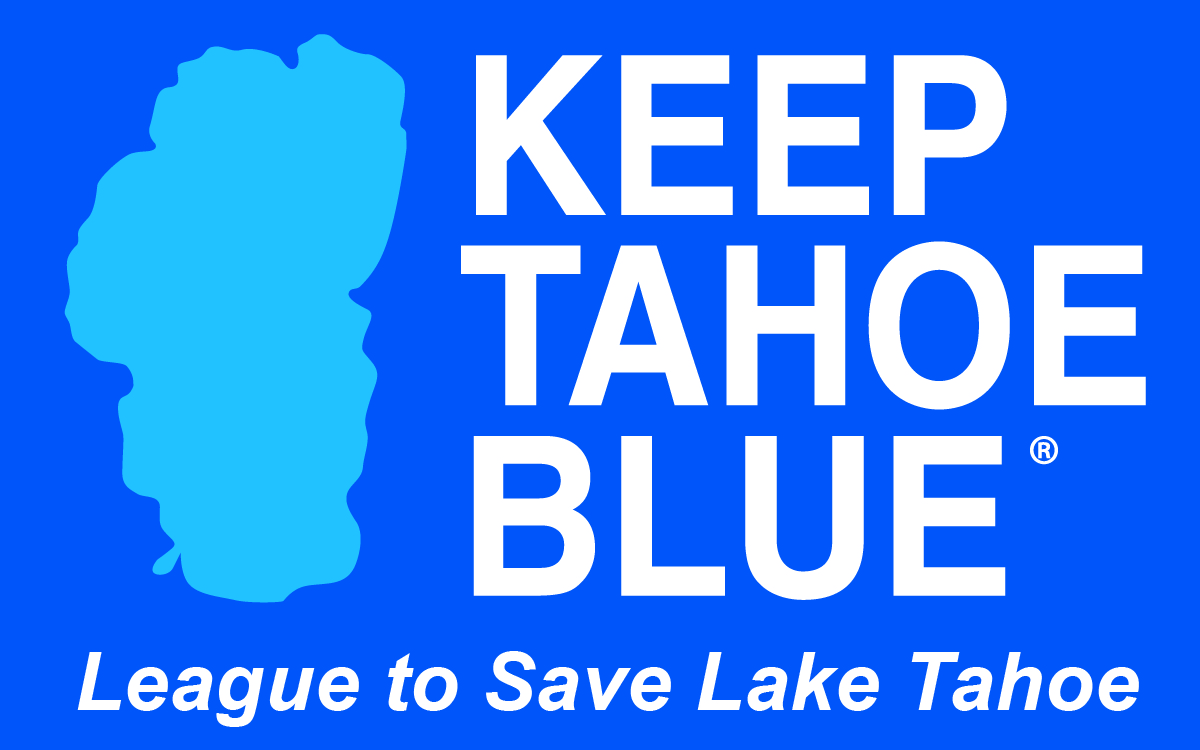
Service Provided: The League to Save Lake Tahoe is the oldest and largest environmental non profit in the Tahoe Basin. We protect and restore the environmental health, sustainability and scenic beauty of the Lake Tahoe Basin. We focus on water quality and its clarity for the preservation of a pristine Lake for future generations.
Service Region:Lake Tahoe and the surrounding watershed
Recent Accomplishments: League Pipe Keepers citizen scientists contributed to the groundbreaking study that detected microplastics in Lake Tahoe; volunteers removed 4,600 invasive plants and cleaned up 104 miles of the Tahoe watershed during restoration and cleanup events; and, the League's innovative weed prevention technology in the Tahoe Keys received a Best in the Basin award.
Years in Service as of 2020: 63
# of Paid Staff: 17
# of Volunteers: 2,132
Yearly Audited Financials: Yes
Board of Directors: Yes, 20
Do you receive Government funding? No
Clients Served: 5,818 members
Programs Provided: Our Keep Tahoe Blue environmental programs include Pipe Keepers storm-water monitoring and water testing, Eyes on the Lake invasive weed identification and removal, Tahoe Forest Stewardship Days restoration events, Keep Tahoe Blue community cleanups and Tahoe Blue Schools. Our programs can be provided in classrooms, field trips and community groups. We also have a lobbying program leading advocacy groups in both states and nationally for the protection of Tahoe.




The Nonprofits of El Dorado County are committed to continuing to provide their essential services during the COVID-19 pandemic even through the cancellation of fundraisers and losses of other forms of funding. It is time to show the these nonprofits that the community of El Dorado County is equally committed to them.
These El Dorado Strong shirts and baseball caps are available for specific donation amounts. A $20 donation per shirt and a $25 donation per hat are required to receive your El Dorado Strong items. 100% of what you give will assist the Nonprofit you choose to support.
To donate to the Nonprofit Support Fund, click here.

The El Dorado County Fair Heritage Foundation Fund was established to fund projects supporting the maintenance of the El Dorado County Fairgrounds and Event Center. Their mission is to maintain a standard of excellence in the facilities at the fairgrounds by assisting in revenues for the expansion, beautification, and creation of capital improvement opportunities at the Fairgrounds.
Click here to learn more about the El Dorado County Fair Heritage Foundation.
Click here to donate to the El Dorado County Fair Heritage Foundation Fund.

The Performing Arts and Education Fund was established to support Performing Arts Programs for students and teachers.
Click here to donate to the Performing Arts and Education Fund.

The Teacher Stories Fund was established to celebrate teachers, the professionals who have elevated people’s lives, strengthened communities, inspired a passion for their subjects, and enabled students to attain what they thought was unattainable.
Click here to learn more about Teacher Stories.
Click here to donate to the Teacher Stories Fund.

The Forged Mettle Fund was established to support projects seeking to end the cycle of homelessness faced by displaced youth in California.
Click here to donate to the Forged Mettle Fund.

The Behavioral Health Network Fund was established to support emotional wellness programs by improving access to mental health and substance abuse services in the South Lake Tahoe region.
Click here to learn more about the Behavioral Health Network.
Click here to donate to the Behavioral Health Network Fund.

The mission of Housing El Dorado is to create and promote housing solutions and support services that nurture individuals and families while encouraging self-sufficiency on the Western Slop of El Dorado County. Pathways is the first project to provide winter lodging, meals, and support services.
Click here to donate to Housing El Dorado and the Pathways Project.
Click here to learn more about Housing El Dorado and the Pathways Project.

The Advisors Giving Circle Fund was established to build a community of professional advisors through the pooling of knowledge and resources for the purpose of providing grants to El Dorado County nonprofit organizations and initiatives that address the needs of the County.
Click here to join the Advisors Giving Circle.

Fondo Milagroso de Tahoe (Tahoe Miracle Fund) was created in 2020 to assist individuals and families who will benefit from one-time annual assistance for crisis situations, as a last resort. An individual may request up to $500 in funds to help with emergency needs that are not otherwise met through other agencies or organizations.
El Fondo Milagroso de Tahoe (Tahoe Miracle Fund) fue creado en el 2020 para ayudar a individuos y familias que se beneficiarían de una asistencia para situaciones de crisis, sólo una vez, como último recurso. Un individual puede solicitar hasta $500 en fondos para ayudarle con necesidades de emergencia que de otra manera no se satisfacen a través de otras agencias u organizaciones.
Click here to donate to Fondo Milagroso de Tahoe.

When you support the Tahoe Land Bank, you invest in yourself, your family, and your community. In these times, we are turning even more to the needs of affordable and workforce housing that supports all of the Tahoe Basin. We recognize the essential value of affordable and workforce housing for our teachers, nurses, police officers, fire personnel, EMTs, and all of the individuals that comprise the essential services for the Tahoe Basin. These are the people that you depend on in restaurants, grocery stores, and throughout the service hospitality industry.
The El Dorado Community Foundation, an accredited organization meeting the national standards set by the Council on Foundations, is the fiscal agent for the Tahoe Land Bank, which is a partnership with Saint Joseph Community Land Trust. To learn more about Saint Joseph Community Land Trust, click here. The purpose of the Tahoe Land Bank is to provide financial resources to Saint Joseph Community Land Trust in the pursuit of building and sustaining affordable and workforce housing in the Tahoe Basin.
New in 2020: The Coronavirus Aid, Relief & Economic Security (CARES) Act includes some important provisions for registered 501(c)3 organizations (like us) and YOUR charitable contributions!
1. Increased Tax Deductions for the year 2020: The CARES Act provides additional deductions for charitable giving this year — there’s a little something for everyone. Be sure to check with your tax advisor to see what works for you.
2. No “required distribution” from your IRA, but QCDS are still a smart way to give: For individuals who have IRA accounts, there are no Required Minimum Distributions (RMDs) this year. However, giving pre-tax funds out of your IRA may still have tax advantages compared to giving cash.
3. Capitol Gains for individuals: Depending on income, you should consider a donation as part of your closing documents on property purchases in the Tahoe Basin. A charitable tax deduction at this time can lower capital gains providing a benefit to you. This deduction can be amortized over a period of 5 years on income tax reporting. Please seek the advise of a tax professional to see what works best for you.
Click here to donate to the Tahoe Land Bank.

Forged Mettle was established to provide resources to disadvantaged youth in order to help break the cycle of homelessness. Our principal avenues for change include education, extra-curricular structure, and emotional support.
Click here to donate to the Forged Mettle Fund.
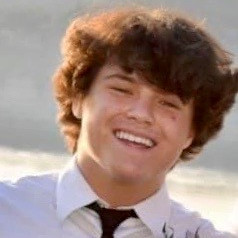
This scholarship was established by Brian Trevisan Maxey's parents to honor their beloved son. Brian’s passions were in the arts, both visual and performance. This $1,000 - $2,500 scholarship honors Brian by providing an opportunity for another hard-working, college-bound student assistance in seeking an education in a visual and/or performing art major.
Click here to donate to the Brian Trevisan Maxey Memorial Scholarship Fund.

Feed El Dorado was established to eliminate hunger in El Dorado County, sustaining communities by nourishing families experiencing food insecurity. No one in our communities should go hungry, not when we have the power to prevent it.
Click here to donate to Feed El Dorado.
Click here to learn more about Feed El Dorado.

The Pay It Forward Project partners with local school service clubs and organizations that work to build a better community with community service projects and environmental projects that build for a better community.
The Pay It Forward Project Grant Application is a youth empowerment grant for student clubs or organizations from any of the El Dorado County High Schools (CA), Douglas County High Schools (NV), and Carson City High Schools (NV) who are planning a community service project such as a community/school service club project or other activity that gives back to the community. This grant centers on giving back to the community, respecting our fellow man, and continually looking ahead on how to make the world a better place for everyone in it. The grant, if approved will provide up to $500.00 for a student clubs project or up to $1,000 in matching funds that student organizations raise for the project they are undertaking with a community or environmental project focus that assists in building a better community through volunteerism.
Click here to donate to Pay It Forward.
Click here to learn more about the Pay It Forward Project.

Service Provided: The Daughters of the American Revolution - Lake Tahoe Chapter meets our goals of education, patriotism and historical preservation by: helping to restore the Al Tahoe Pioneer Cemetery, providing help to food insecure students, working with veterans to honor fallen heroes, and honoring outstanding senior high school students for patriotism.
Service Region: South Lake Tahoe, California
Recent Accomplishments: Ground penetration radar of Al Tahoe Pioneer Cemetery, presented Vietnam War 50th Anniversary Flag to veterans, honored outstanding senior students, provided help to LTCC students, and Wreaths Across American to honor fallen heroes.
Year Incorporated: 2019
# of Paid Staff: 0
# of Volunteers: 27
Yearly Audited Financials: Yes
Board of Directors: Yes, 7
Do you receive Government funding? No
Clients Served: 300


The El Dorado County Veterans Monument-Scholarship Advisory Committee (VMSAC) awards Scholarships annually to assist graduating high school seniors who are the sons or daughters of El Dorado County veterans in their pursuit of higher education.
Click here to learn more about the Veterans Monument Scholarship.
Click here to donate to the Veterans Monument Scholarship fund.

The El Dorado Opportunity Knocks fund was established to support the mission of El Dorado Opportunity Knocks, a collaboration to end homelessness in El Dorado County.
Click here to learn more about the El Dorado Opportunity Knocks.
Click here to donate to the El Dorado Opportunity Knocks fund.
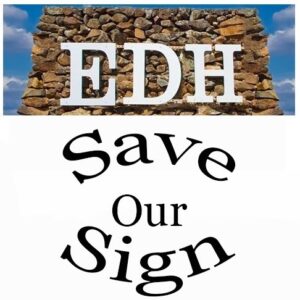
The El Dorado Hills Save Our Sign Fund is dedicated to the preservation and protection of the iconic El Dorado Hills Sign, located on the south side of US50 as a valuable part of maintaining our history.
Click here to learn more about El Dorado Hills - Save Our Sign.
Click here to donate to the El Dorado Hills - Save Our Sign fund.

Service Provided: Placerville Arts Association promotes visual arts in the local community through art shows, exhibitions, art demonstrations, workshops and art oriented field trips. Placerville Arts Association provides community outreach programs by offering yearly monetary grants to local schools.
Service Region: Placerville and surrounding communities
Recent Accomplishments: Placerville Arts Association continued its monthly meeting using Zoom. Our presenters are renowned artists from inside and outside our community. We produced the 54th National Mother Lode Art Exhibition as a live gallery auction and held two virtual online member arts shows. We also provided a $500 art grant to local schools.
Year Incorporated: 1975
# of Paid Staff: 0
# of Volunteers: 15
Yearly Audited Financials: No
Board of Directors: Yes, 11
Do you receive Government funding? No
Clients Served: Over 100 Annually

Project Green was established to engage youth to grow and sustain community gardens creating a safe outdoor environment supporting 21st century learning while nurturing emotional, and social development.
Click here to donate to the Project Green fund.
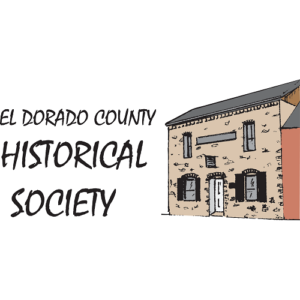
Service Provided: Owns and operates the Fountain & Tallman Museum; responds to request for impact on cultural resources; provides historically accurate walking tours of Placerville's Main Street; supports the preservation of the county's history through publications, exhibits, tours and public outreach.
Service Region: Tourists from around the world, county residents, Society members from all over the country.
Recent Accomplishments: Published six newsletters; supported the preservation of the historic WPA Post Office; implemented ADA improvements to the Museum building; participated in the Hangtown-Train event; conducted tours of Main St.
Year Incorporated: 1938
# of Paid Staff: 0
# of Volunteers: 20
Yearly Audited Financials: No
Board of Directors: Yes, 11
Do you receive Government funding? No
Clients Served: Over 500 Annually
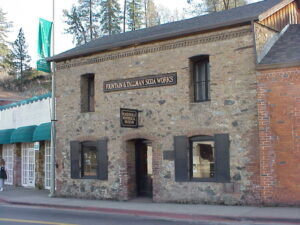



Service Provided: Our primary goal is to fulfill equitable educational trips by providing funds for any socioeconomically disadvantaged student in any 3-6 grade level overnight field trip through a Lake Tahoe Unified School District school. We believe that overnight, standards based field trips are an essential aspect in a child's development and experience in becoming a well-rounded, contributing citizen.
Service Region: South Lake Tahoe, CA- Lake Tahoe Unified School District
# of Paid Staff: 0
# of Volunteers: 5
Yearly Audited Financials: No
Board of Directors: Yes, 4
Do you receive Government funding? No
Clients Served: Over 500 Annually




Service Provided: Walk with Austin exists to create opportunities for fun and recreation for kids with disabilities. We create recreational opportunities for kids with disabilities provided through therapy equipment and community events.
Service Region: El Dorado Hills and surrounding areas
Recent Accomplishments: Raised funds and purchased a LiteGait treadmill for the local CCS Medical Therapy Unit. Planned the first TRY-athlon for kids with special needs being held at the EDHCSD Community Park and Pool on 9/25/21 2020 - donated 4 adaptive trykes through NorCal Trykers to kids in El Dorado Hills.
Year Incorporated: 2018
# of Paid Staff: 0
# of Volunteers: 50
Yearly Audited Financials: Yes
Board of Directors: Yes, 5
Do you receive Government funding? No
Clients Served: Over 90 Annually



The Drug Store Project is a middle school drug prevention event designed to educate youth about the dangers of substance use and abuse. Through a series of vignettes, youth learn how poor choices lead to unhealthy and unhappy consequences both short term and long term. Since 2003, local, state, and federal agencies and businesses have come together to help our youth understand that the final decision to use or not, comes down to them. “Choices, what are yours” is the focus for our event.
Click here to learn more about The Drugstore Project.
Click here to donate to The Drugstore Project.
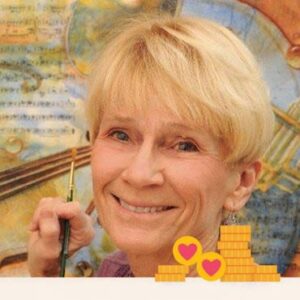
The Joey Cattone Young Artists Fund was established to honor the life and artistic legacy of Joey Cattone.
Arts and Culture El Dorado has created the Joey Cattone Young Artist Award in Visual Art. This award or awards will be facilitated annually by Arts and Culture El Dorado in consultation with Joey's family members and the El Dorado Community Foundation. Grants will be disbursed from this fund at the El Dorado Community Foundation in Joey's name.
Click here to donate to the Joey Cattone Young Artists Fund.

Service Provided: El Dorado Disc Sports Foundation installs and maintains disc golf courses in partnership with governing bodies to provide an inclusive and inexpensive outdoor physical activity. We provide free clinics and instruction, hold community events, and partner with other non-profits to raise funds for the community. El Dorado Disc Sports Foundation provides instruction, clinics, assistance to other organizations in achieving nonprofit status, provide community events, and a youth league is in development.
Service Region: Northern California
Recent Accomplishments: Fundraiser for Julie's Purse Project providing $2500 towards purchase of a larger space. Jr. Jam-over 100 youth ages 1 1/2 to 18 were provided lunch, disc golf instruction, activities, K9 unit demonstration, ice cream, a custom disc golf disc, and a general day of fun at NO COST to youth or families.
Year Incorporated: 2017
# of Paid Staff: 0
# of Volunteers: 25
Yearly Audited Financials: No
Board of Directors: Yes, 5
Do you receive Government funding? No
Clients Served: Over 2000 Annually

Service Provided: Case management, care coordination, and advocacy services to older adults who are 65 or better, qualify for Medi-Cal with an eligible aid code, benefit from assistance for safety and/or oversight with three or more daily living tasks, reside within El Dorado County, and are willing to participate with care coordination calls and visits. MSSP is a free program overseen by the California Department of Aging.
Service Region: All of El Dorado County
Recent Accomplishments: California Health Collaborative has implemented the MSSP for 9 years and, as of July 1st, 2021, was pleased to take on the implantation of MSSP in El Dorado County.
Year Incorporated: 1982
# of Paid Staff: 3
# of Volunteers: n/a
Yearly Audited Financials: Yes
Board of Directors: Yes, 12
Do you receive Government funding? Yes
Clients Served: 60-75 Annually

The Emily Picco Scholarship Fund was created by the generosity of the Picco Family and Emily’s friends to memorialize her life. Emily was a remarkable young woman who graduated from El Dorado High School in 1999 and was studying Media Arts in college. Her family has chosen to honor her goals by awarding this scholarship to students like you who are pursuing higher education in the Media Arts field as well.
Click here to donate to the Emily Picco Scholarship Fund.

Service Provided: Gilmore Hero Foundation provides support to military veterans/active duty and first responders in El Dorado county and beyond.
Service Region: All of El Dorado County/Northern California
Recent Accomplishments: The Gilmore Hero Foundation was started in June of 2021. So far we have worked with the Military Family Support group, the Placerville Police Association, Thrive 10-35, and the Sons of the Legion. Our website has some testimonials of what we've done so far.
Year Incorporated: 2021
# of Paid Staff: 1
# of Volunteers: 1
Yearly Audited Financials: No
Board of Directors: Yes, 5
Do you receive Government funding? No
Clients Served: Unknown
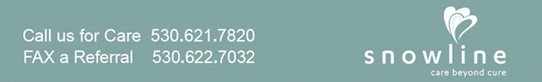
Service Provided: We relieve the physical, emotional and spiritual setbacks of living with a serious chronic illness and manage the adjustments necessary when life is limited and treatments that cure are no longer viable. Our dedicated team also offers Supportive Care, Grief Support to the families and Spiritual Care.
Service Region: El Dorado County, Sacramento County & Placer County
Recent Accomplishments: We served 867 people on Hospice Care, 254 on Supportive Care, and 212 Veterans.
Year Incorporated: 1979
# of Paid Staff: 169
# of Volunteers: 56
Yearly Audited Financials: Yes
Board of Directors: Yes, 10
Do you receive Government funding? Yes
Clients Served Annually: Over 1300

The Cameron Park Area Fund is dedicated to serving Cameron Park through the spirit of generosity to preserve the quality of life and create a thriving community to live, work and connect.
Click here to donate to the Cameron Park Area Fund.
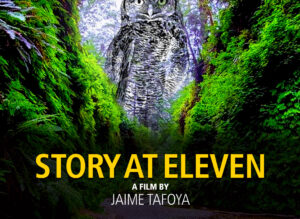
The Story at Eleven fund has been established to produce a community health benefit in the production of a documentary about the trauma/risk of debilitating stroke, the challenge of recovery and impact on community, with a strong focus on prevention through innovative outreach. Story at Eleven will help identify the early signs of stroke and preventative avenues, the many methods of recovery and regaining physical and mental health and how/where to reach out for the services needed to improve ones' well-being.
Click here to learn more about Story at Eleven.
Click here to donate to the Story at Eleven Fund.

The mission of the Sierra Nevada Foundation is to support the charitable conservancy goals of protecting, preserving, and restoring Sierra Nevada lands, water, wildlife, and communities. These goals can be achieved through activist-based tools to protect resources, including but not limited to watershed restoration, water quality monitoring, air quality monitoring, forest health monitoring, land and water rights acquisition, conservation easements, land use planning, litigation, legislation (within allowable limits defined by Internal Revenue Code), advocacy, grassroots organizing, communications, environmental clean-up, and most importantly, environmental education.
Click here to donate to the Sierra Nevada Foundation.
Click here to learn more about the Sierra Nevada Foundation.

The South County Alliance is dedicated to cultivating and inspiring generosity to strengthen the quality of life for the rural communities of South County.
Click here to donate to the South County Alliance fund.

Service Provided: ASPIREKids provides access to extra-curricular and normalcy activities to youth that have experienced trauma or live in low-income situations. ASPIREKids provides the following programs: STRIVE Scholarships - scholarships for extracurricular and normalcy activities, ASPIRE Outfitters - Clothing for Kids when they need it the most, The Locker Room - Sports Equipment for Kids, ASPIRE HandsON! - Providing access to experiences, STRIVE Education - College Scholarships.
Service Region: El Dorado County, Amador County, Sacramento County, Yolo County, & Placer County
Recent Accomplishments: In 2021 we provided 64 ($18,600) scholarships for extracurricular and normalcy activities, clothes to 84 youth, 30 pairs of shoes, 37 coats, 37 gift cards for teens, 78 duffel bags, and 20 STRIVE Education scholarships ($20,000) to graduating seniors.
Year Incorporated: 2018
# of Paid Staff: 0
# of Volunteers: 20
Yearly Audited Financials: No
Board of Directors: Yes, 7
Do you receive Government funding? No
Clients Served Annually: Over 165


Service Provided: Marshall Medical Center is a Nonprofit community healthcare provider focused on medical, health, wellness, and education.
Service Region: El Dorado County West Slope
Recent Accomplishments: Care was provided free or at discounted rates for 33,676 eligible low-income, uninsured, or under-insured persons: net benefit to the community $55,224,187. 6,905 persons were assisted through community building, health improvement, and education at a cost of $2,886,636.
Year Incorporated: 1959
# of Paid Staff: 1448
# of Volunteers: 96
Yearly Audited Financials: Yes
Board of Directors: Yes, 15
Do you receive Government funding? Yes
Clients Served Annually: 50,000+


Service Provided: The Tahoe Rim Trail Association (TRTA) is the primary steward of the 200-mile Tahoe Rim Trail system. The TRTA builds and maintains trails, educates the public to minimize their environmental impact, advocates for sustainable recreation, and provides opportunities for youth to reap the physical and mental health benefits trails afford. Our programs include trail building and maintenance, outdoor skills courses, community outreach on sustainable trail use, overnight backpacking and service learning programs for youth, and trail information and interpretation.
Service Region: Greater Lake Tahoe Region
Recent Accomplishments: The Association built three miles of trail and maintained 94, removed 187 downed trees, installed 90 signs, hosted 206 workdays, provided information and sustainable use best practices to 2,000 individuals, and hosted ten overnight youth camps. 242 volunteers who provided 14,170 volunteer hours were leveraged to accomplish the Association's mission.
Year Incorporated: 1981
# of Paid Staff: 10
# of Volunteers: 242
Yearly Audited Financials: Yes
Board of Directors: Yes, 11
Do you receive Government funding? Yes
Clients Served Annually: 500,000 trail users

The El Dorado Hills Area Foundation is dedicated to uplifting local non-profits within the El Dorado Hills Area and is inclusive of nearby communities extending from Folsom, Granite Bay, Placerville, and Latrobe.
Click here to donate to the El Dorado Hills Area Foundation.
Click here to learn more about the El Dorado Hills Area Foundation.
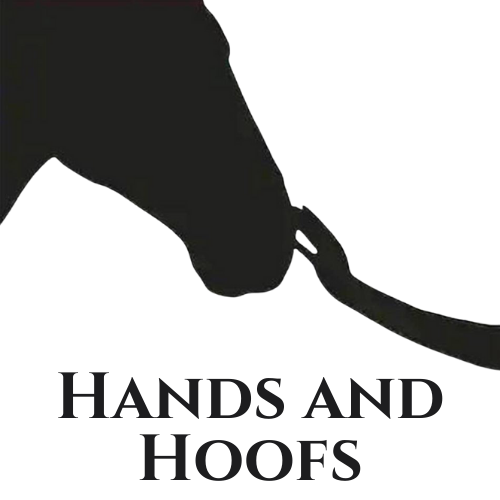
Hands & Hoofs goal is to connect youth through interactive experiences. Our nature and equine based learning is a non-riding program that fosters social connections and cultivates life skills such as confidence, creativity, problem solving and empathy.
Click here to donate to the Hands & Hoofs Fund.
Click here to learn more about Hands & Hoofs.

Service Provided: We present live, high quality, adult-oriented cultural experiences for the many underserved residents of El Dorado County. These locally produces dramatic arts and music performances are wonderful community experiences for audiences of all ages.
Service Region: Western Slope of El Dorado County
Recent Accomplishments: In 2021 we upgraded our stage lighting and redesigned the seating and signage. We also obtained our nonprofit status.
Year Incorporated: 2020
# of Paid Staff: 0
# of Volunteers: 15
Yearly Audited Financials: No
Board of Directors: Yes, 3
Do you receive Government funding? No
Clients Served Annually:

Service Provided: SOS Outreach changes young lives, building character and leadership in underserved kids through mentoring outdoors. SOS supports youth with a progressive, mentor-driven program, that is based in the outdoors. The primary activity that connects youth to programs is skiing and snowboarding, and locally this is accomplished in partnership with Kirkwood and Heavenly.
Service Region: South Lake Tahoe
Recent Accomplishments: SOS Outreach supported 280 South Lake Tahoe youth in the 2021-22 program season, and engaged 40 community mentors to support programs. SOS partnered with local schools and youth agencies for the recruitment of participants including Bijou Community School, Diamond Springs School, Douglas County Wilderness Probation, George Whittell Middle and High School, Mt. Tallac Alternative High School in South Lake, Sierra House Elementary School, South Lake Tahoe High School, South Lake Tahoe Homeless and Foster Youth Program, Tahoe Magnet School, Tahoe Valley Elementary School, The McKinney Vento Program, and Zephyr Cove Elementary School, and Boys and Girls Club - Lake Tahoe.
Year Incorporated: 1993
# of Paid Staff: 2
# of Volunteers: 70
Yearly Audited Financials: Yes
Board of Directors: Yes, 20
Do you receive Government funding? Yes
Clients Served Annually: 280
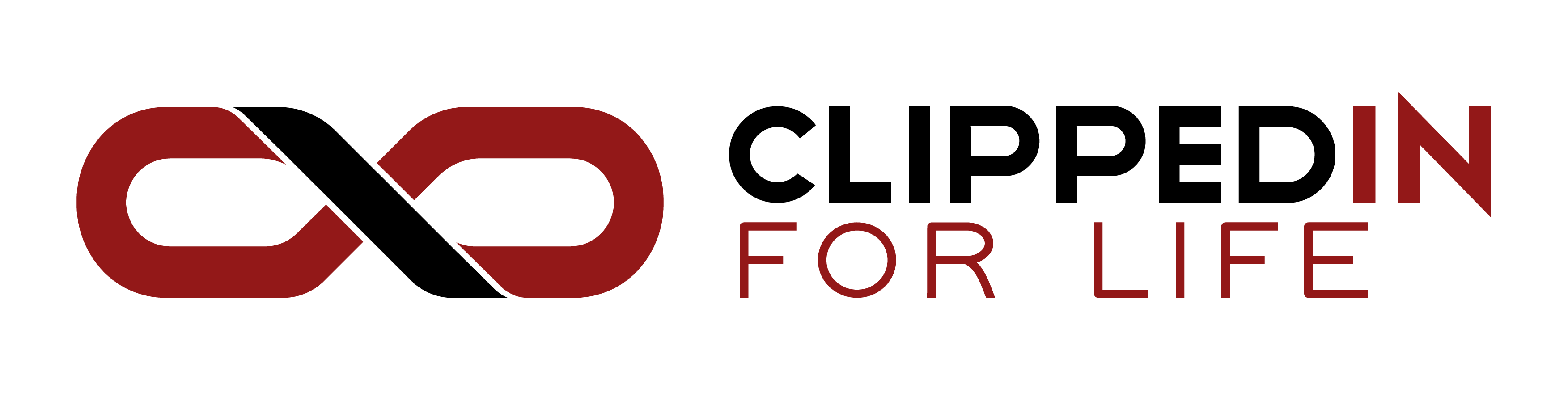
Service Provided: We help people of all ages and abilities find achievement, adventure, and connection through cycling and other athletic activities. Our events and programs help bring communities together and spread awareness of the benefits of cycling for physical and mental health, quality time with loved ones, transportation, and more.
Service Region: Greater Sacramento area including El Dorado County
Recent Accomplishments: We've helped over 1,500 people get out on their bikes and make pedaling a way of life. We put on 21 bike races with over 4,750 racers ranging from two-years-old on a Strider bike to 70-year-olds. We've also hosted cycling skills clinics for all ages and launched a ride club for junior high students to build skills and relationships.
Year Incorporated: 2020
# of Paid Staff: 3
# of Volunteers: 230
Yearly Audited Financials: No
Board of Directors: Yes, 11
Do you receive Government funding? No
Clients Served Annually: 1500+

Service Provided: We provide social activities, and job related assistance to adults who are living with autism. Our goal is to provide housing for these adults also, who struggle to earn a living wage and who are also very vulnerable and can often times be victimized. Programs offered include age appropriate social activities to mitigate the isolation this population lives with. This includes barbeques, picnics, crafts, concerts, museum trips, movie theatres and sporting events.
Service Region: El Dorado County
Recent Accomplishments: We filed for and received our 501c3 status and for the first year began to take in donations. We have added two adults who both have autism, as advisors to our programs and activities. New activities are now being planned for the fall of 2022.
Year Incorporated: 2020
# of Paid Staff: 0
# of Volunteers: 3
Yearly Audited Financials: Yes
Board of Directors: Yes, 3
Do you receive Government funding? Yes
Clients Served Annually: 4 last year

Thank you for your interest in supporting Big Brothers Big Sisters of Northern Sierra. This fund was established to support at-risk children in our community. Our mission is to create and support one-to-one mentoring relationships that ignite the power and promise of youth and our goal is that every child reach their highest potential.
Click here to donate to the Big Brothers Big Sisters of Northern Sierra fund.
Click here to learn more about Big Brothers Big Sisters of Northern Sierra.

Service Provided: We foster educational excellence in the Lake Tahoe Unified School District through enrichment grants to educators, participating in community partnerships on special projects, and recognizing amazing staff members.
Service Region: South Lake Tahoe
Recent Accomplishments: We provided $50,000 in enrichment grants across all school sites, focused on STEM, arts, and social-emotional programs. We also partnered in the annual Gift of Literacy event promoting early childhood reading for all first graders.
Year Incorporated: 1990
# of Paid Staff: 0
# of Volunteers: 18
Yearly Audited Financials: No
Board of Directors: Yes, 18
Do you receive Government funding? No
Clients Served Annually: 3000+

Thank you for supporting Bridging Divides – El Dorado's mission, which is to provide resources and tools to build trust and respect, to depolarize challenging situations, to promote civil and cordial conversations, and to encourage collaboration for the well-being of all El Dorado County residents.
Bridging Divides - El Dorado came about because many leaders and residents in El Dorado County are concerned about the growing social and political divides and the impact they have on our relationships, our work, and our overall quality of life. Many of them have been inspired by the work being done in other communities and organizations demonstrating that divides can be bridged and that trusting relationships and respectful communication can be restored even among people with different perspectives and political affiliations.
Click here to donate to the Bridging Divides - El Dorado Fund.
Click here to learn more about Bridging Divides - El Dorado.

Service Provided: Jake's Journey Home assists unhoused community members and veterans out of homelessness and into wrap around services (rehab, mental health, medical, basic needs, VA-DD214 assistance, legal help) and more to create a lifepath change.
Service Region: El Dorado County, Sacramento County, and parts of Yolo County
Recent Accomplishments: We had a caseload of over 150 clients we assisted in various stages of assistance. These clients included fragile, underrepresented and underserved people from all walks of life. We are an all inclusive organization serving men, women, family units, LGBTQ+, and people experiencing disabling and challenging problems.
Year Incorporated: 2019
# of Paid Staff: 0
# of Volunteers: 20
Yearly Audited Financials: Yes
Board of Directors: Yes, 5
Do you receive Government funding? Yes
Clients Served Annually: 300+

The Community Land Trust of El Dorado County was established to provide lasting community assets and shared equity homeownership and rental opportunities for families and communities.
Click here to donate to the Community Land Trust of El Dorado County.
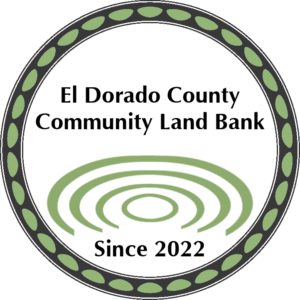
Thank you for supporting the El Dorado County Community Land Bank. The purpose of the Community Land Bank is to provide a vehicle to acquire, hold, and manage the financial aspects of the Community Land Trust of El Dorado County. The Community Land Bank's goal is to increase affordable and workforce housing and help stabilize property values. Funds may also be used to preserve the rural landscapes of our community in the form of conservation easements.
Click here to donate to the El Dorado County Community Land Bank.

Service Provided: Lake Tahoe's Shining Stars provides tuition scholarships, travel assistance to conventions, and guest teachers for students in house.
Service Region: South Lake Tahoe
Recent Accomplishments: Provided over $21,000 in scholarship money to students that might not have been able to afford dance tuition, $6,000 in costume fees for these recipients, and $7,000 in assistance to travel to conventions.
Year Incorporated: 2006
# of Paid Staff: 0
# of Volunteers: 20
Yearly Audited Financials: Yes
Board of Directors: Yes, 4
Do you receive Government funding? No
Clients Served Annually: 100-400

Service Provided: West Slope Foundation (WSF) was developed in the aftermath of the Caldor Fire by community members to provide relief to Caldor Fire survivors, primarily in Grizzly Flats, a community that lost 408 primary homes to this fire and burned more than 221,000 acres in El Dorado County. Currently, the WSF has developed programs not only to meet the needs of our Survivors in recovery but has developed multiple programs under Resiliency which include Preparedness, Response, and Mitigation.
Service Region: West Slope, El Dorado County
Recent Accomplishments: Vetted and served 273 qualified surviving households that lost there livelihoods and homes due to the Caldor Fire.
Year Incorporated: 2022
# of Paid Staff: 5
# of Volunteers: 5
Yearly Audited Financials: No
Board of Directors: Yes, 3
Do you receive Government funding? Yes

Service Provided: Christ-centered re-entry programs and services for formerly incarcerated and at-risk homeless men and women that includes housing, independent living skills building, employment preparation, structure and connections to lead healthy lifestyles and become productive citizens.
Service Region: El Dorado County
Recent Accomplishments: Provided housing and support services to formerly incarcerated at risk of homelessness with over a 65% success rate that supports our vision for our county to have the lowest recidivism, crime and homeless rate per capita in our nation. Testimonies from participants praise the services and support.
Year Incorporated: 2011
# of Paid Staff: 11
# of Volunteers: 50
Yearly Audited Financials: Yes
Board of Directors: Yes, 4
Do you receive Government funding? No
Clients Served Annually: ~27

Thank you for your interest in supporting Assistance League® Sierra Foothills and the future of the philanthropic work we do in El Dorado County. We are an all-volunteer, non-profit organization with six diverse philanthropic programs transforming the lives of children and adults in the county. We are focused on seeing that essential needs are met in our community and families flourish. Learn More.
Click here to donate to the Assistance League of Sierra Foothills Giving Circle.
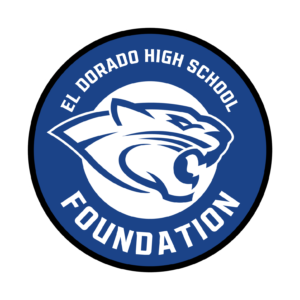
The El Dorado High School Foundation has been established to raise funds to support and promote El Dorado High School through the enrichment and development of programs, improvements of the physical campus, support of classroom needs, enhancement of student activities, and recognition of achievements.
Click here to donate to the El Dorado High School Foundation.
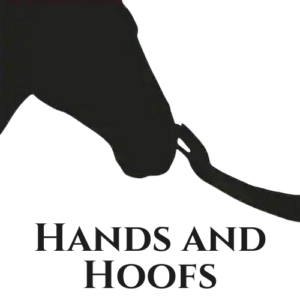
Service Provided: Providing a space for our youth to be open and honest with no judgment while connecting with horses in the natural beauty of the outdoors, and expressing themselves without limitations.
Service Region: El Dorado, Sacramento, Placer, Amador Counties
Recent Accomplishments: This is our third year of serving the broad area of El Dorado, Sacramento, Placer, Amador Counties & beyond! Our volunteer base has grown to include other non profits in our community that support youth.
Year Incorporated: 2020
# of Paid Staff: 0
# of Volunteers: 48
Yearly Audited Financials: Yes
Board of Directors: Yes, 5
Do you receive Government funding? No
Clients Served Annually: ~100

Service Provided: Save the Graves is dedicated to the restoration and protection of El Dorado County cemeteries and the history contained therein. We celebrate the cemeteries and their history with projects, activities and events which contribute to our mission. Our programs include:
Restoration - cemetery cleanup days, headstone cleaning and restoration.
Protection - developing working partnerships with cemetery-related agencies, societies and individuals.
Celebration - musical and theatrical cemetery events; historical research; interpretive material; cemetery tours.
Service Region: El Dorado County
Recent Accomplishments: In 2022, our namesake event was held in Placerville Union Cemetery. Over 400 guests enjoyed portrayals of eight notable Placerville entrepreneurs. We also improved accessibility in the cemetery by installing handrails and section signs. Other projects included the restoration of 16 headstones.
Year Incorporated: 2023
# of Paid Staff: 0
# of Volunteers: 20
Yearly Audited Financials: Yes
Board of Directors: Yes, 7
Do you receive Government funding? No
Clients Served Annually: ~1000
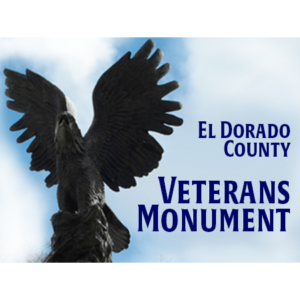
Service Provided: El Dorado County Veterans Coalition assists active duty Military and Veterans who have served the Cause of Freedom, preserve the legacy of the El Dorado County Veterans Monument, foster cooperation among veterans, and assist their sons and daughters upon high school graduation in obtaining a higher level of education. The Veterans Coalition is also doing business as the El Dorado County Veterans Monument Scholarship Fund Advisory Committee which has been awarding scholarships since 2008 in conjunction with the El Dorado Community Foundation. In 2012, Coalition members brought to fruition the dedication of the SSgt. Sky Mote Navy Cross Memorial Overcrossing sign on Highway 50 at Ray Lawyer Drive. SSgt. Sky Mote, Navy Cross USMC, died August 10, 2012 while serving during Operation Enduring Freedom. In addition, the Sky Mote Scholar Athlete scholarship was founded shortly after. The Coalition’s work as advocates of Veterans issues goes beyond veterans' programs and services. The Coalition is comprised of veterans, active duty members and their families.
Service Region: El Dorado County
Recent Accomplishments: Over the years, El Dorado County Veterans Coalition has awarded over $200,000 in scholarships to graduating El Dorado County high school seniors who are sons and daughters of US veterans to assist them in their pursuit of higher education.
Year Incorporated: 2015
# of Paid Staff: 0
# of Volunteers: 3
Yearly Audited Financials: Yes
Board of Directors: Yes, 3
Do you receive Government funding? Yes
Clients Served Annually: ~12

THANK YOU, SUBARU, FOR GOING BEYOND THE CALL OF DUTY; $54,186.00
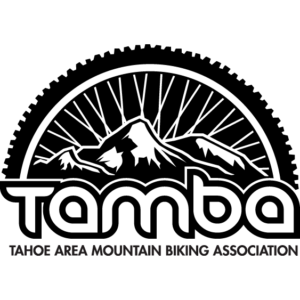
Service Provided: The Tahoe Area Mountain Biking Association (TAMBA) is a volunteer-driven nonprofit organization that builds, maintains, and advocates for multi-use trails in Tahoe while providing education to all trail users and hosting fun community events. TAMBA works in partnership with land managers such as the U.S. Forest Service, Nevada State Parks, California State Parks, and the City of South Lake Tahoe. In addition, TAMBA helps maintain more than 100 miles of trail per year. TAMBA provides opportunities for team building, trail stewardship, and youth engagement with all aspects of trail maintenance and construction. TAMBA supported trails serve all trail users and we support land managers to provide a sustainable, well-built, and enjoyable multi-user trail experience
Service Region: Lake Tahoe Basin
Recent Accomplishments: TAMBA proudly reports 15,250 collective hours devoted to the enhancement of Tahoe trails in 2023! This includes efforts from our volunteers, dedicated staff, professional crew, and Board of Directors. Activities spanned maintaining 100 miles of existing trail across 30+ trails, construction of 10 miles of new & repaired trail, 15 hosted and partner events, as well as extended focus to the Basin Wide Trail Analysis USFS initiative.
TAMBA orchestrated over 10 events, reaching a substantial audience around the basin, and actively participated in an additional 10 partner community events. The Tahoe Mountain Bike Festival attracted 300 riders and 1,500 festival attendees and Rose to Toads attracted another 200 riders! Our focus in 2023 was building new trails such as the Lower Kingsbury Stinger reroute, Meeks Ridge Trail, Tunnel Creek singletrack and Road 73 bypass.
15,250 volunteer and paid crew hours for Tahoe trails!
477 volunteers
246 volunteer days
30+ individual trails worked on
1,500 volunteer hours from TAMBA Board Members & Leadership Team
4,300 volunteer hours334 youth hours)
Year Incorporated: 1988
# of Paid Staff: 4
# of Volunteers: 477
Yearly Audited Financials: No
Board of Directors: Yes, 6
Do you receive Government funding? Yes
Clients Served Annually:
TAMBA builds and maintains trails all around the Lake Tahoe Basin for all outdoor trail users.


Service Provided: The Shingle Springs Community Center continues to provide a facility for people and businesses to host their events. The facility is rented for events such as meetings, business groups, baby showers weddings, and many other things. We have a full commercial kitchen to rent and a field area that is used by Prospector Soccer during their season and is available to rent for functions outdoors. We have large board games that are available to rent for parties and gatherings. There is a Horseshoe pitching pit for rent and use. Rental of the center main hall, commercial kitchen, snack bar, field, and horseshoe area along with large board games.
We provide events such as quarterly Bunko games and Pancake breakfasts, and other events are scheduled and advertised on our website and our social media pages. We provide tables and chairs free to renters along with the necessary cleaning supplies.
Service Region: Shingle Springs Area
Recent Accomplishments: In the past year with the thanks of donors and from rentals we had new shutters installed over the windows and painted the interior.
Year Incorporated: 1951
# of Paid Staff: 0
# of Volunteers: 10+
Yearly Audited Financials: No
Board of Directors: Yes, 7
Do you receive Government funding? No
Clients Served Annually: +/- 1000