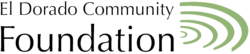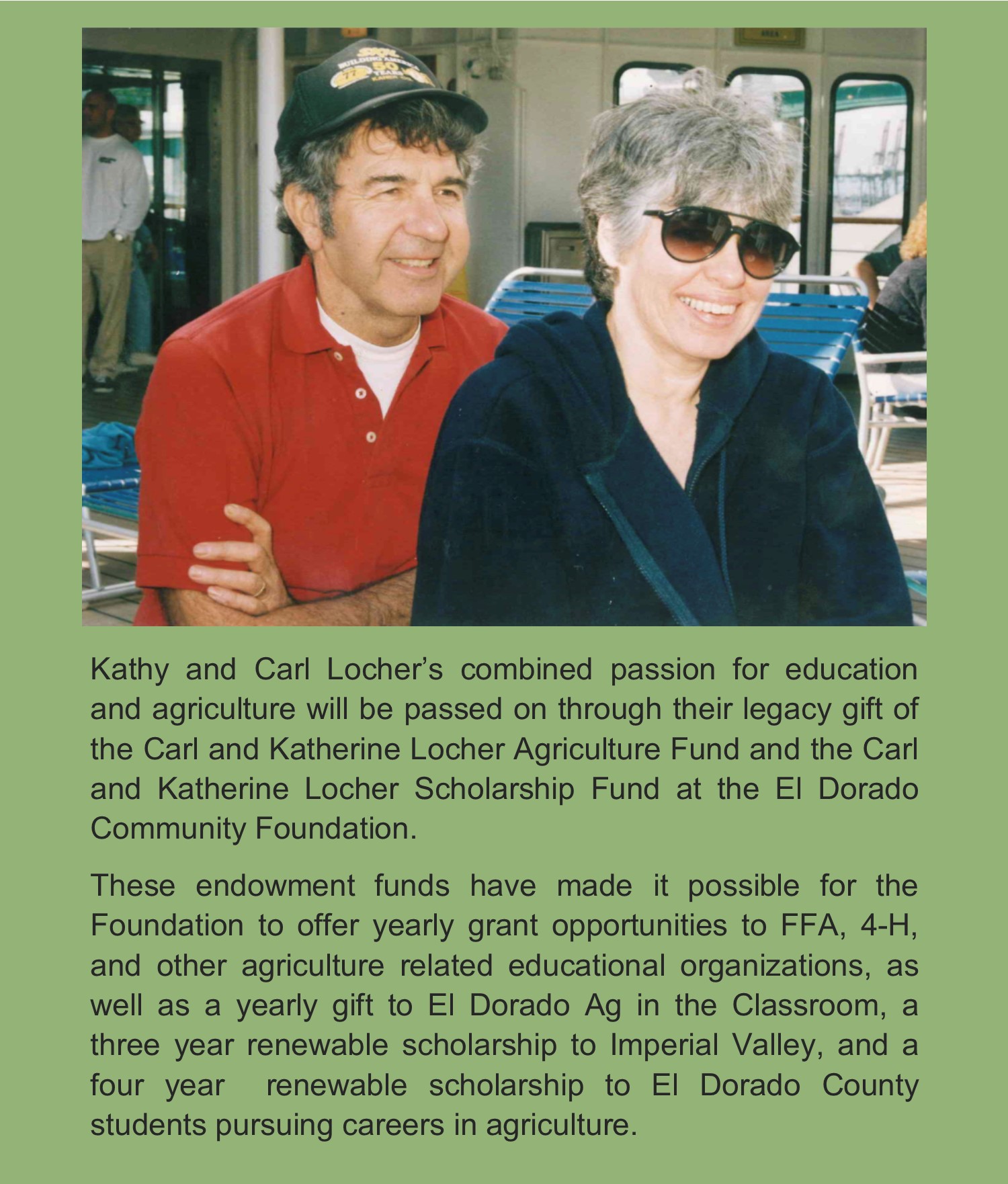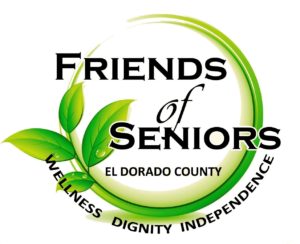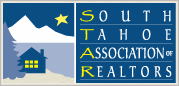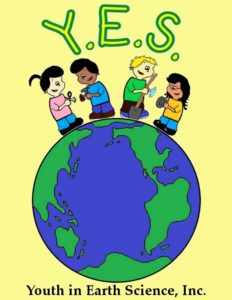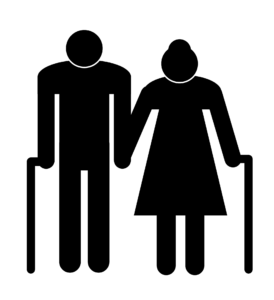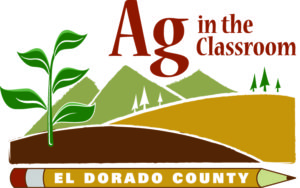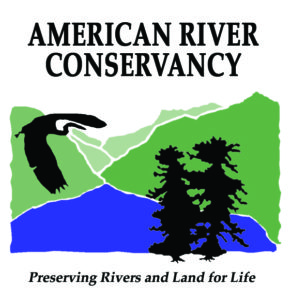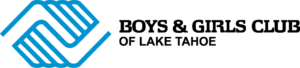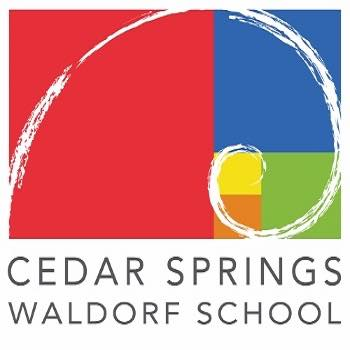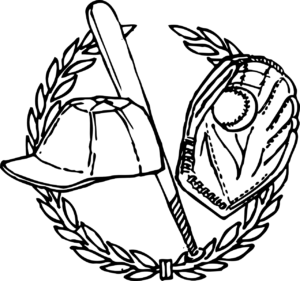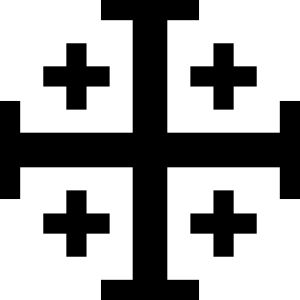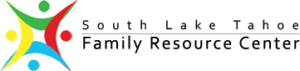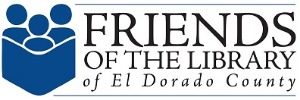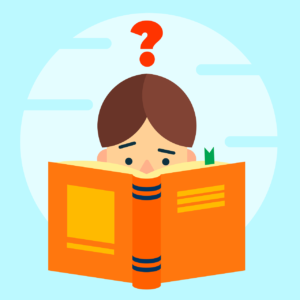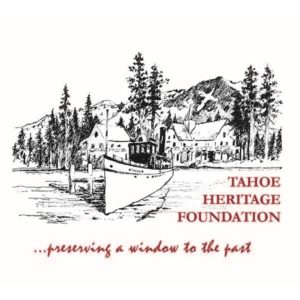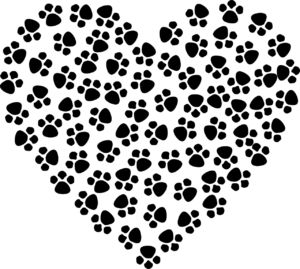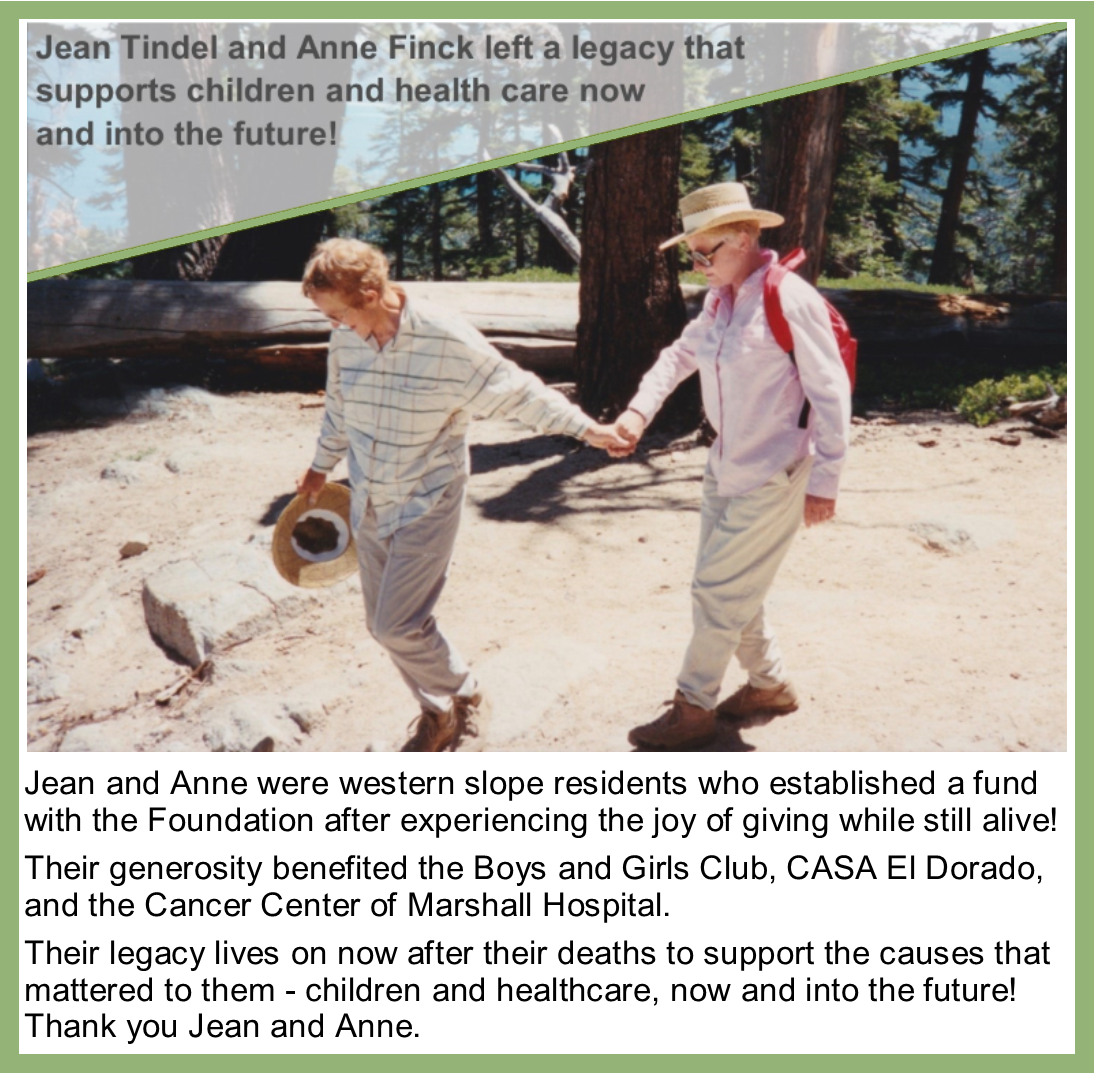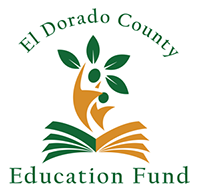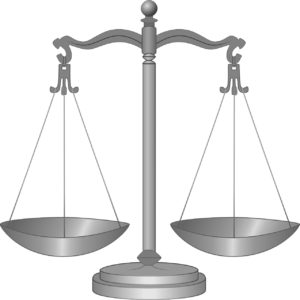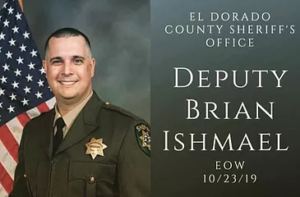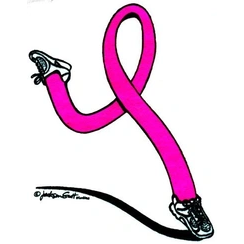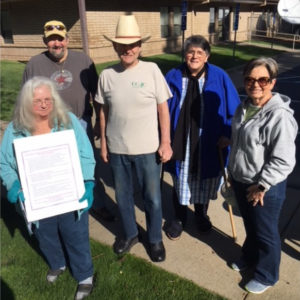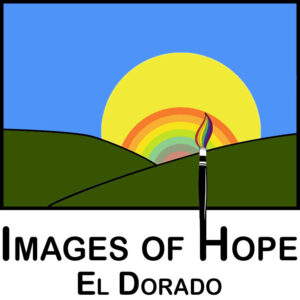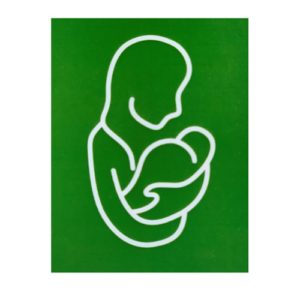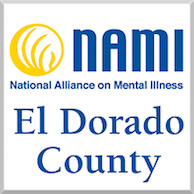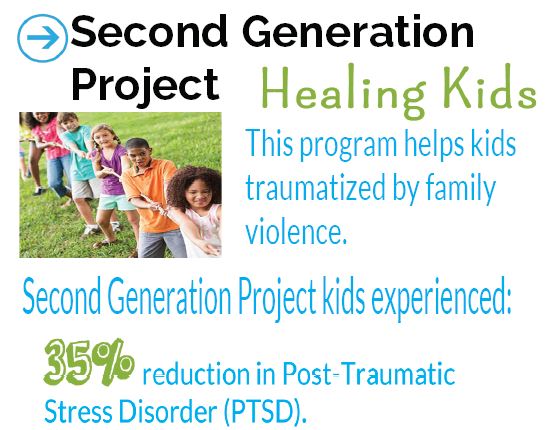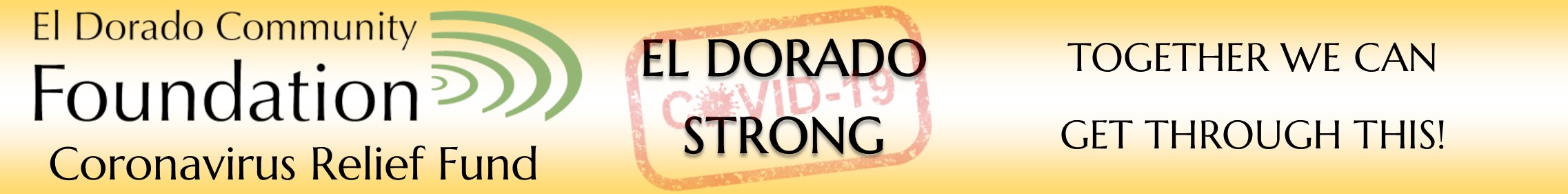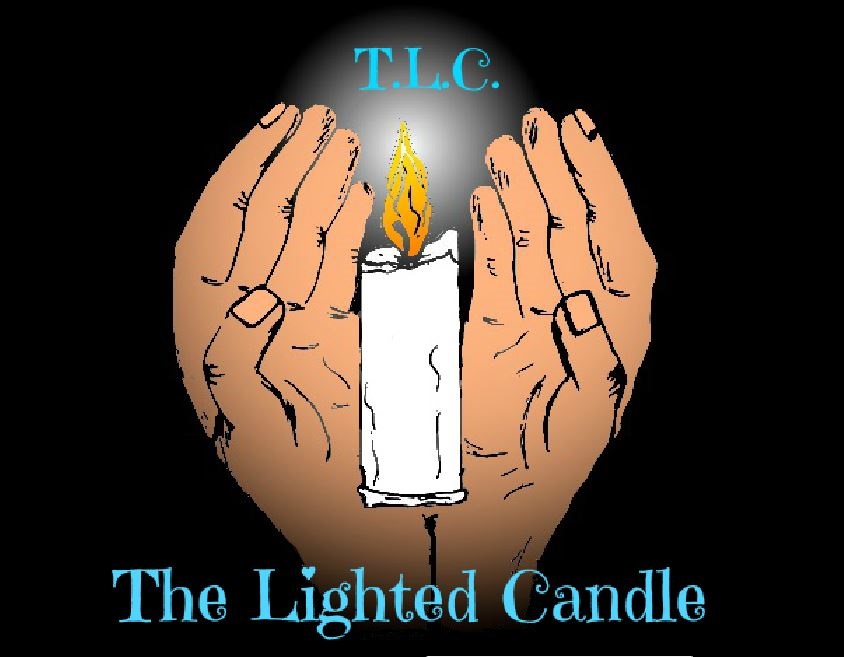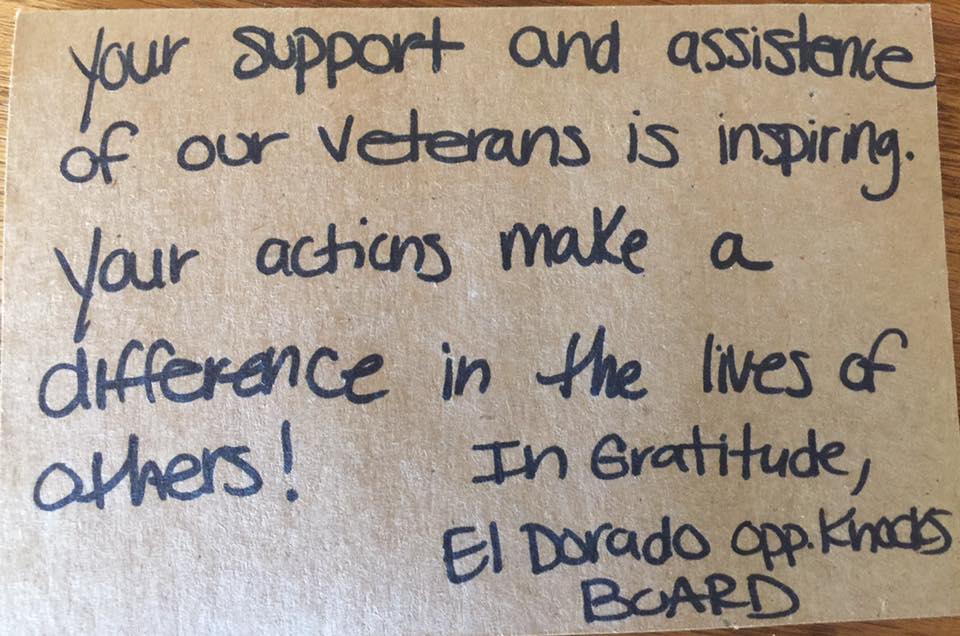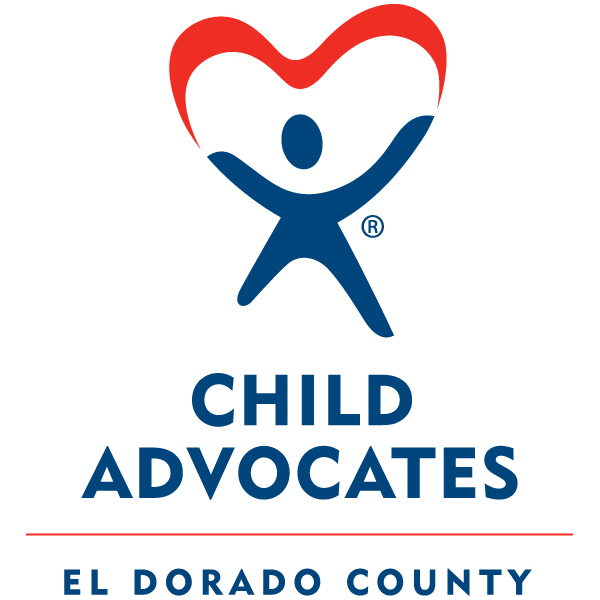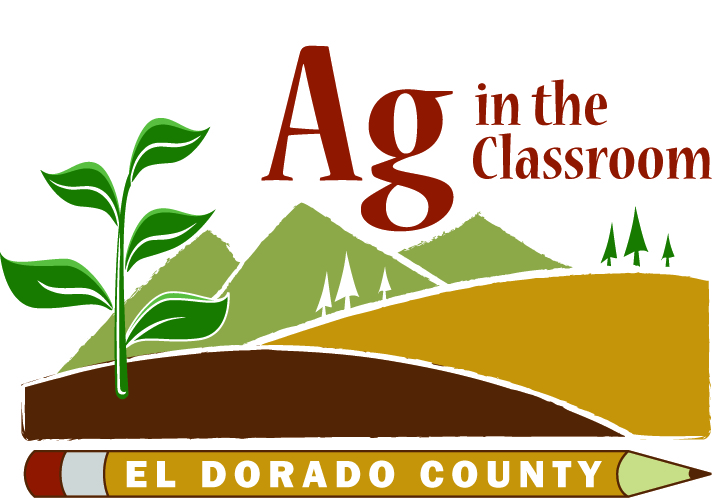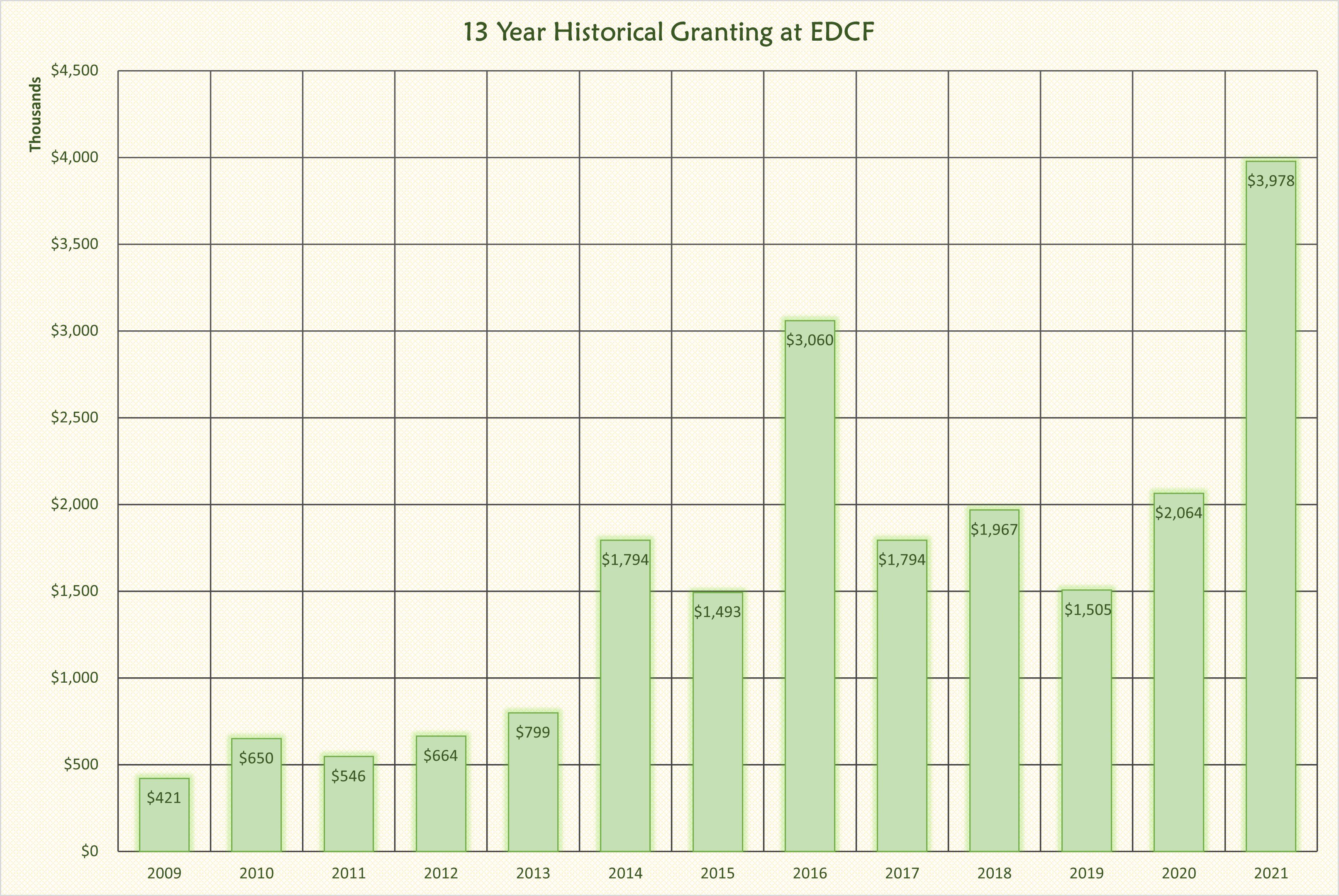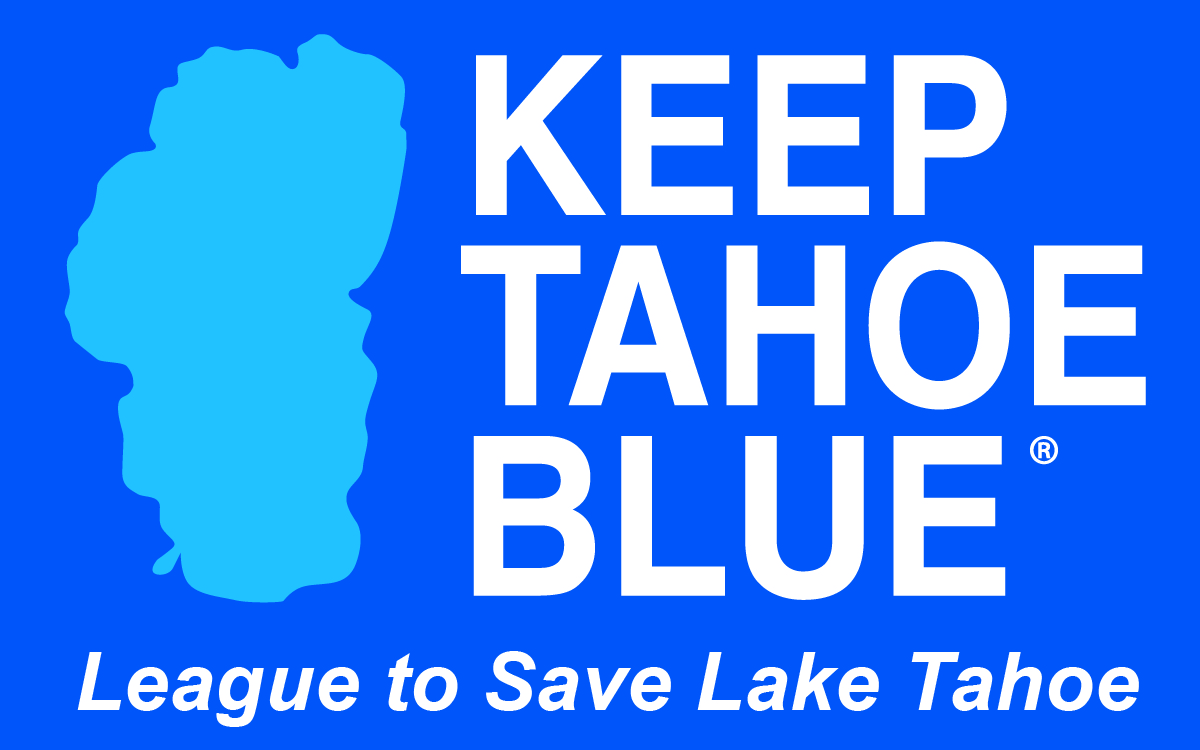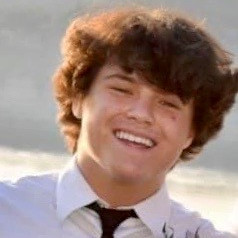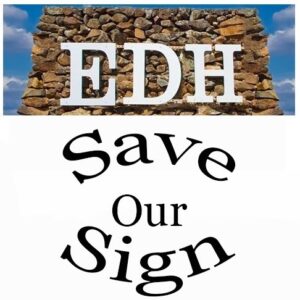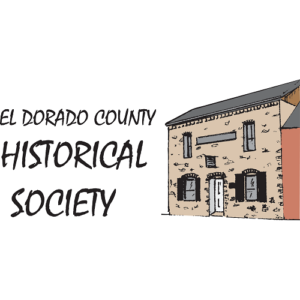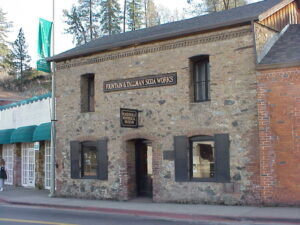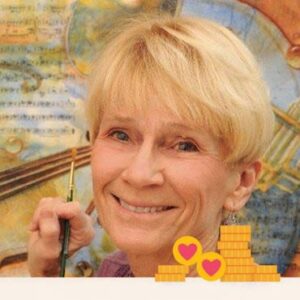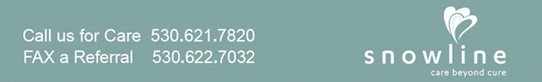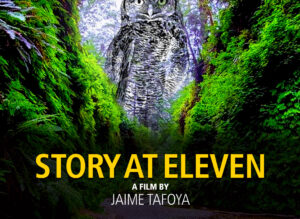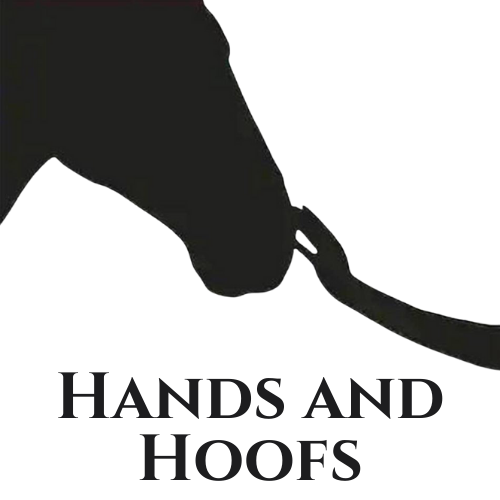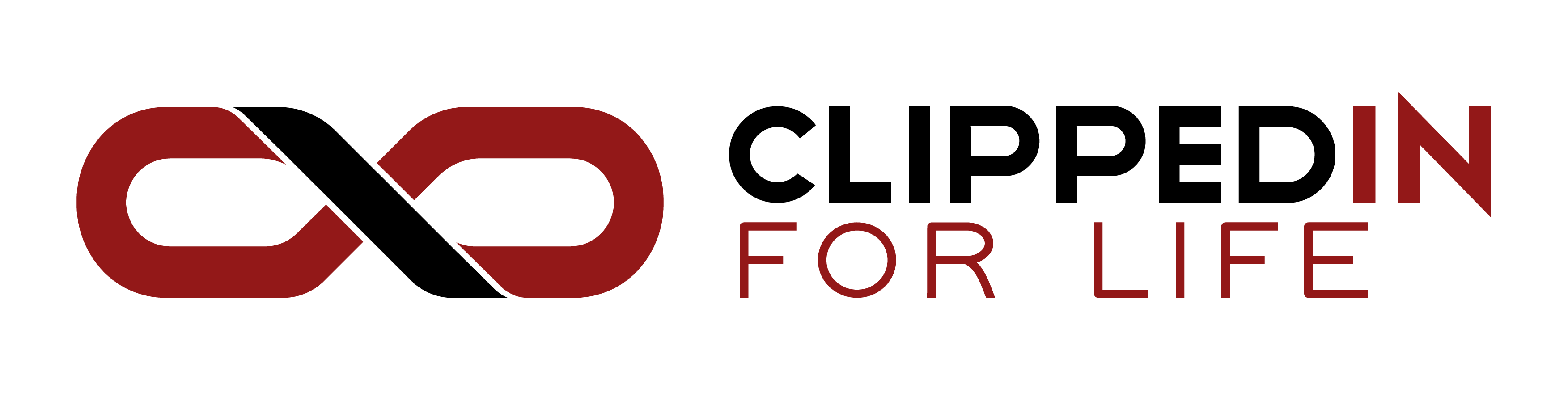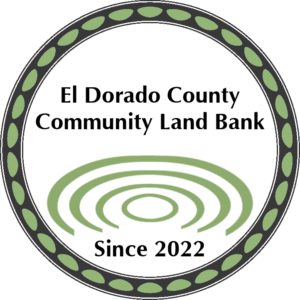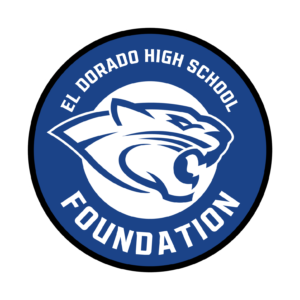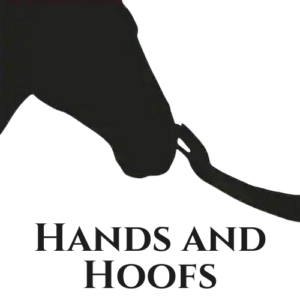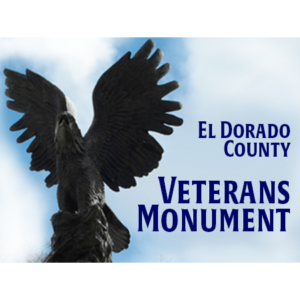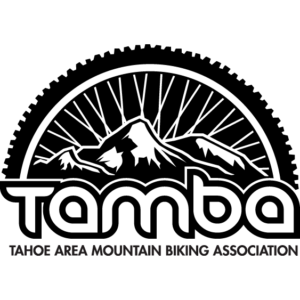Nonprofit Resources
Quick Access Menu
Grant Opportunities
Throughout the year, the El Dorado Community Foundation offers competitive grants through Request for Proposal (RFP) applications. For more information about upcoming grant opportunities, call us at (530) 622-5621 or email info@eldoradocf.org to contact our Program Coordinator.
To learn about available grant opportunities, click below:
As allies and advocates of the nonprofit community, we want to help share your message and your mission with the public! We invite you to submit requests for social media posts to El Dorado Community Foundation’s Facebook page. Use the form below to submit a request. All requests will be reviewed by El Dorado Community Foundation.
We will contact you if there are any questions or concerns about your post request.
Appropriate requests include, but are not limited to:
- Event announcements
- Fundraising campaigns
- Other announcements
- Info about a program
- Sharing a heartwarming story
Feel free to get creative in taking advantage of this opportunity to reach a wider audience and amplify your voice. For all fundraising campaigns and events, your nonprofit must be up to date with filings with the CA Secretary of State and the CA Department of Justice Registry of Charitable Trusts.
Requests will be posted on a regular schedule and your request will be posted in the order it was received unless a specific posting date/time is requested, in which case we will do our best to accommodate your request. We encourage you to request a date and time to coincide with your own social media posting to further amplify your messaging.
While we will try to accommodate every request, depending on volume, we may not be able to post everything. In the event that such decisions need to be made, we will endeavor to do so as equitably as possible.
Check out this video tutorial for assistance filling out this form:
Social Media Post Request Form
Fill out the form below to register your upcoming community event to be listed here. For all fundraising events, your nonprofit must be up to date with filings with the CA Secretary of State and the CA Department of Justice Registry of Charitable Trusts.
You should see your event listed within 72 hours of submitting this request.
Check out this video tutorial for assistance filling out this form:
Event Listing Request Form
Fill out the form below to update your listing on our Nonprofit Directory here.
Please keep in mind that this directory is reserved for nonprofits fitting the following criteria:
- • Must have a 501(c)3 status and your nonprofit must be up to date with filings with the CA Secretary of State and the CA Department of Justice Registry of Charitable Trusts.
- • Must provide a service that impacts the communities of El Dorado County.
Check out this video tutorial for assistance filling out this form:
Nonprofit Directory Update Request Form
Search below for opportunities in the nonprofit sector!
Submit your job listings below! No Account Required!
Please allow up to 72 hours for the approval process.
Once approved, your listing will be active for 30 days. After 30 days you can resubmit the listing if the position is not yet filled.